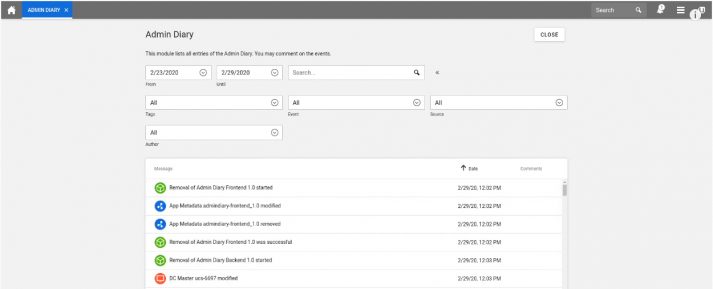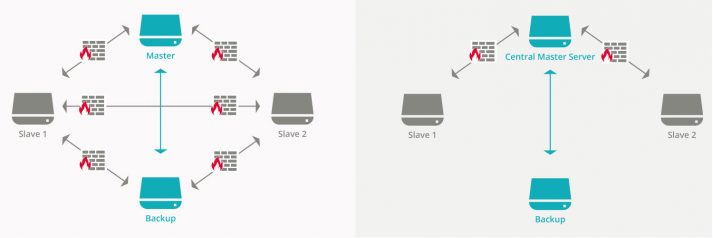Digital Solutions at Bremerhaven Schools: Interview with Andreas Froberg
As a local education authority, we provide the IT services and IT infrastructure for almost 20,000 users all told. 18,000 of these are pupils and 1,700 are teaching staff and other employees in our 40 schools.
What digital solutions do you have in your portfolio for the schools right now?
As far as solutions for schools are concerned, Bremerhaven works in close cooperation with the education authority in Bremen and the State Institute for School (LIS). Your UCS and UCS@school solutions have already been in use in the city of Bremen for some time now. When we started thinking about introducing a learning management system in Bremerhaven four years ago, it was only natural to take a look at itslearning – the solution that Bremen had selected the year before. It quickly convinced us, and, like Bremen, we decided on a centralized, interschool concept. That’s why we operate UCS in the BIT computer center and maintain a digital identity with a username and password for each and every user in its directory service. Following the setting up of this directory service, we created a personal work e-mail address for all teaching staff and other employees at the schools. itslearning was also made available for all schools. It was initially employed at all the vocational training schools, for senior classes in the grammar schools, and at some high schools. Since its introduction, we have noticed that use of the solution by both staff and students has increased steadily. In addition, many of the staff in the elementary schools are also using itslearning for organizational purposes. The introduction of the itslearning Sofa Tutor tool, which allows teaching staff to create their own digital learning content, brought with it new impulses.