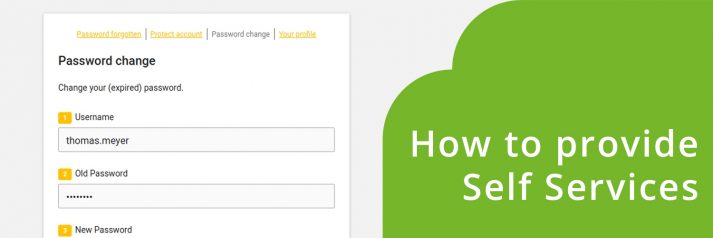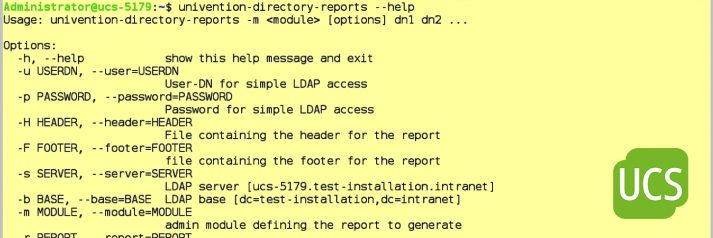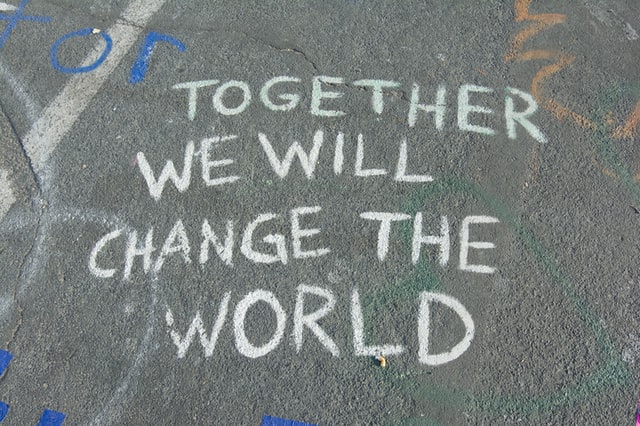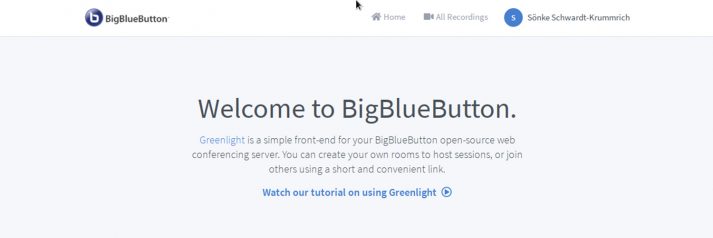Reporting for professionals: Log activities in the UCS LDAP directory service
Many services and processes running in a domain document their activities fully automatically in the background. The log files contain information about users’ logins to the system, installation and uninstallation of software, access to web pages, error messages and other information. Univention Corporate Server (UCS) also creates such reports – either behind the scenes in the form of log files or by using the UCS Admin Diary. You can also obtain ready-made reports as CSV or PDF files via the Univention Management Console or Shell.
In this article, I would like to show you how to create audit-proof log files of the LDAP directory service with Univention Directory Logger. I’d also like to tell you how to obtain a complete overview of the operations in a UCS domain with Admin Diary and how you can evaluate data from the directory service with Univention Directory Reports.
ONLYOFFICE Integration Edition: a bigger scale of collaboration
ONLYOFFICE Integration Edition has just entered Univention App Store as a fully independent application. Read this article to learn more about how ONLYOFFICE can support your team in its growth and what opportunities it can provide in collaborative environment of a mature business.
Let’s take the Corona crisis as an opportunity
The Corona crisis has had a huge impact on our society. Office workers had to start working remotely, medical professionals had countless double shifts and delivery companies went into over drive. Winners and losers everywhere – Amazon grew turnover by 25% in the second quarter of 2020, the cloud computing department of Microsoft saw a 47% growth, we all know Zoom barely held it together, spending hundreds of millions on expanding their server farms.
EGroupware 20.1: further upgrades for home office-based users
EGroupware is a team management solution which specialises in team communication. The software is not only open source-based, but can be easily integrated into existing IT infrastructures. EGroupware can be installed via the Univention App Center.
The great advantage of Univention Corporate Server lies in the integrated identity and infrastructure management system. This facilitates the administration of applications, users and resources. Userscan, for example, simply install a mail server or other additional components that connect seamlessly with EGroupware.
Due to the ongoing corona crisis and the resulting increased demand for home office support, EGroupware has brought forward features originally planned for version 20.1 and released it already in April 2020.
Connecting Ubuntu and Linux Mint Clients to UCS Domains: New Version of the Univention Domain Join Assistant
The tool offers a graphical user interface and a command line tool for admins who prefer to work on the shell. We have just released a new version of the Domain Join Assistant that comes with various improvements and supports the latest Ubuntu and Linux Mint versions. In this article I’m going to show you how the tool works and I’m going to introduce the new features.
How To configure the BigBlueButton video conferencing solution for UCS and use it easily
Samba 4 and OpenLDAP: SURF relies on UCS
SURF is the cooperative association of Dutch educational and research institutions. One of the goals of our organization is to facilitate research with HPC (High Performance Computing). We run national super computer clusters and provide computing power, data transport, data management and analysis for the Dutch academic community, i.e. to universities, universities of applied science, senior secondary vocational institutions (MBO), UMCs and research institutions.
Secure Communication Processes in UCS with (Self-generated and Signed) Certificates
Certificates – Why and What for
In this article I would like to give you an insight into the topic “Securing the Internet-based exchange of information through certificates”. I’ll take a quick look back at the beginnings of the Internet and the use of protocols such as HTTP, SMTP, POP … and their encrypted transport via SSL or TLS. Above all, however, I would like to explain to you how you can use public certificates with Univention Corporate Server to secure your data transfer or also how you can create trustworthy certificates by yourself with Let’s Encrypt. Completely secure and free of charge on top.