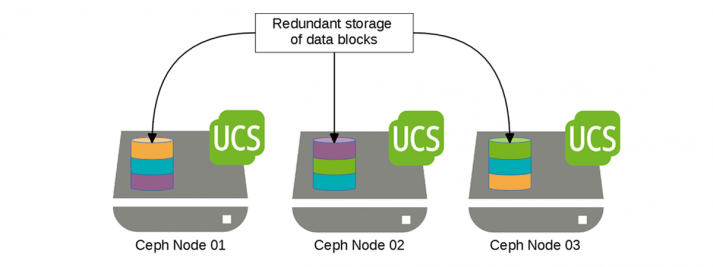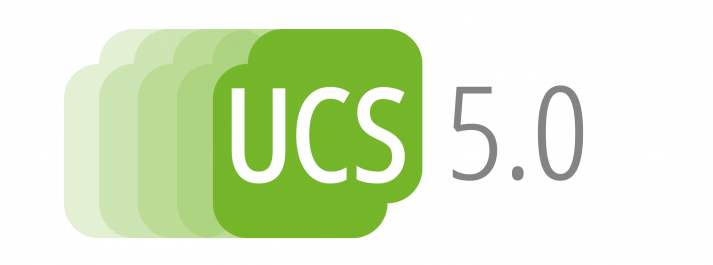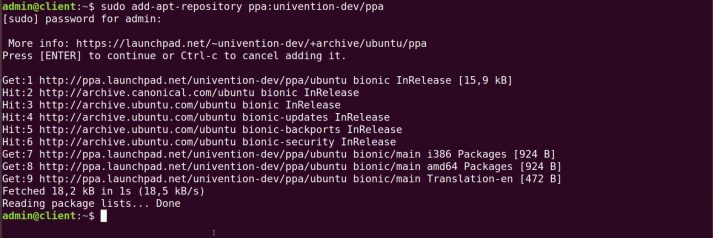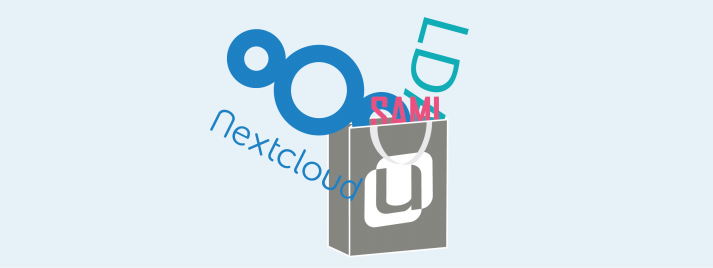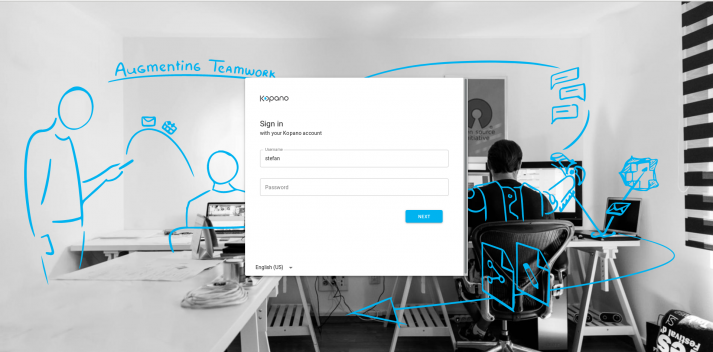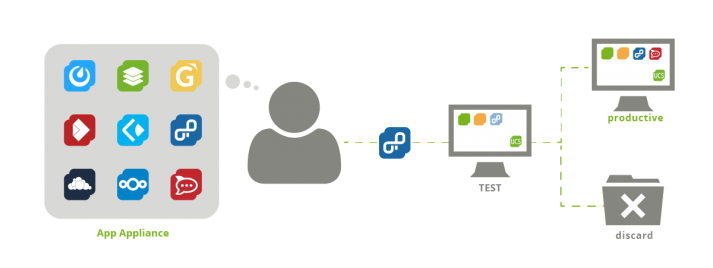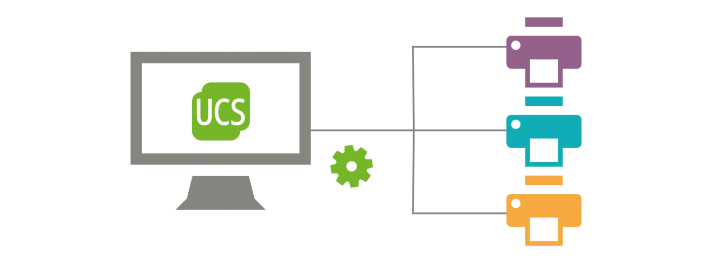Distributed Data Storage with UCS and Ceph. More Servers, More Storage, More Reliability
More Services, More Space, Less Downtime?
Anyone operating IT services for companies or organisations will sooner or later be confronted with this: everything is growing, you need more space for data and virtual machines, at the same time the demands for the availability of services are increasing and the hardware servers also need to be maintained.
Classic solutions for available storage such as NAS (Network Attached Storage) and SAN (Storage Area Network) systems are often expensive and just as often proprietary – and therefore not necessarily the basis you want to build your own IT infrastructure on as part of an open source strategy.