From Practice
How-To: Single Sign-On for Nextcloud
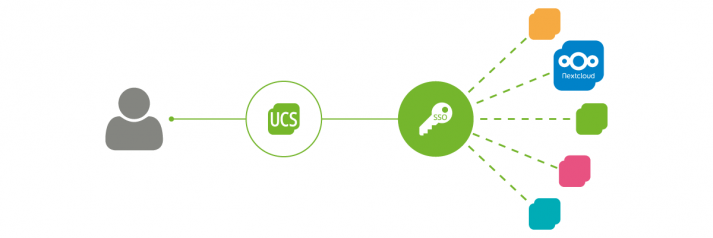
Log in once and automatically gain access to all programs and services – Single Sign-On (SSO) is a proven tool against the ever-increasing password fatigue among users. This is why many companies and educational institutions make it possible for users to log on centrally and only once. It is also easy to set up Single […]
Linux Programs in Windows: Just Integrate UCS in Active Directory
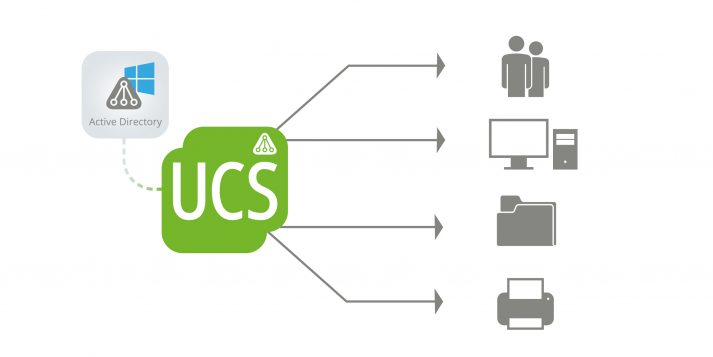
Our Univention App Center offers many open source applications from all areas, which you can add to your UCS environment in just a few clicks. Whether groupware, CRM or backup solution – the list of apps is growing continuously. If you want to use these applications in a Windows environment, UCS offers a particularly convenient […]
Systematic Approach to Evaluate Software for Your Business
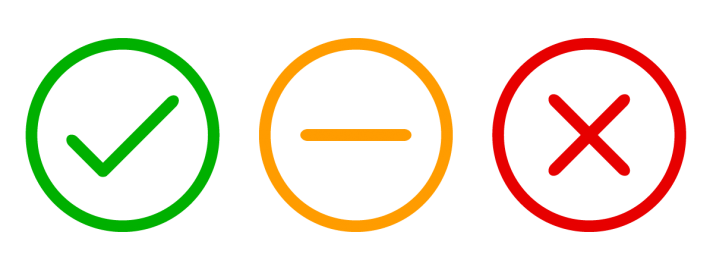
With its many solutions, the Univention App Center offers you a multitude of choices. However, finding the perfect fit is not always taking the easiest solution. Let me walk you through a step by step process how you can find the optimal solution for your business and which aspects of a software you should examine […]
Max Planck Institute for Cognitive and Neurosciences Switched Live to UCS
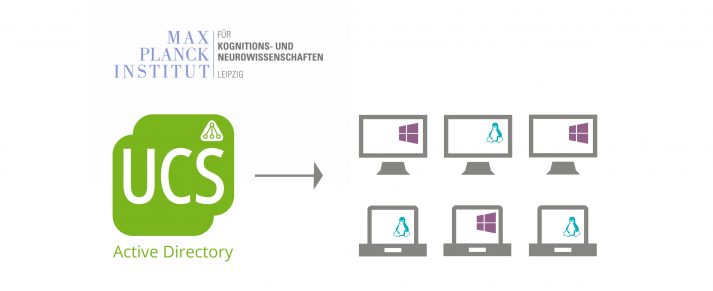
Research at the Max Planck Institute for Human Cognitive and Brain Sciences revolves around human cognitive abilities and cerebral processes. Among other focuses, this includes higher level brain functions such as language, emotions, and social behavior as well as plastic changes in the human brain. For this, a flawlessly functioning IT system is essential.
How-To of the Client Administration with UCS
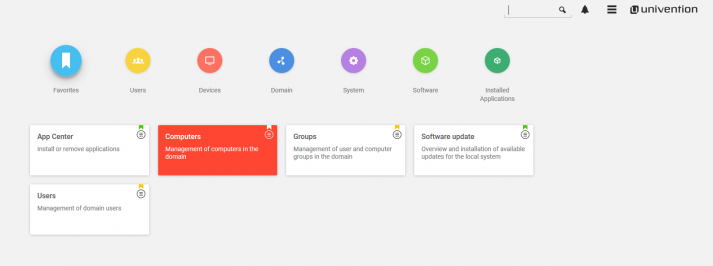
In this How-To I would like to show you how the administration of client computers works in a UCS domain. Client administration is a central part of UCS, which makes it possible to fully benefit from the many advantages of a UCS domain.
Univention supplies the IT infrastructure for teaching in Bremen‘s schools

Since 2003, the Bremen „Senator for Children and Education“ has been developing and implementing a centralized offer for the provision of IT infrastructure in Bremen‘s schools. Among other elements, this covers centralized identity and infrastructure management, defined server and desktop environments, software distribution of educational applications for schools, a school software solution for computer-assisted teaching […]
How-To: Administration of Groups in UCS
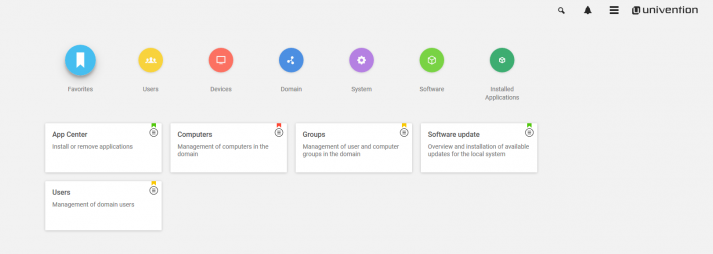
Whether it’s for access to the UCS portal, printers, or files, users’ authorizations in UCS are defined by their group memberships. This process facilitates the administration of authorizations in large environments in particular as there is no need to assign individual authorizations to each user separately. The group administration reduces the administrative efforts required when […]
Short How-To of the User Management in UCS
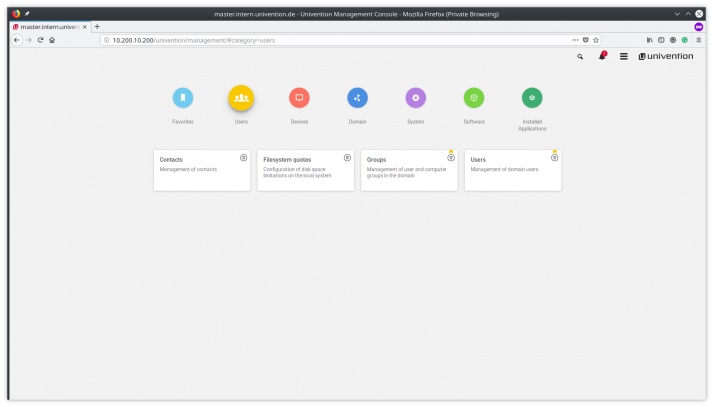
User management is at the heart of every UCS Domain. Here you are creating, editing and finally deleting your users. Additional tasks such as name changes and new passwords are also happening here. Thus, let us take a look into the first steps of using UCS for the user management in your domain.
Briefly : Set Up a UCS Mail Server as a Central IT Service

Learn in this article how to set up a fully functional mail server. As e-mails are today an essential part of business communication, we recommend to embed the mail server as a central service into the IT of your organization. Let me show you here not only how to do this but also explain the […]
Chrome Warns Users against HTTP – Configure with Let’s Encrypt free SSL Certificates for UCS
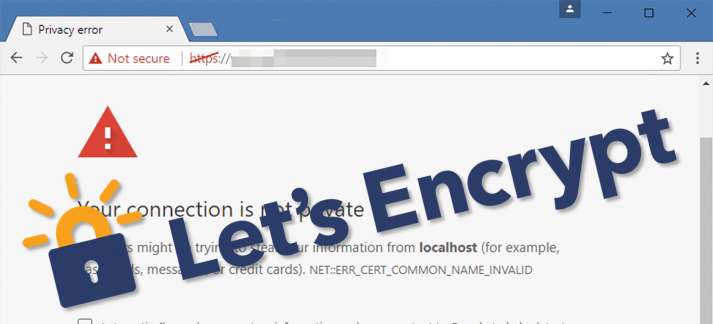
With the announcement of July 23, 2018 at the beginning of February this year, Google created a new milestone on the path to a fully encrypted web. On this day the new version 68 of the Chrome browser will appear, which will, for the first time, mark all websites accessed via HTTP as unsafe. Instead […]