From Practice
UCS@school and Open-Xchange for Schools in Basel
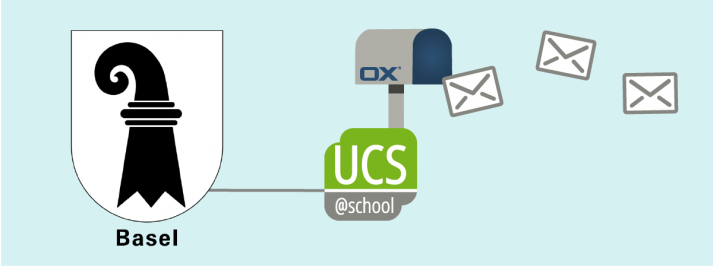
For some time now, we have been looking for a consistent solution for the mail system used by our teachers and students. We need a secure environment that’s easy to manage. In a combined effort, ICT Medien and Adfinis SyGroup, a Swiss Service Provider, migrated the schools’ existing mail system with around 32,000 accounts. We […]
Journaling for Sysadmins: Admin Diary
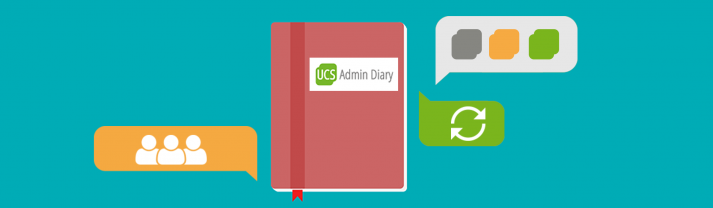
“When did I install or remove which app, and when was the last time the password for the UCS server was changed?” Answers to these and many other questions can be found in the Admin Diary, which we introduced with UCS 4.4. It provides a quick overview of all administrative events in a UCS domain, […]
Simplifying Administration with User Templates – How To
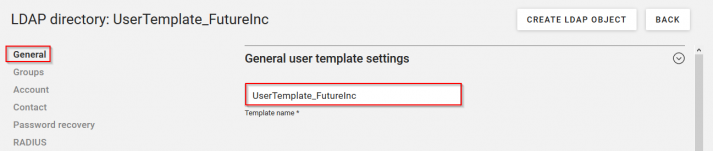
UCS has always focused on centralizing and simplifying the administrative tasks related to the individual components of IT infrastructure. One of the many small tools that can simplify the life of administrators are the so-called user templates. In the following, I will describe how to create the necessary attributes to specify user templates, which for […]
Printserver-Administration with UCS – How To
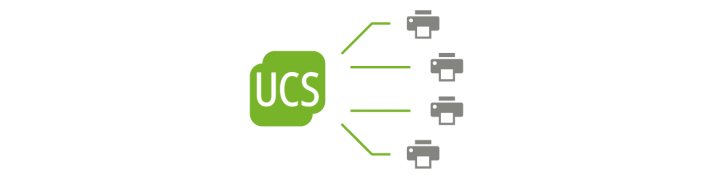
In this How-To I would like to show you how the administration of print servers works within a UCS domain. Printer management is a central component of UCS and allows you to manage printers and PDF printers in a UCS domain and set up policy-based print quotas in UCS.
The Gateway to your IT – (New) Functions of the UCS Portal

For some time now, the portal with its modern appearance and easy administration has been the central entrance to a UCS domain for users and administrators alike. My colleague Johannes has already described the most important functions of the portal in our article How to Configure the UCS Portal Easily with Drag & Drop. With […]
Film Tutorial: How do I administer Groups in UCS?
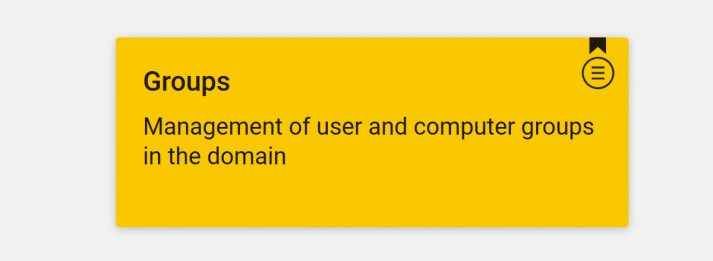
The film tutorial explains the concept of groups in UCS in general and guides you step by step through the topics of how you create and link groups, how you assign users to a group and how you set up the “helpdesk group”. Therefore, you first get an introduction to the module “Groups”, which can […]
How to administrate users with UCS
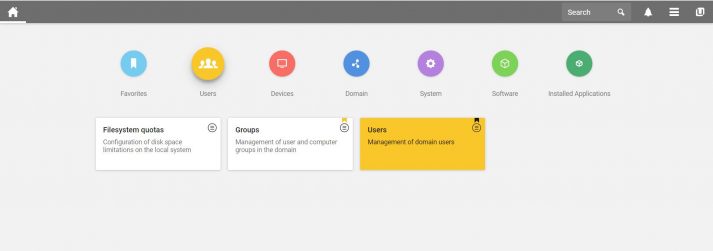
User administration is a key feature of UCS and can be accessed through the „User“ module. In this article and the corresponding Howto video tutorial, I will explain its primary functions. These include: searching for users creating users modifying user attributes the detailed user overview editing passwords of single or multiple users simultaneously deleting users […]
How To: Configuring UCS Self Services for New Features
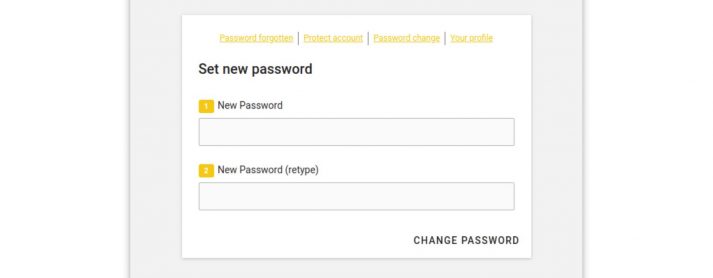
A major benefit of UCS is that users can log in to a variety of services which are operated on UCS and which are used in their respective organisations with the same user name and password they usually use. In the past, users could change their password through the Univention Management Console (UMC). Via the […]
How To: Upgrade to the new UCS version 4.4
In March we launched the fourth minor release for Univention Corporate Server 4. The current version 4.4 offers a number of new features, as well as increased security and more convenience. In the blog article UCS 4.4 Release – Admin Diary, Self Services and Windows Domain Trusts we discussed the highlights of the new UCS […]
UCS: How to set up LDAP Replication
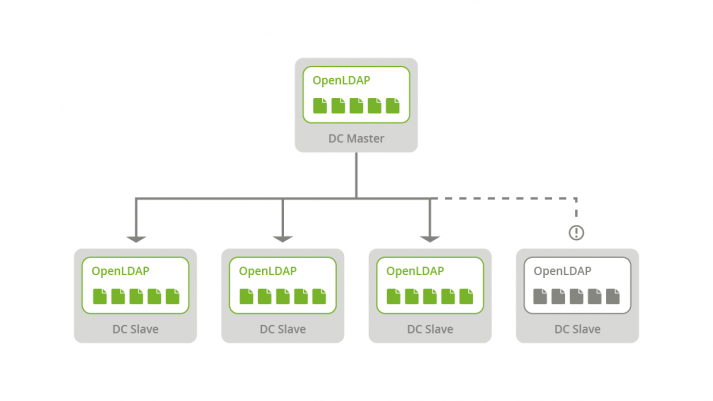
The central element of every identity management system is usually a directory service, a repository that stores and manages information like user profiles and access privileges, and network resources. Univention Corporate Server (UCS) uses OpenLDAP for this task. If the directory service is down, many other services are no longer available. In this article we […]