From Practice
Film Tutorial: How do you provide Self Services in UCS and how do you use them?
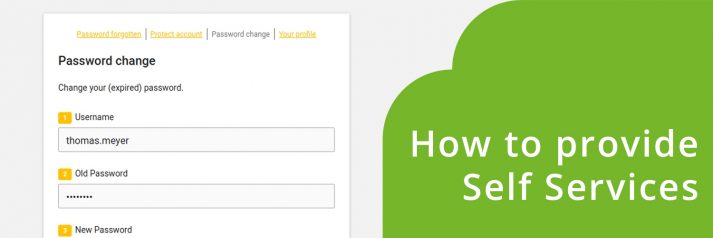
If a UCS user has forgotten his password or simply wants to change his profile picture, for example, he no longer needs to ask an administrator. Since UCS 4.1, he can easily do this himself. Requirement: the UCS Self Service app is already installed. Our film tutorial will show you how to set up and […]
Reporting for professionals: Log activities in the UCS LDAP directory service
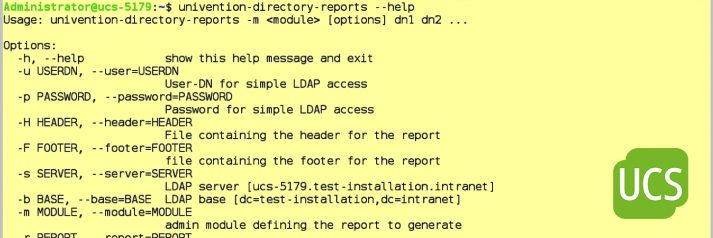
Many services and processes running in a domain document their activities fully automatically in the background. The log files contain information about users’ logins to the system, installation and uninstallation of software, access to web pages, error messages and other information. Univention Corporate Server (UCS) also creates such reports – either behind the scenes in […]
How To configure the BigBlueButton video conferencing solution for UCS and use it easily
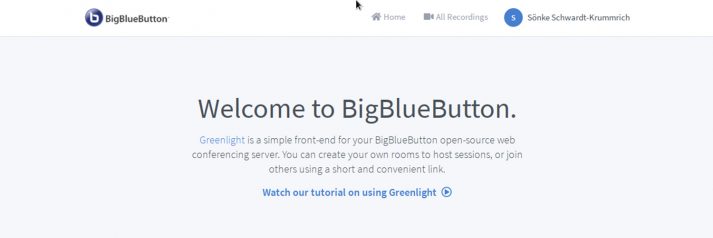
Since the beginning of spring, school authorities and other educational institutions have been faced with the challenge of continuing their teaching with no or only limited face-to-face interaction. This article introduces the web conferencing system BigBlueButton, which may be a possible solution to this problem. In the first part of the article I would like […]
Samba 4 and OpenLDAP: SURF relies on UCS

SURF is the cooperative association of Dutch educational and research institutions. One of the goals of our organization is to facilitate research with HPC (High Performance Computing). We run national super computer clusters and provide computing power, data transport, data management and analysis for the Dutch academic community, i.e. to universities, universities of applied science, […]
Secure Communication Processes in UCS with (Self-generated and Signed) Certificates

Certificates – Why and What for In this article I would like to give you an insight into the topic “Securing the Internet-based exchange of information through certificates”. I’ll take a quick look back at the beginnings of the Internet and the use of protocols such as HTTP, SMTP, POP … and their encrypted transport […]
Create an SSO Login for Applications to Groups
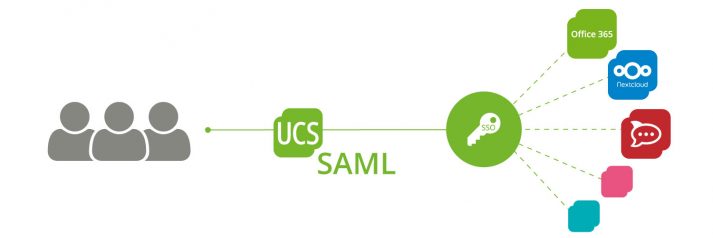
Since the introduction of single sign-on support in Univention Corporate Server (UCS) via Secure Authentication Markup Language (SAML), an administrator can assign a user within the user object to those applications, called service providers in the SAML context, he or she can log in to via single sign-on. As for administrators in organizations with many […]
Film Tutorial: How to Add a Windows 10 Computer to a UCS Domain
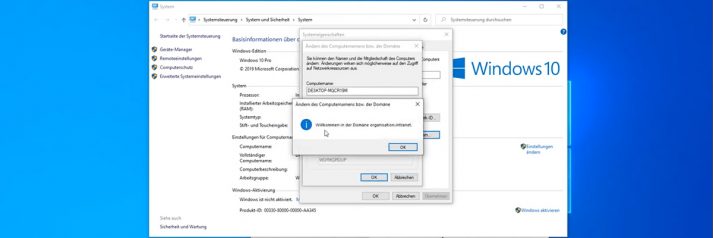
In our 4-minute film tutorial we will show you how to add a Windows 10 computer to your UCS domain. First, we will prepare the UCS domain by installing the software package “Active Directory Domain Controller” from the Univention App Center. The Active Directory Domain Controller is an app which extends UCS with Active Directory […]
Setting up an Automatic Account Lockout after Failed Login Attempts

By default, UCS users can enter the password incorrectly any number of times without being locked out by the system. In order to make brute force attacks to crack passwords more difficult, admins can set up an automatic lockout that prevents an account from being accessed after a user-defined number of failed attempts. Univention Corporate […]
Film Tutorial: UCS Admin Diary for Sysadmins
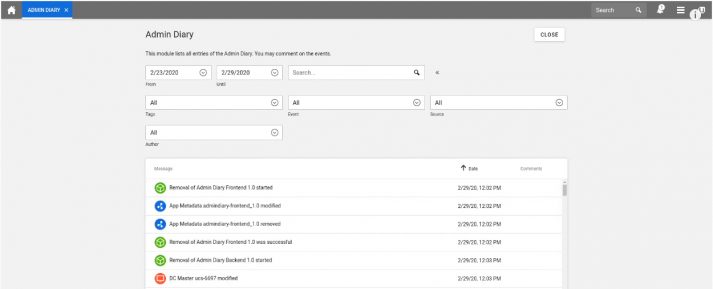
Every systemadministrator has this problem: When did I set up this one function or when did I change the password? To answer these questions we have developed a diary for sysadmins: UCS Admin Diary. The application provides a quick overview of all administrative events in a UCS domain. This includes software and app installations and […]
Domain Replication Service (DRS) with Samba for Empowering Distributed Environments
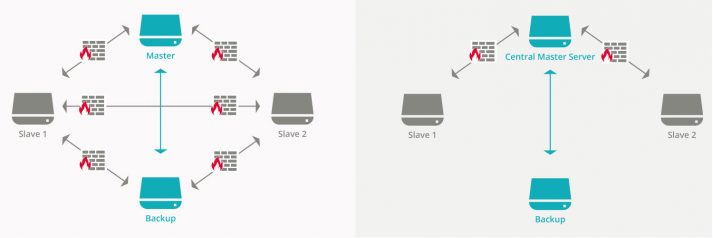
In larger environments with thousands of users, you can often find multiple Domain Controller offering authentication and authorization services. For Windows-based endpoints, UCS utilizes Samba 4 to provide these services. In between the different Samba 4 servers, UCS uses the Domain Replication Service (DRS) to keep the server data synchronized. While Samba 4 does a […]