From Practice
Secure Passwords for the UCS Domain

Obviously, your first name, cat’s name or mother-in-law’s birthday are not good passwords. Also password or 123456 (actually to be found on the list of the most frequently chosen passwords!) are out of the question. As the administrator of a UCS domain, you can’t prevent users from writing down their passwords or storing them under […]
Web Proxy and “Shalla List” for Access Rules to External Websites and Higher Performance at the Same Time

For the IT administration of organizations with many users, typically also schools, it can be very useful to regulate the access to external websites. From a technical point of view, in order to improve performance when accessing frequently visited pages, but also in terms of restricting access to certain pages, e.g. for security reasons or […]
Distributed Data Storage with UCS and Ceph. More Servers, More Storage, More Reliability
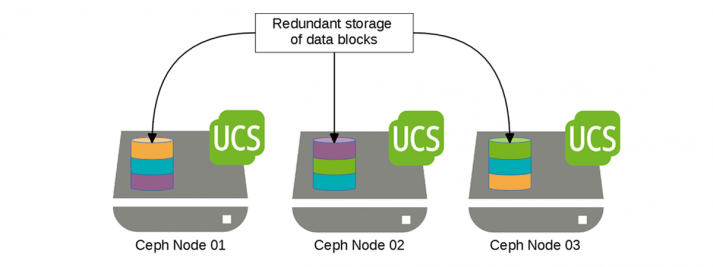
More Services, More Space, Less Downtime? Anyone operating IT services for companies or organisations will sooner or later be confronted with this: everything is growing, you need more space for data and virtual machines, at the same time the demands for the availability of services are increasing and the hardware servers also need to be […]
Video Tutorial: Integrating Ubuntu Clients into the UCS Domain with Univention Domain Join Assistant
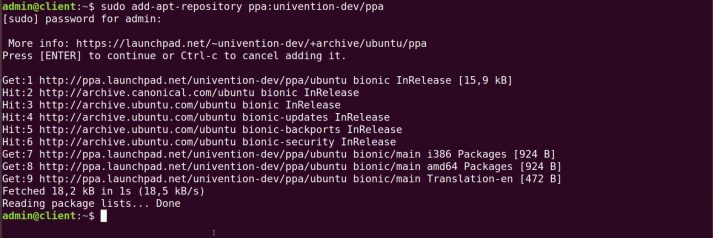
Our film tutorial explains how administrators can use the Univention Domain Join Assistant to integrate Ubuntu machines into a UCS domain without any further manual configuration effort:
Videoconferences at Univention
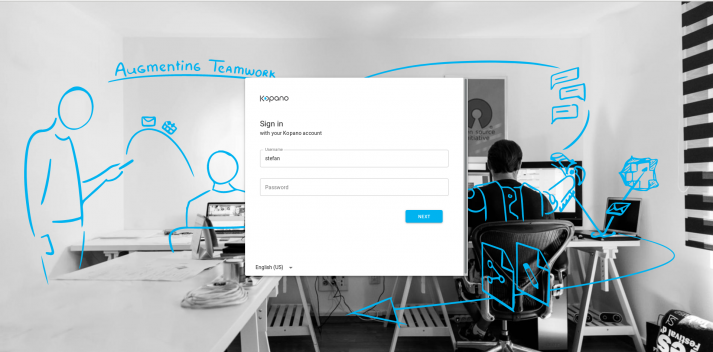
In times of telecommuting they have become indispensable: videoconferences. Anyone who frequently participates in them knows that nothing is more disturbing than distorted scraps of conversation and lagging interlocutors. A flawless transmission, however, enables employees to focus on the essential topic and exchange information about it, even in a digital environment. It adds up to […]
How To: Easily Evaluate and Permanently Operate Apps with Appliances
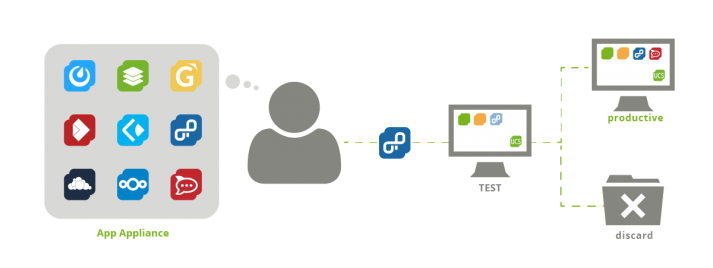
IT environments are a dynamic situation with changing problematics, requirements and needs of users. System administrators have to face these dynamics while maintaining IT operations. Therefore, they have to regularly deal with new software solutions and check whether they fit the requirements, needs and circumstances of their own IT environment. In this article, we want […]
UCS: How to Connect your Printers
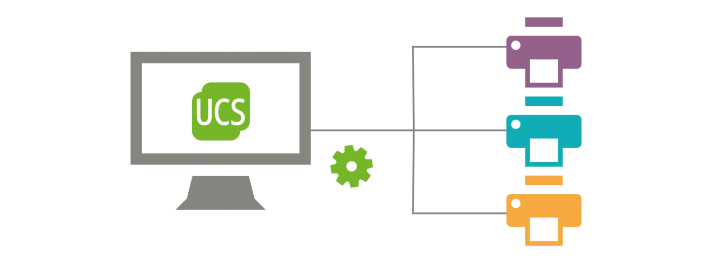
In this article with corresponding how to film we are going to explain how to connect printers in UCS. Univention Corporate Server offers a printing system that can be implemented even in complex environments. Printers and printer groups are managed in the Univention Management Console, UMC for short. The print services are based on CUPS […]
bitpack.io Introduces New UCS-based Solution at ImPuls e. V. Association

An outdated IT landscape, many different desktop systems with proprietary software and corresponding license costs had repeatedly confronted the administrators of the association ImPuls e. V. from Hohen Neuendorf, Brandenburg, with problems. A solution was sought that would make both setting up new workstations and maintaining already existing desktops easier. The responsible persons also desired […]
Easier than you may expect – How you gradually implement an IDM for larger organizations

Quick question: when an employee leaves your or your customers’ company, how many systems do you have to touch to disable all of their IT access rights? If your answer is more than one, you should think about introducing or improving an Identity Management System. An Identity Management System, in short IdM, takes care of […]
Film Tutorial: Providing Central Mail Services in UCS

In our 7-minute film tutorial we will show you how to set up your own e-mail server with UCS. You will first learn why you should install the UCS Mail Server component from the Univention App Center on a UCS slave and how to proceed with the installation. When configuring the server, we will show […]