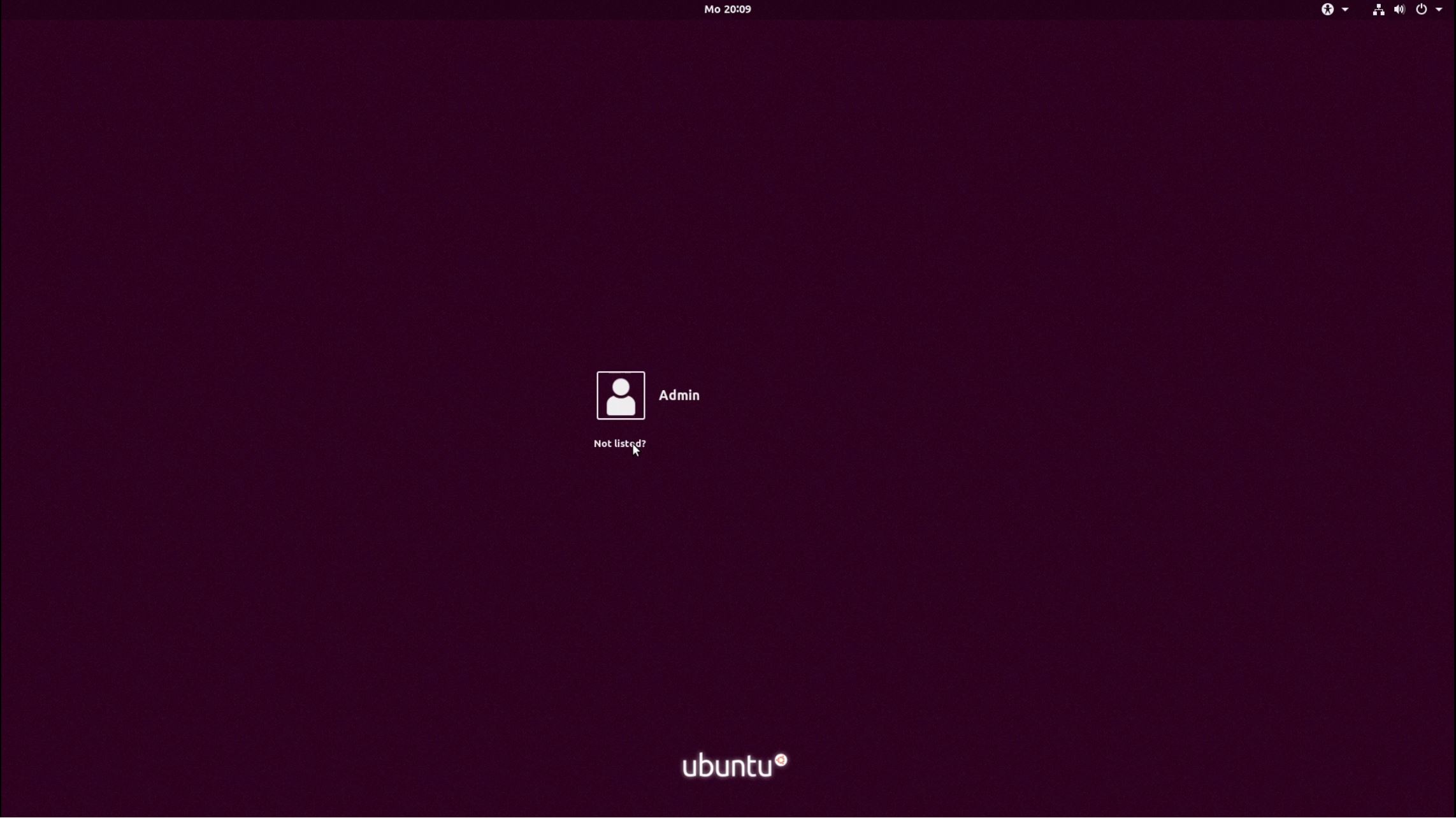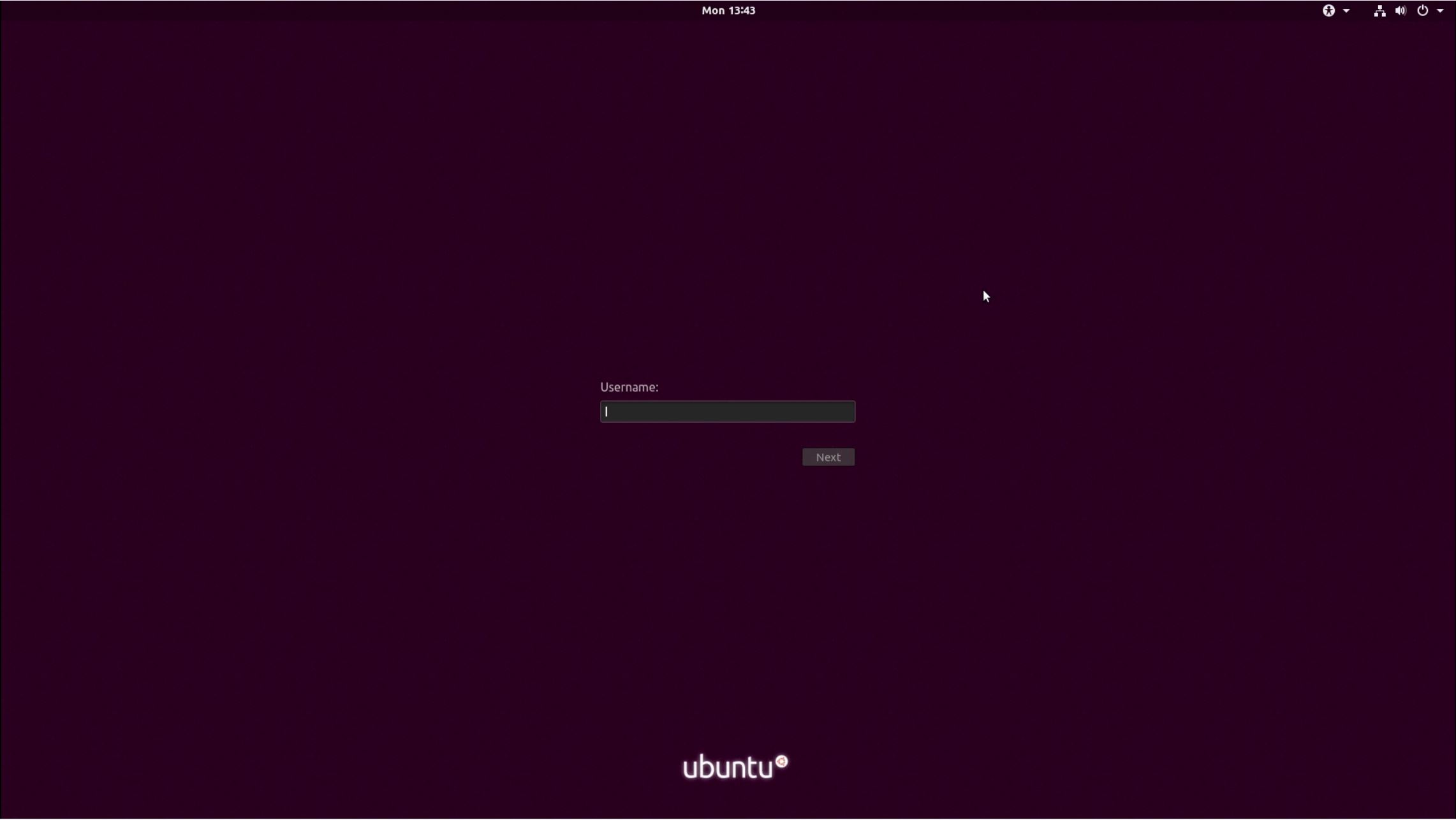Our film tutorial explains how administrators can use the Univention Domain Join Assistant to integrate Ubuntu machines into a UCS domain without any further manual configuration effort:
How to Integrate Ubuntu Clients into a UCS Domain
Prior to showing you how to install the tool, we will explain and show you how to prepare the server. This includes the configuration of time servers from which UCS collects its time data. By doing so, you ensure that the clocks of the involved systems do not deviate too much from one another and that logon problems are avoided.
Once the server has been prepared, the installation of the Univention Domain Join Assistant is demonstrated via the command line, while joining the domain is demonstrated via the graphical interface.
Subsequently, your users can log in to different Ubuntu systems using their own domain accounts. By default, Ubuntu clients offer the navigation point “not listed”. Since this is not ideal, we will show you how to configure the Gnome display in a few simple steps to modify the login screen.
As you can see, the Univention Domain Join Assistant can be installed quickly and is up and running in no time at all, so you can enjoy all of its advantages right away. Not only can users log in to different Ubuntu systems with their login data, but they can also avoid having to install any special client.