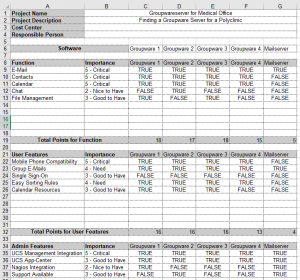With its many solutions, the Univention App Center offers you a multitude of choices. However, finding the perfect fit is not always taking the easiest solution.
Let me walk you through a step by step process how you can find the optimal solution for your business and which aspects of a software you should examine in particular.
Our handy feature checklist for software evaluation
Today, any software has countless features, big and small. Few of them are essential, some of them are important, yet many fall into the unneeded or nice-to-have category. Making sense of which features are critical to your network becomes thus the critical task that can make or break the acceptance of the solution among your users.
To support you in this important process, we created a handy software evaluation checklist for you to download (xlsx or in ods format). It helps you to evaluate all features and cross-match them with the solutions in question. It orders the functions into different categories depending on who requested them. Furthermore we created an example list for groupware (xlsx or in ods format) in a Medical Clinic. Feel free to look at it. I will go along this example to explain the different categories.
Classifying core software features
The first question you need to look at are the functions the software needs to fulfill. If we look at a groupware solution, there are three features the software needs to have. It needs to send e-mails, synchronize contacts, and manage calendars. Secondary functions might be a chat and data shares.
These are the core features. Without these, the software would be useless. Now, not all core features of each solution might be critical for the software to fulfill its purpose. Sorting out these into multiple categories of importance to you is the essence of classifying the software.
Usability: How to meet users’ needs and wants
The most critical features come from your users. If a solution is not useful or usable for the end user, they will not choose to use it in all likelihood. However, outright asking what the features should be, will probably neither be of great success.
In many cases, a user will focus more on the visual experience than on their actual wants and needs. “The user interface should be sky blue with iPhone like buttons” is as much likely to come as an answer as “We need to be able to upload receipts to the accounting system.”
Watch the users going through their current workflow
The better way is to have the users walk you through their current and preferred workflow. Please take note of where the user clicks and what action he executes. Especially look out for activities that he performs twice. It is critical to observe the workflow. Users often accept problems, because they have always been there. Finding these hidden inconveniences, like entering information twice or being required to authenticate instead of Single Sign-On, give you the option to make a user’s life more comfortable. In the end, these hidden features will significantly reduce the perceived inconvenience of learning a new system.
In our example, the features the users mentioned were mobile phone compatibility and group e-mail accounts. At the same time, we observed that the users were most frustrated by having to enter their password and by the complex creation of sorting rules in the current system. All four of these features are consequently part of the evaluation.
Important features to consider for administrators
The second most important aspect relates to the convenience for the administrator. Most important is that the software should be able to integrate as much as possible with other solutions within your software stack. Nothing is more error-prone than having to create the same user with the same user name, name, and e-mail over and over again.
Likewise, the administrators will have substantial headaches if they need to manage numerous different password policies. Making sure that multiple independent systems are compliant with your requirements can be extremely challenging. Not to speak of finding out which password to reset if a user cannot log in. Consequently we recommend that the integration of the new system with the existing IT infrastructure should be part of the requirements.
Update and patch management is another issue that you should consider as an administrative requirement. That includes the operating systems and server on which the system will run. Especially, if the underlying system is entirely different from anything else used in the company until now, you should carefully consider the price for maintenance.
In our example, the system needed to integrate with UCS’ user and mail management. The admins gave a strong preference for a solution that can be installed right out of the UCS App Center and thus integrates into the patch management. Another wish was the integration into their Nagios monitoring system.
Legal and Business Requirements
Lastly, you need to look at the legal and business requirements. One of the most mentioned requirements is whether support is available. Other questions you might want to consider is whether or not the system is open source and whether there is any training available.
The last line in our example you can file out. What you should look at is the price of the software: Both the price for the initial installation and the yearly cost for support and maintenance.
Going with our example, we have specific requirements about the logging and cloud integration. There was also a strong wish for having the users to use two-factor authentication.
Final step in the software evaluation process
Based on these payments and the number of requirements fulfilled, the spreadsheet will calculate a score of met requirement per Euro or Dollar paid. Thus you can quickly see the value you get for your money. It also warns you if the software in question does not fulfil all of your must-haves.
Conclusion
We made the experience that a systematic approach to the evaluation of a new software is essential to making a well thought out decision. It takes the emotion and the name recognition out of the question and focuses on all needs and requirements, both for users and admins. When you apply such an approach, you can move forward with a purchase in confidence.
We hope this process including our example is helpful to make good decisions about future software purchases. If you have any feedback or question, please comment below.
Visit our App Catalog and try our tips!