Apps and Partners
EGroupware 20.1: further upgrades for home office-based users

EGroupware is a team management solution which specialises in team communication. The software is not only open source-based, but can be easily integrated into existing IT infrastructures. EGroupware can be installed via the Univention App Center. The great advantage of Univention Corporate Server lies in the integrated identity and infrastructure management system. This facilitates the […]
Secure Communication Processes in UCS with (Self-generated and Signed) Certificates

Certificates – Why and What for In this article I would like to give you an insight into the topic “Securing the Internet-based exchange of information through certificates”. I’ll take a quick look back at the beginnings of the Internet and the use of protocols such as HTTP, SMTP, POP … and their encrypted transport […]
Create an SSO Login for Applications to Groups
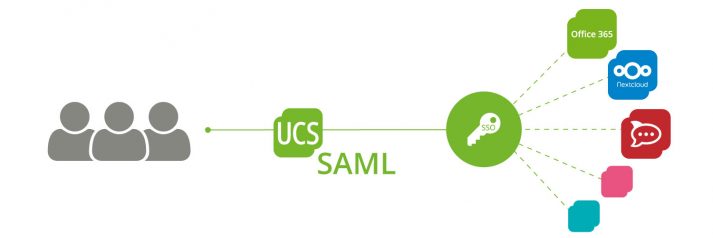
Since the introduction of single sign-on support in Univention Corporate Server (UCS) via Secure Authentication Markup Language (SAML), an administrator can assign a user within the user object to those applications, called service providers in the SAML context, he or she can log in to via single sign-on. As for administrators in organizations with many […]
Two Standards But One Common Single Sign-on – Integration of SAML and OpenID Connect
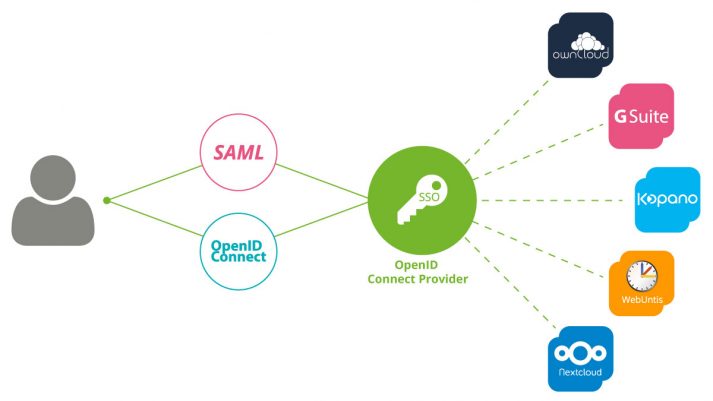
The integration of Kopano Konnect in the single sign-on network of Univention Corporate Server is an additional option for users to access a range of various applications that are integrated in UCS via a single, initial login using their user name and password. The two authentication standards SAML (Security Assertion Markup Language) and OpenID Connect […]
Jitsi Meet and the UCS Identity Management

In recent weeks, the increased demand for video conferencing solutions has kept us in the App Center team busy with the question of how Univention can help companies, organizations and school authorities to communicate effectively in digital form without leaving out aspects of data protection. For this reason, we have intensively studied various open source […]
Register your own Account – new Self Service for SUSE and UCS
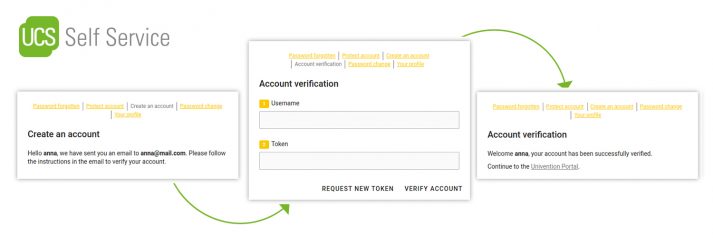
In this article I’m going to introduce our project self-registration of users via UCS Self Services, which we have just implemented for SUSE Software Solutions Germany GmbH and their Bugzilla and openSUSE Build Service (OBS). The OBS platform is mainly used to develop the openSUSE Linux distribution, but also helps to build packages for Fedora, […]
Practical Use of the REST API Using the Example of EGroupware

The Univention Directory Manager (UDM) enables access to content in the LDAP directory service, for example viewing, editing, deleting, and moving of objects (users, groups, computers, printers, shares, etc.). The UDM can be accessed and controlled via both the web interface and the command line. In UCS 4.4-2, a third option has now also been […]
Provide Solutions for Home Office Team Collaboration

In recent days and weeks, many employees retreated to home office to break chains of infection, others plan or would like to do so. But not everyone has the tools to continue working productively and together with colleagues in as many areas as possible. Working remotely and the collaboration of several people from the home […]
3rd Party App Charts in March 2020

It’s time for a new edition of the 3rd Party App Charts. The charts show which apps from the Univention App Center were most frequently installed and put into operation on UCS. Compared to the last edition the following changes have occurred:
Separation of Users in Office 365 Through Synchronization of Several Azure Active Directories

Identities and roles in a Microsoft Azure AD environment can be provisioned very easily thanks to the Office 365 Connector App for UCS. Users can get an easy single sign-on access to Office 365 resources while maintaining control over the information conveyed about each identity. Moreover, in a UCS environment, precise permissions are often defined […]