Apps and Partners
OpenProject 7 with new Gantt chart is now available in the Univention App Center
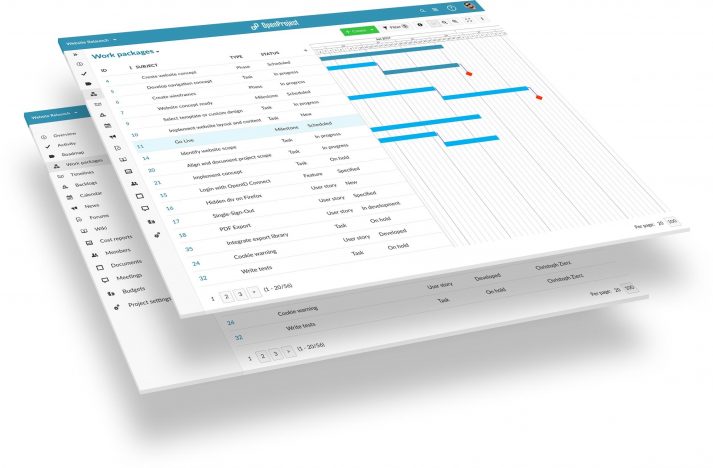
The well-known project management solution OpenProject is now available in a new version. The application offers a powerful feature set for both traditional as well as agile project management and empowers project teams to efficiently plan, steer and communicate within projects.
Asterisk Universal Communication Solution for UCS – The Cost-Effective and Flexible Alternative to VoIP
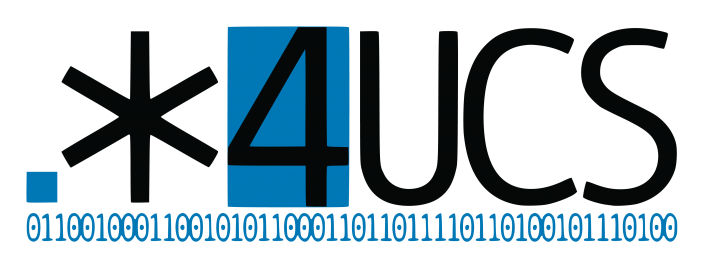
Asterisk is a leading, freely available voice over IP (VoIP) solution that companies can employ as an Open Source software without license fees. Originally designed by Mark Spencer at the U.S. company Digium in 1999, the solution is now being continually further developed by a growing development community around the world. In addition, it offers […]
Monitoring with NOCTUA® Athene for UCS 4.2 now in the Univention App Center

We are pleased to present the monitoring solution NOCTUA® Athene as a Docker-based app in the Univention App Center for UCS 4.2. NOCTUA® Athene is a flexibly configurable solution for the detection of failures on any number of systems, hardware and software. By using predefined protocols (e.g. SNMP, WMI, SSH, Ping, or SQL) as well as […]
Kaspersky Security for Linux Mail Server 8.1 in the Univention App Center
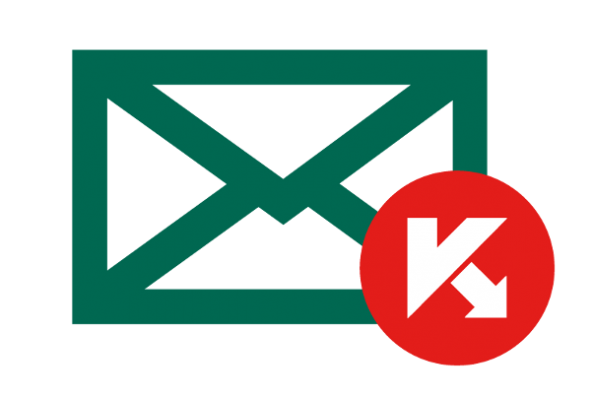
The Kaspersky Security for Linux Mailserver app was developed by bitbone AG in cooperation with Univention and Kaspersky Lab support. The proven security product from Kaspersky is thus also available for the widely used Univention Corporate Server. Thanks to the adaptations, it can be easily installed and deployed via the App Center.
OX App Suite – the whole office online
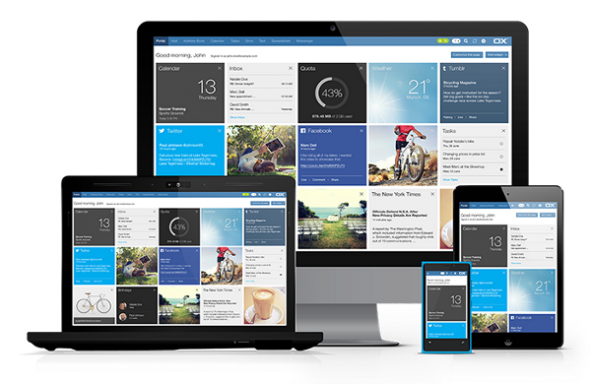
The groupware solution OX App Suite, available in the Univention App Center, is aimed at companies, educational institutions and public administrations looking for a modern and future-proof communication solution. OX App Suite is a modular communication and collaboration platform. It is based on open standards and can be used in combination with Univention Corporate Server […]
Nextcloud for Private Clouds New in the App Center
Last week, at the didacta conference in Stuttgart, we announced that you can now install Nextcloud from the Univention App Center. Many users have been asking us about this as the need for a private cloud technology is big and Nextcloud offers the most security-focused and reliable solution in the market.
How to Install Open Source SuiteCRM and Empower Sales

The core sales tool for every business in our increasingly data-centric world is customer relationship management (CRM). Your sales benefits greatly from CRM by collecting the best data of your leads. Likewise, marketing and general business planning also profit a lot from having the right information about customers and potentials. Using easy, web-based CRM tools, […]
OX in a Box: A Self-Contained Open-Xchange Environment for Containers and Virtual Machines

Container technologies like Docker make it possible for service providers to easily offer separated, private environments containing Open-Xchange and other services at a low footprint. But usually management of these services is a challenge. Univention provides a complete open environment to run and manage Open-Xchange inside Docker and popular hypervisors. This includes life-cycle, patch and […]
Cool Solutions – Redmine: project management

What are Cool Solutions? At Univention we define Cool Solutions as solutions which expand UCSs with expedient and useful functions and which are deployed successfully by our customers. We regularly present these solutions in Wiki as Cool Solutions articles. The Univention blog is a collection of the most popular Cool Solutions. Today, we will be […]
UCC 3.0 Now Verified as Citrix Ready

A new major version of Univention Corporate Client (UCC), Version 3.0, was released in mid-August. Due to a problem with Citrix Receiver, however, Citrix was not fully supported in that version. Thanks to an update, it has now proved possible to resolve the issue, and complete Citrix support with UCS is now guaranteed once again. […]