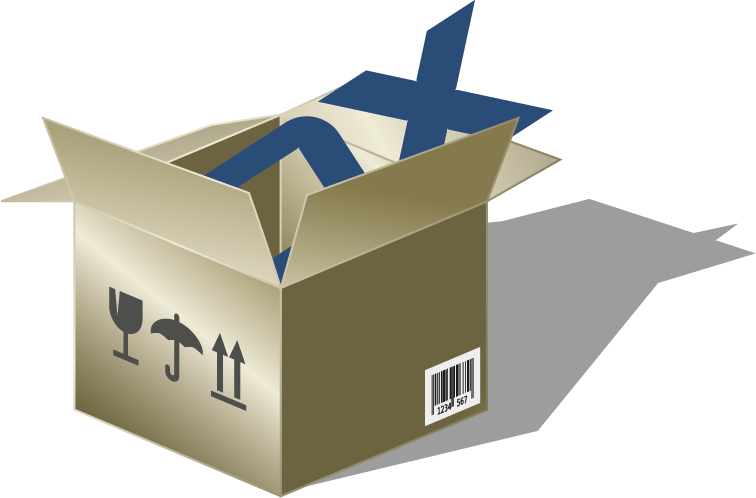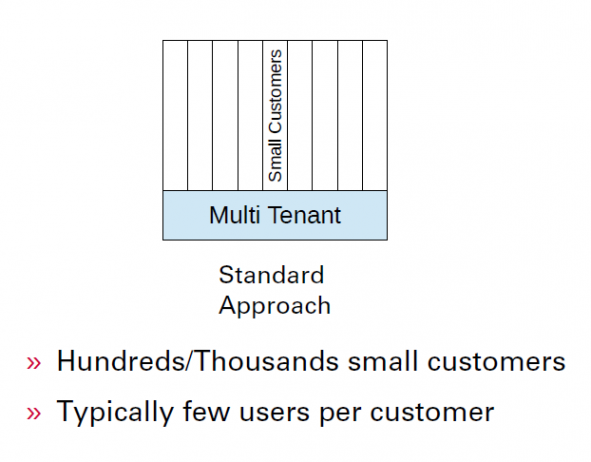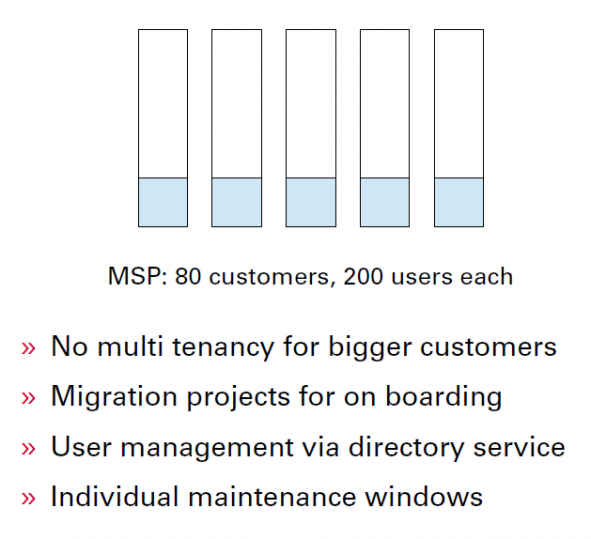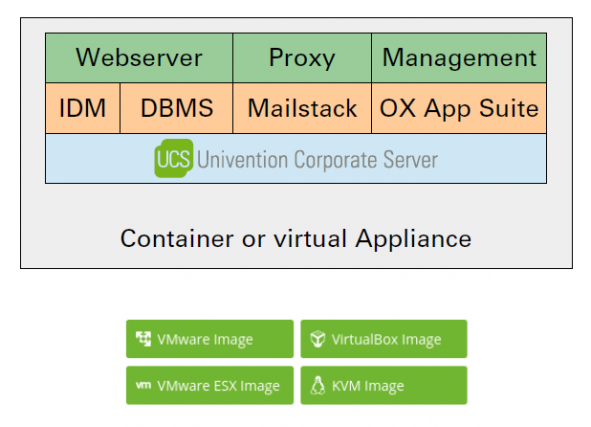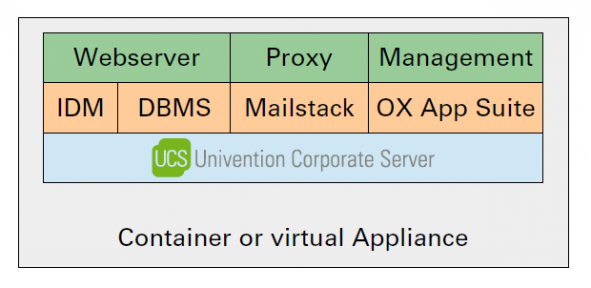Container technologies like Docker make it possible for service providers to easily offer separated, private environments containing Open-Xchange and other services at a low footprint. But usually management of these services is a challenge.
Univention provides a complete open environment to run and manage Open-Xchange inside Docker and popular hypervisors. This includes life-cycle, patch and identity management (IdM), a management GUI for customers, connectors to Microsoft Active Directory, and the possibility to integrate a dozens of other applications.
The following article is a recap of my talk at OX Summit 2016 in Frankfurt/Main. You can find the corresponding slides at www.slideshare.net.
A lot of steps are usually involved to bring OX App Suite into operation and most of it is done on the command-line. To keep the setup up and running, it requires a lot maintenance efforts such as software updates.
What is the problem?
The standard approach of OX is a setup for multi-tenant environments for cloud service providers (CSPs). It is definitely a good idea for hundreds or thousands of small customers with around 3-5 mailboxes per customer that are happy to use a standardized SaaS solution.
But let us now have a look at the situation at managed service providers (MSPs) and an example of 80 customers with 200 users each. The following particularities have to be considered here:
- Not all customers will be on-boarded immediately. Usually migration projects are needed, e.g., to migrate data from another groupware solution.
- The customers typically have a central directory, e.g., Microsoft Active Directory to manage their user accounts. Usually, they want to keep using it for their user administration.
- The customers want individual maintenance windows.
- Customers might also desire individual customizations.
As we see, OX’ standard approach in a service provider deployment does not work for the challenges and demands of larger customers.
Virtual Private Cloud: OX in a Box
At Univention we have thought about how this can be solved. What would be needed based on the existing integration of Univention Corporate Server and Open-Xchange?
Most cloud environments use virtualization environments or containers. We came up with a virtual private cloud, where the customer receives an independent box: A container or a virtual appliance that already includes everything needed for operation. For the moment such a box is available as a virtual appliance for VMware, VirtualBox, and KVM.
The box comes with batteries included. It consists of Univention Corporate Server (UCS) in a pre-configured virtual machine and the app, in this example OX App Suite, already pre-installed. After the download and import to the preferred hypervisor, a wizard guides through the setup of the box.
After the setup, the box offers:
- A web-based frontend for administrators
- A highly sophisticated identity management
- Extensibility like adding a connection to Microsoft Active Directory
Speaking to CSPs and MSPs, the box can be branded and pre-configured without interacting with parameters passed via cloud-init. It fulfills the requirements for an automated setup and it allows to bring the app fast into service.
Have a short glimpse of how it looks like.
Container in a Box
OX App Suite and its add-ons like OX Documents and OX Guard are three of several further applications in the marketplace for UCS that we call “App Center”. Every app can be provided as a self-contained environment. The Univention App Center integrates the container technology Docker that allows to encapsulate apps into single environments to operate them on one system. Apps do not interfere with each other, e.g., because of incompatible dependencies. Containers decouple the app stack from the underlying operating platform.
It is our goal that every app in the Univention App Center will run in its own Docker container before the release of UCS 4.2 in spring 2017.
CSPs, MSPs and customers will then be able to choose the technology that fits best – either operate the box in a virtualized environment or as a container.
Please browse the App Catalog to have a look at the App Center’s portfolio. Virtual app appliances are here available to download.
Offering for CSPs and MSPs
If you are a CSPs or MSPs, think about the opportunities app in a box provide. You can use the boxes, we call them app appliances, to build your own customized offering. You can choose from a rich portfolio of more than 90 apps in the App Center.
Have a look at our cloud partners to see who is already on board and contact us if you are interested in a partnership.
We are looking forward to getting to know you!