Univention Blog
News, Tipps and Best Practices
Univention Summit 2021: transferring a proven format to the web

The Univention Summit looks back on a 13-year tradition as a place of exchange and discussion around the topics of digital sovereignty and sovereign IT infrastructures. This year, for the first time, it had to be purely digital. This article looks back at the challenge of translating such an event, with all its interactivity and […]
An introduction to DNS and its relationship with Univention Corporate Server
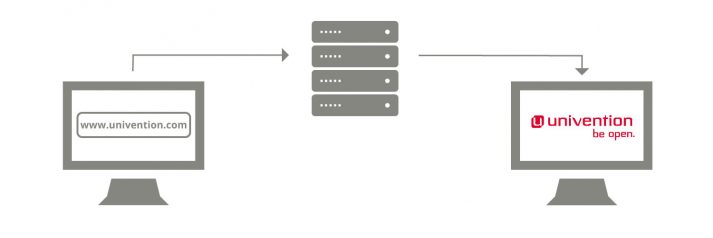
This article is about the Domain Name System (DNS) and explains how the “Internet’s telephone book” works. Alongside the fundamental details of name resolution on the Internet, we also look at special topics like administering DNS records in dynamic environments and debugging DNS setups during operation. We look at it within the technical framework of […]
Exhibition of the open source industry: the Univention Summit 2021

On January 28, 2021, the 14th Univention Summit will take place. For the first time, it will be purely digital. Our CEO Peter Ganten will open the meeting with his keynote on “Digital Sovereignty: Spread Possibilities, not Dependencies”. In further presentations, you can listen to Frank Karlitschek (Nextcloud) talking about how to collaborate securely and […]
The future is now: OX delivers seamless video, voice and text integration
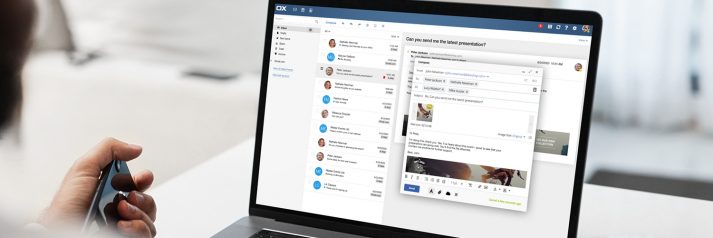
The world has changed dramatically in 2020, with people being forced to work in ways they never imagined this time in 2019. While many people have looked at working from home as an option over the years – and companies examined the practicalities – only a small percentage of the total workforce was working remotely […]
Open Web Lounge 2020: learning how to fly with UCS, BigBlueButton and Cloudron
Can you imagine conducting an online event solely with self-hosted open-source tools and self-service? Or does that seem impossible to you? This article describes how we did just that by using UCS, Cloudron and BigBlueButton.
UCS 5.0 Beta: Preview of the new generation
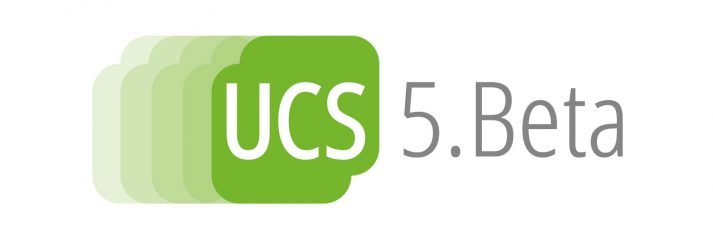
We published the last UCS major release (UCS 4.0) in 2016. With UCS 5.0, we have now decided to go for an extensive update of the technical base and design of UCS. The first beta version of UCS 5.0, which has now been released, provides an initial preview of these updates. While testers are invited […]
UCS 5.0 – Focus instead of feature overkill
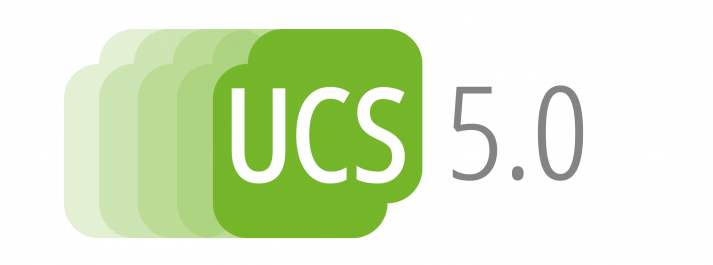
The variety of existing Open Source projects makes it easy to add new features to a modular product like UCS. The basic requirements for many things already exist and there are positive experiences with those software projects. At Univention, we pursue the goal of making these functions available to our users. In addition, we want […]
UCS 4.4-7: Seventh Point Release of UCS 4.4

We have just published the seventh point release: UCS 4.4-7 comes with various improvements and some new features, for example in the Self Service app and in the portal. We have also added a new Samba version and worked on the S4 Connector. In this article, I’d like to describe the most important changes.
LDAP replication: ensuring fail-safe performance and reasonable load distribution

It is well-known among IT staff members: the administration tasks (for multiple applications and depending access rights) which apply even with a small amount of users can prove to be very time-consuming. With possible changes of responsibilities or the joining of new staff members, chances are high that uncontrolled growth arises quickly within the IT […]
ONLYOFFICE Docs: brand new name and big updates for spreadsheets

ONLYOFFICE is a collaborative office suite for working with text documents, spreadsheets and presentations in UCS. It is combined with Nextcloud, ownCloud, or Seafile and installed from Univention App Center casually (Docker-based) or as a pre-configured virtual appliance. You can also integrate it in UCS LDAP to manage all users. In this article I’d like […]