Univention Blog
News, Tipps and Best Practices
More Ransomware Protection with ownCloud: Combat WannaCry, Petya & Co.

After the waves of attack by ransomware WannaCry in May and its successor Petya in June, agitation prevails in many IT departments. The economic damage is now already in the billions and CIOs are under great pressure to protect companies and their users from new attacks. But how can you protect your company against these attacks, […]
Good bye Graduate Prize! Hello Future Ideas!
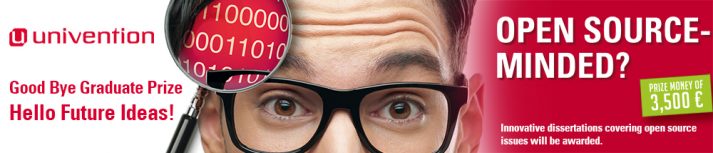
A total of 9 times we have now awarded the Univention Prize. The objective of this competition was to support the employment of Open Source in a university context and make it known to a broad public. The response impressed us. In some years, there were almost 40 bachelor, master or diploma theses submitted for the competition. […]
RADIUS – a Powerful Tool for Safe Mobile Device Accesses

Workplaces become more remote and mobile while individuals are increasingly equipped with (private) mobile devices. In this context it is good to know about RADIUS, because private end devices require simple access to an organization’s network. At the same time you need to avoid that these devices open the doors for malware or leakage. RADIUS […]
OpenVPN to Secure your Samba Authentications Automatically

Samba 4 has become the tool of choice for companies with diverse clients that seek a Linux-based central identity management. However, a growing number of organizations are offering work from home options and manage distributed operations like construction companies with a computer at every construction site or an insurance provider with several offices. The securing of all authentication processes […]
OpenProject 7 with new Gantt chart is now available in the Univention App Center
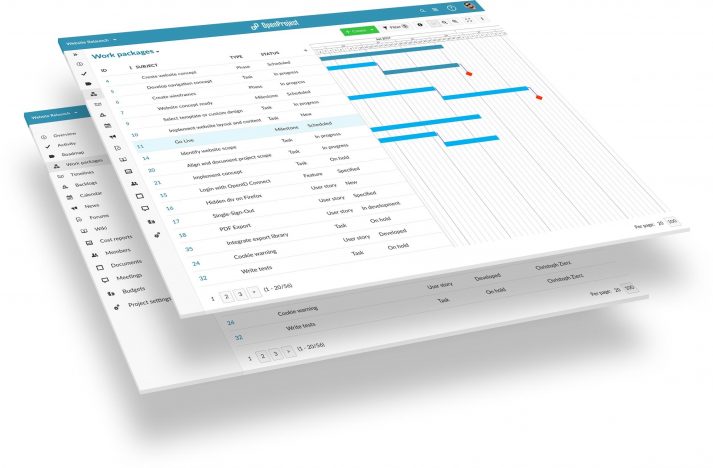
The well-known project management solution OpenProject is now available in a new version. The application offers a powerful feature set for both traditional as well as agile project management and empowers project teams to efficiently plan, steer and communicate within projects.
Cool Solution – Squid as Reverse SSL Proxy

What is Squid? Squid is a caching proxy employed primarily for web content delivered via the protocols HTTP, HTTPS, and even FTP. Squid stores websites and their content in a temporary cache, making them available to a number of clients simultaneously. Consequently, the use of Squid makes it possible to speed up the response times […]
Brief Introduction: High Availability
When recently assisting a customer in choosing a new cloud service provider, the providers of choice offered 95%, 99%, and 99.9% availability labeling their service “High Availability”. For the human brain and considering a scale from 0% to 100% all of these numbers sound rather good, and we would naturally think, that these services almost […]
Asterisk Universal Communication Solution for UCS – The Cost-Effective and Flexible Alternative to VoIP
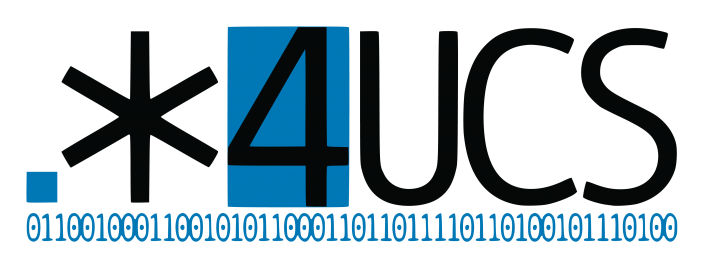
Asterisk is a leading, freely available voice over IP (VoIP) solution that companies can employ as an Open Source software without license fees. Originally designed by Mark Spencer at the U.S. company Digium in 1999, the solution is now being continually further developed by a growing development community around the world. In addition, it offers […]
Development of a Central IT Structure With Integration of Local School Servers in the Kassel District – Preparation is Everything!

The school IT service in the rural district of Kassel, Germany, is responsible for the maintenance and operation of the IT infrastructure in 72 schools counting a total of 25,000 pupils and 2,000 members of staff. Support of decentralized structures as rural district Our IT support is based in the media center in Hofgeismar, but […]
UCS Identity Management Manages Mail Platform With Over 30 Million Users

More than two years after the start of one of the largest projects in which Univention has been involved to date, a new mail platform with over 30 million managed end users finally went online in late 2016. UCS takes care of the identity management duties for all the user accounts. I first reported on […]