From Practice
Operate UCS as a Member of a Windows Active Directory Domain

Through the integration of the software Samba in Univention Corporate Server we provide you with Microsoft Windows Services. In this video tutorial we are going to explain you how to operate a UCS system as a member of an existing Windows Active Directory domain via the application Active Directory Connection.
Samba in UCS for the Provision of Microsoft Windows Services

Through the integration of the software Samba in Univention Corporate Server we provide you with Microsoft Windows Services. In this video we like to explain you the basic concept behind the software Samba in UCS and present you two of the most widely used UCS extensions. These are the Microsoft Active Directory compatible domain controller and the […]
Join a Windows Client to a UCS Domain
You cannot only join further UCS servers to an existing UCS domain but also various clients. After the join you can manage and configure these clients easily via the Univention Management Console from anywhere you are. Among those administrative tasks are, for example, the installation of software, the monitoring and controlling of services, and the network […]
An Introduction to the Univention Management Console
The Univention Management Console (UMC) is the graphical web interface of Univention Corporate Server. In the following video, I would like to explain you the most important features and functions of this tool.
Self Service to Reset Password in UCS 4.1
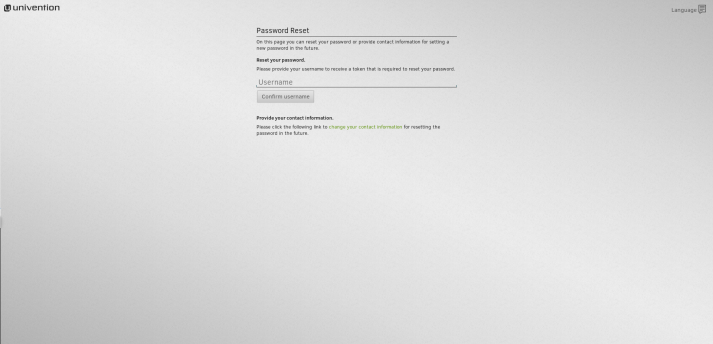
With Version 4.1 of Univention Corporate Server Univention is integrating a service into Univention Corporate Server which makes life easier for users and administrators alike: the Univention Self Service modules. These allow users to change their saved passwords autonomously (without administrator involvement).
Synchronisation between UCS and Microsoft Windows with Samba Active Directory
In “Fail-safe performance and load distribution thanks to LDAP replication” I focused on describing the UCS OpenLDAP directory service. Unfortunately, OpenLDAP is only of comparatively little help to me if I want to operate Windows systems in my network, as Windows doesn’t speak the standard-compliant LDAP protocol as a rule, but rather a particular dialect […]
The End of Linearity, git Implementation in Professional Services
We have now been using git as the version control software for our projects in the Professional Services Team at Univention for a number of weeks and to great success. In this blog article, I want to give you a bit more information about our decision to employ git, report on our initial, recent experiences […]
UCS Video Tutorial part 2: UCS Installation and Commissioning – A Step by Step Guide
In this article we would like to guide you step by step through the installation of UCS, even though the graphic installation assistant makes the process already very easy. You can download UCS as an ISO or VMware image or start an EC2 image directly at Amazon Web Services.
Video Playlist as Introduction to UCS: Overview of topics
In the upcoming weeks we will publish a step-by-step guide to the first steps with Univention Corporate Server. In todays first film we give you an overview about the upcoming topics.
Fail-safe performance and load distribution thanks to LDAP replication
Even if you only have a small number of staff, the administration of individual user accounts for numerous applications and the corresponding access rights can still prove very time consuming. When responsibilities change hands or when new members of staff join the company at the latest, the IT infrastructure becomes characterized by uncontrolled growth, which […]