From our Development
New OX Connector: connecting an external Open-Xchange Installation

The new OX Connector app synchronizes selected users and groups between Univention Corporate Server and a remote Open-Xchange system. Our app uses the OX SOAP API for communication. In this blog article I would like to introduce you to the new OX Connector. I’ll also talk about the prerequisites for your environment.
Linkage of the Learning Management System itslearning to the Univention ID Broker!
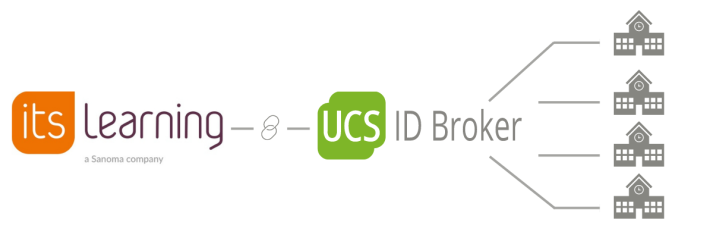
Today we present another educational platform that will soon be available via the Univention ID Broker for all connected school boards and their schools: itslearning.
UCS 5 Dashboard available – Alert Manager replaces Nagios-Integration

Detailed domain and server monitoring for important Key Performance Indicators (KPIs) such as disk usage, memory, CPU, network, etc. is an indispensable part of ensuring the smooth, trouble-free operation of an UCS environment. Using the UCS Dashboard, administrators can quickly obtain an overview of the status of a UCS domain and its servers via different […]
Architecture Documentation of UCS as example for iterative writing

The documentation family for Univention products grew by a new member, the Univention Corporate Server Architecture. You can find the document online and for download as PDF. It is the first iteration of a much larger documentation project that covers the technical architecture behind Univention Corporate Server (UCS) on different detail levels for different audiences.
Second Point Release: Univention Corporate Server 5.0-2

With the Point Release UCS 5.0-2, another important step has been taken for further developing Univention Corporate Server towards more accessibility, better usability, as well as the integration of services and their central management. In this blog article, I would like to give you an overview of the most important new features and improvements, such […]
UCS and UCS@school: on the Road to Accessibility
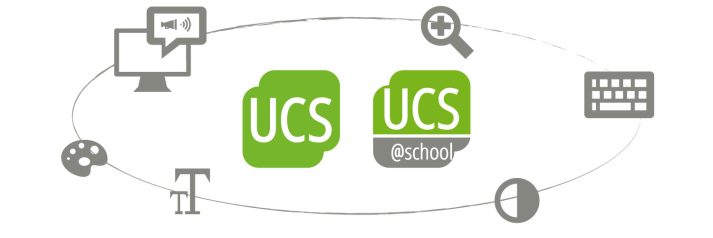
Most of us find it difficult to imagine what it’s like to work on a computer, tablet or smartphone with limited physical, sensory and/or cognitive abilities. There are numerous obstacles out there in the digital world, not just for users with physical disabilities. Older people and non-native speakers face barriers in digital environments as well—so […]
The future is UCS 5

In May 2021, the release of UCS 5 took place. Important changes are: New design and improved user interface Expansion of Univention App Center New core: Debian “Buster” and Python 3 Simplification and concentration on the essentials Since the release of UCS 5, installations have been increasing daily. New systems are being installed and existing […]
Univention ID Broker: GDPR compliant Broker

On May 11, 2022, we released the new Univention ID Broker to simplify the integration of educational portals and educational SaaS services (Software as a Service) in schools’ IT environments. The broker acts as intermediary service and connects UCS@school (serving as identity management system at school boards, states, and individual schools) with different external services, […]
Service-specific password for RADIUS

The IDM (Identity Management System) is an essential part of UCS. Thanks to the central administration of the data, it is ensured that the necessary data for the logins following different standards is available and unified.
UCS 5.0-1: First Point Release

On the way to perfection. The first point release of UCS 5.0 brings further important features and tops off the major release from May. The announced Light Theme is now available as an alternative for the user interface. There were improvements in the UCS Portal and App Center, and a number of other apps are […]