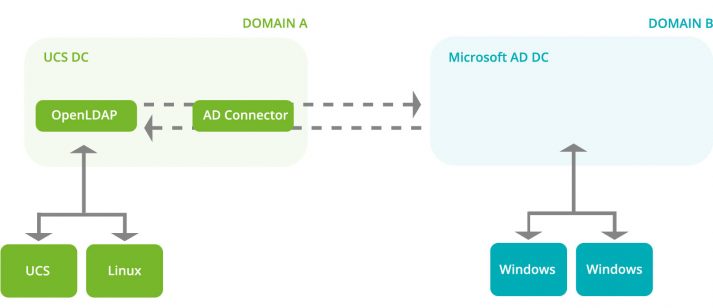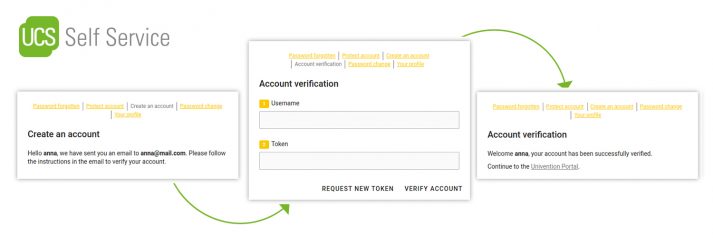Identities and roles in a Microsoft Azure AD environment can be provisioned very easily thanks to the Office 365 Connector App for UCS. Users can get an easy single sign-on access to Office 365 resources while maintaining control over the information conveyed about each identity.
Moreover, in a UCS environment, precise permissions are often defined to control the visibility of user properties within an organization. Especially in large environments it is necessary that not every user “sees” every other user. For example, the data protection requirements at schools are implemented by UCS@school: The school authorities can administer user accounts centrally across all schools, but users only “see” each other within their own school. In a single Azure AD, such a separation is generally not provided, but the creation of several Azure AD or tenants is expected.
In this article I am going to explain how you can implement such separate setups with UCS for Azure AD more easily and how the scenarios are structured since the last update of the Office 365 Connector App.
Read the full article