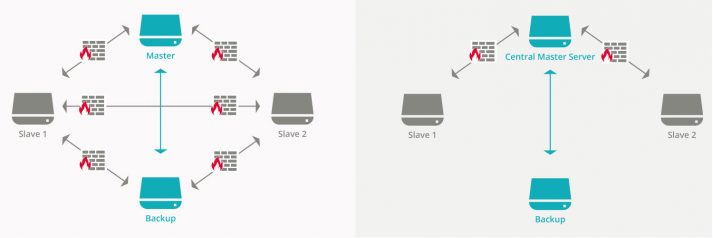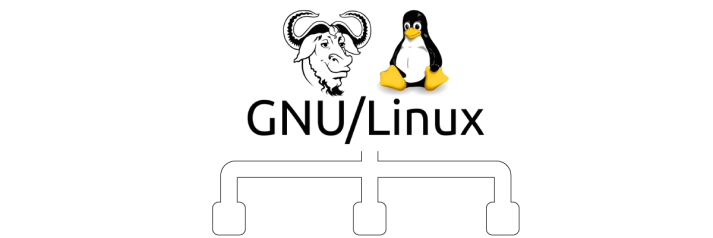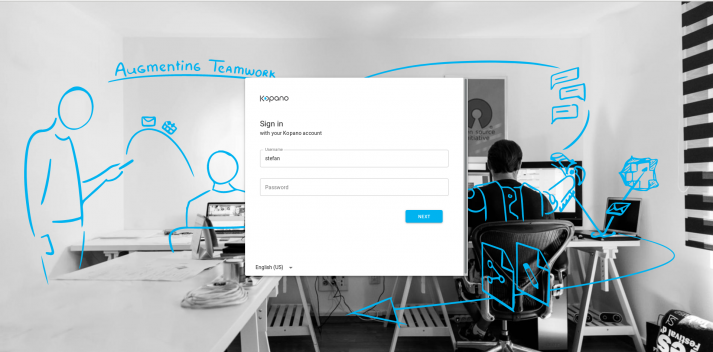Practical Use of the REST API Using the Example of EGroupware
The UDM can be accessed and controlled via both the web interface and the command line. In UCS 4.4-2, a third option has now also been added: the REST API. This interface connects applications with the UCS directory service via HTTPS and supports the maintenance of the user properties or computer objects of the connected systems.
This article begins by explaining the technical background of the REST API and its implementation in UCS.
During the implementation of the REST API, an exciting exchange took place between Univention and the developers at EGroupware GmbH in Kaiserslautern, Germany. As a result, EGroupware became the first solution to employ the new interface in the Univention App Center. In the second section of the article, Ralf Becker from EGroupware explains the implementation of the new API and the advantages it offers providers of third-party applications.