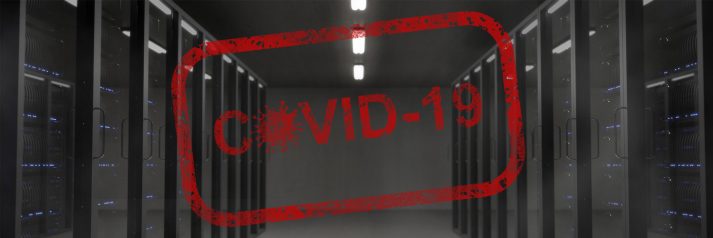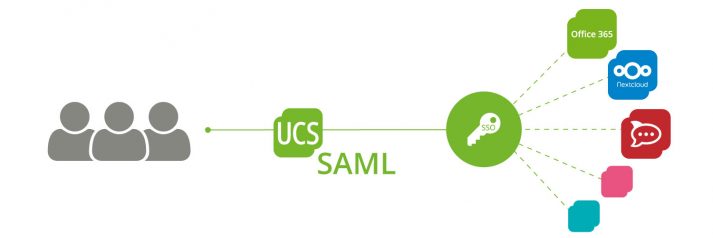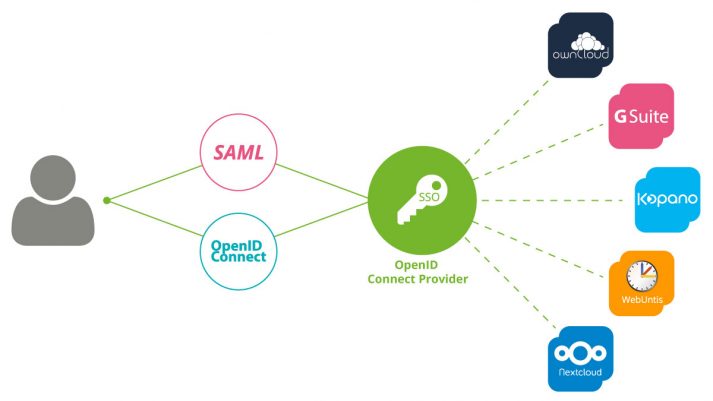ONLYOFFICE Docs: brand new name and big updates for spreadsheets
ONLYOFFICE is a collaborative office suite for working with text documents, spreadsheets and presentations in UCS. It is combined with Nextcloud, ownCloud, or Seafile and installed from Univention App Center casually (Docker-based) or as a pre-configured virtual appliance. You can also integrate it in UCS LDAP to manage all users.
In this article I’d like to tell you about the latest major update that brings a new name for ONLYOFFICE online editors as well as long-awaited features for spreadsheets.