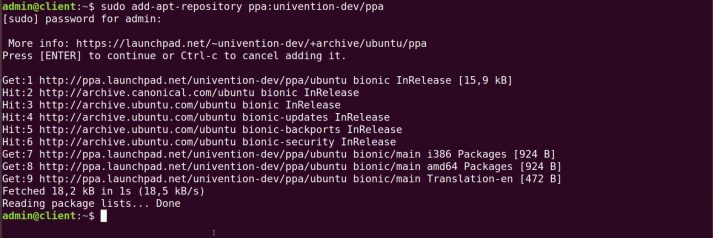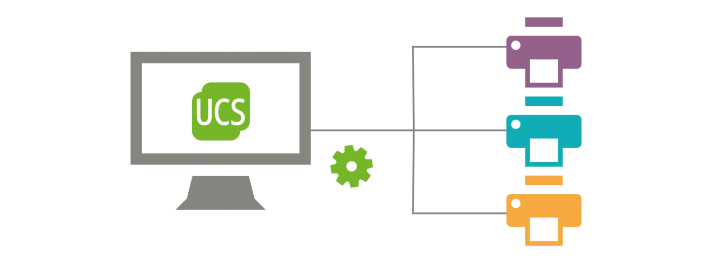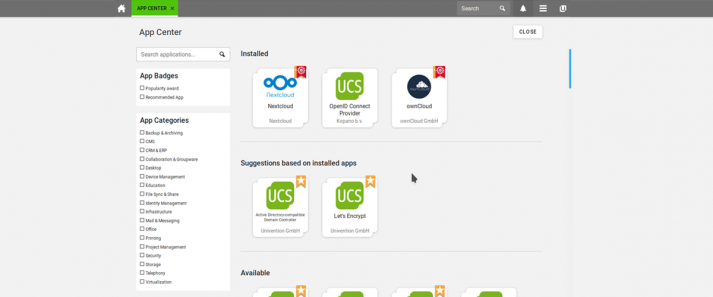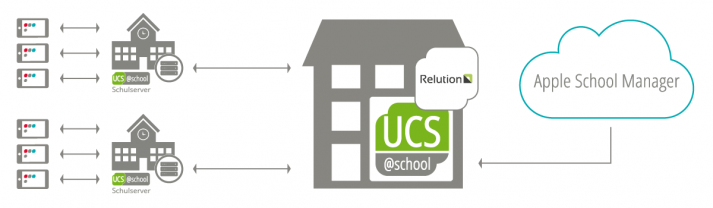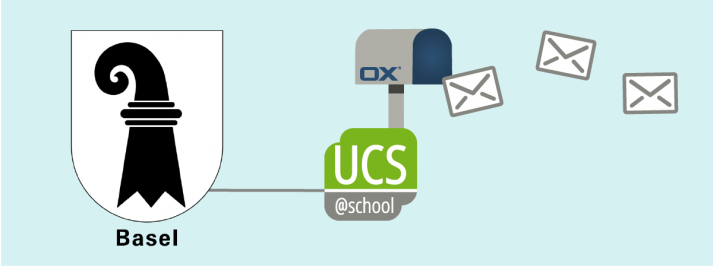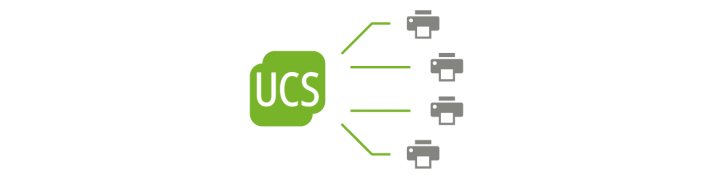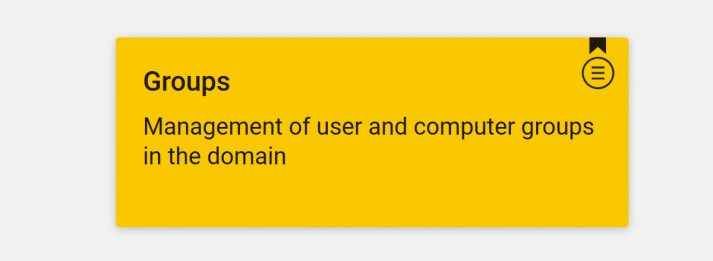UCS: How to Connect your Printers
PPD files (PostScript Printer Description) describe the technical capabilities of the printers. These files contain information about the printers’ features, i.e. whether it’s a color device, whether duplex printing is possible, which paper trays are available, which resolutions and which printer command languages are supported (e.g. PCL or PostScript). UCS provides a variety of PPD files, so most printers can be accessed and configured without having to install additional drivers. If you have to set up extra PPD files, please have a look at our manual.
bitpack.io Introduces New UCS-based Solution at ImPuls e. V. Association
We, the company bitpack.io from Birkenwerder, have modernized the IT infrastructure of the association in recent months. The new systems are running since July 2019: Univention Corporate Server is the central component; furthermore Kopano, Nextcloud and OnlyOffice are being used. In this article we would like to briefly introduce you to the project.
Unclouding: UCS-Apps as SaaS-Alternative
In the following, I will briefly examine the advantages and disadvantages of these approaches and show how users can operate IT services securely and, most importantly, at their own command. Naturally, the services which users can integrate into their environment from the Univention App Center play an essential role for us.
Point Release UCS 4.4-1: performance improvements, app recommendations and UDM REST API Beta
Univention Directory Manager (UDM): More performance, improved functionality and a new REST API as beta version
There are significant performance improvements for managing the contents of the directory service via UDM, especially for application scenarios with complex structures. There have also been further minor improvements in DNS management, where the search for IP addresses is now enabled in further modules, as well as in the use of standard containers of domain controller objects.
Schools in the District of Kassel: Managing iPads Centrally With UCS@school
In this blog article, I would like to describe the challenges we encountered as a district with a large surface area and a multitude of small, spread-out boroughs when it came to allowing the use of mobile devices in our schools and keeping the efforts associated with the introduction and support to a minimum at the same time.
UCS@school and Open-Xchange for Schools in Basel
Printserver-Administration with UCS – How To
The Gateway to your IT – (New) Functions of the UCS Portal
For some time now, the portal with its modern appearance and easy administration has been the central entrance to a UCS domain for users and administrators alike. My colleague Johannes has already described the most important functions of the portal in our article How to Configure the UCS Portal Easily with Drag & Drop. With UCS 4.4, we added some new features which I would like to introduce you to in this article.