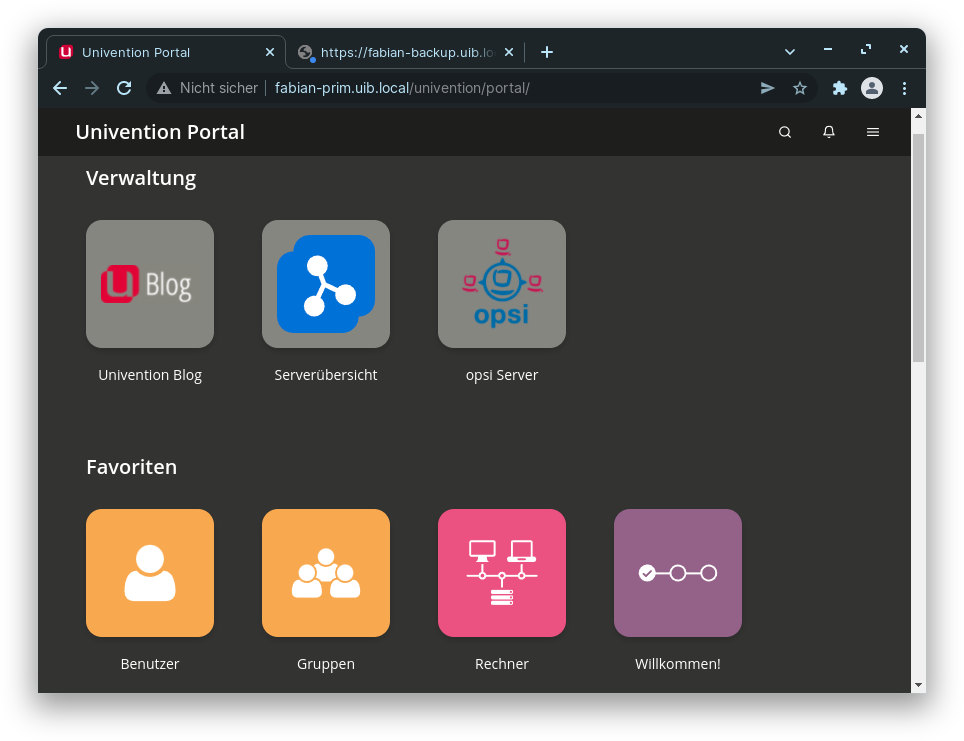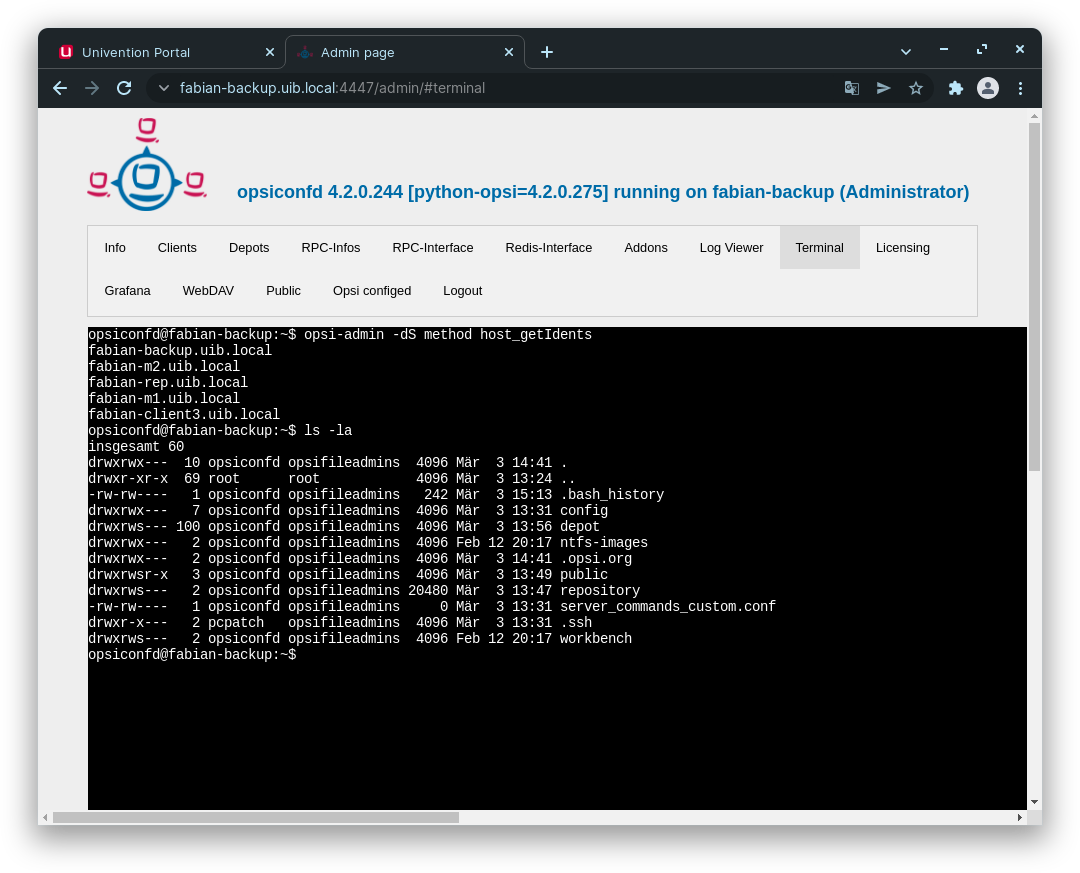The fifth major release of Univention Corporate Server was published in May, 2021. As announced back then, not all apps were immediately available, but migrated step by step. As of now, opsi 4.2 is available in the Univention App Center: one version for the predecessor UCS 4.4-x and one version for UCS 5.0.
Together with the Univention developers and the App Center team, we at uib gmbh have built and tested packages for our open source client management system. As a result, opsi works on UCS 5.0. I’d like to take this opportunity to introduce you to the most important features of opsi 4.2 in this guest article.
Table of Contents
What’s opsi?
opsi (Open System Integration) is an open source client management system for Windows, Linux and macOS clients. The core component is a Linux server which takes care of the clients’ OS installation, the distribution of software, the inventory of hardware and software as well as patch management. All major components are free software, published under the AGPLv3 license. On top of that, there are paid modules available which add some extra features.
opsi allows you to manage clients at different locations in one single administration interface. The configuration is stored at a central location, the depots for the clients’ software packages can be located at different sites.
The company uib gmbh from Mainz develops and maintains opsi; they also offer professional support.
opsi 4.2: efficient and scalable
The central service opsiconfd is implemented in Python 3. opsi 4.2 also uses several modern open source frameworks, which makes the software efficient as well as scalable. The core component supports parallel operation on more than one machine (load balancing), if the environment requires this.
Furthermore, opsi is container-ready with all server components. It’s easy to integrate the client management system into existing domains. Because of an extension of the Directory Connector, LDAP or AD authentication runs directly over the web service. Instead of PAM authentication, it’s possible to specify an LDAP or Samba/AD server in the configuration.
The opsi client supports all current Windows and Windows server versions as well as various Linux distributions.
Support for Mac Clients in opsi 4.2
A macOS client, a paid opsi extension, has been available since last August. The client is available from macOS Catalina (10.15) up to and including Monterey (12). It can take care of the unattended installation of .app directories, .dmg, .pkg and .zip files. For the patch management, connections between the Mac and Apple servers are initiated, in order to download and install existing updates. Custom scripts for updating third-party applications are also supported.
opsi: The Solution for Heterogeneous Environments
Pure monocultures are a thing of the past, even in the desktop area. If you have to manage several Windows, Linux, and/or macOS computers, you need a flexible solution. opsi works great in middle-sized and large environments, even with clients in distributed locations.
Do you have questions or suggestions? Feel free to leave a comment below this post, or discuss with us in the opsi or UCS forum.