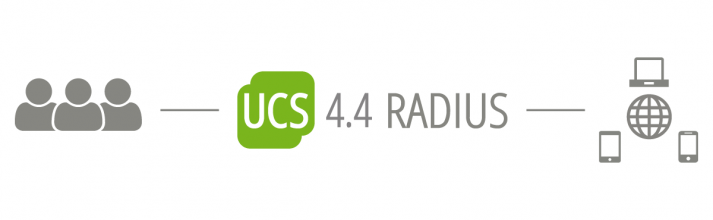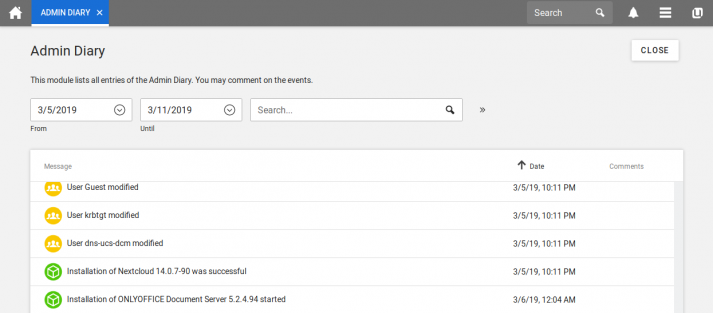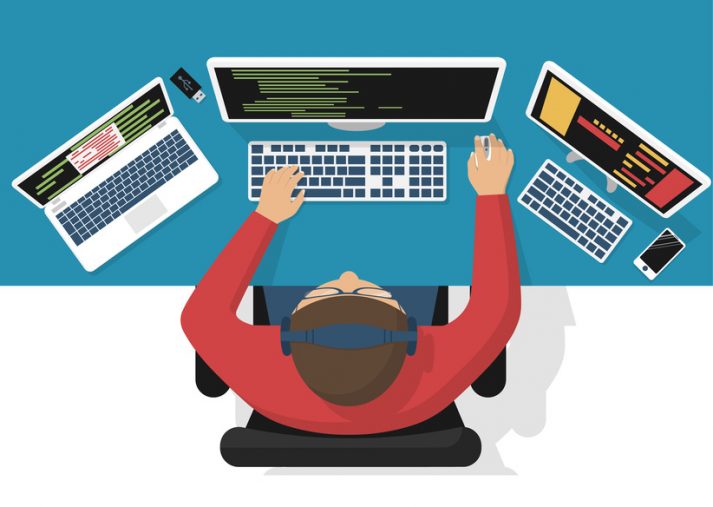A new Protocol Version for the Univention Directory Notifier
In February 2019, the Univention Directory Notifier received a new protocol version that makes replication of directory service contents within the UCS domain more secure. To achieve this, some modifications had to be made under the hood.