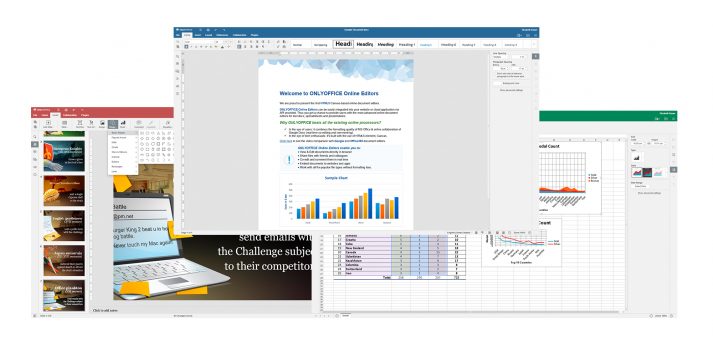ONLYOFFICE Integration Edition has just entered Univention App Store as a fully independent application. Read this article to learn more about how ONLYOFFICE can support your team in its growth and what opportunities it can provide in collaborative environment of a mature business.
About ONLYOFFICE Integration Edition
ONLYOFFICE Integration Edition is an advanced version of ONLYOFFICE Document Server designed for enterprise-scale teams that seek online editing with no connection limits, aspire to make use of the advanced features and need professional technical support. You can scale ONLYOFFICE to fit any environment, providing thousands of users with simultaneous collaboration in Nextcloud, ownCloud or Seafile within UCS.
Apparently, the collaborative functionality of ONLYOFFICE Integration Edition offers additional perks for more complex work.
Dealing with forms becomes more thorough with advanced approach to content controls: you can add Plain Text, Rich Text, Picture, Combo box, Drop-down list, Date and Check box areas in your form or agreement and send it over with a form filling permission.
With document comparison feature, you can seamlessly track what changed in a document received as a separate file, using just one editor window and browsing all the changes as suggestions with seamless navigation.
See how document comparison works in ONLYOFFICE
One more definitive highlight of ONLYOFFICE Integration Edition is the ability to edit using mobile web interface that offers the complete range of editing, formatting and collaboration instruments.

Integration opportunities
ONLYOFFICE editors need a document management and sharing space to be integrated with inside UCS. Besides ownCloud and Nextcloud that were available for integration since ONLYOFFICE was first launched in the Univention App Center, now it is also possible to use ONLYOFFICE editors in Seafile.
In each case, it takes no effort to configure the integration. Once ONLYOFFICE is installed in the same system as a Sync&Share solution of your choice, the plugin is activated and configured automatically.
Where to start
Once you decided to try ONLYOFFICE Integration Edition in your UCS, go to the App Center and purchase the plan of ONLYOFFICE Integration Edition that fits your team best. The pricing is based not on the number of users, but on simultaneous connections (number of tabs with documents being edited).
After you obtain the instance of ONLYOFFICE and receive the license.lic file, it has to be placed to the directory where ONLYOFFICE Integration
Edition is located. You will be provided the detailed instructions in the admin console.
Note that before you can use ONLYOFFICE Integration Edition, all other instances of ONLYOFFICE must be deleted from your system to avoid conflicts.
If you have any questions, you can contact ONLYOFFICE team directly via support@onlyoffice.com or visit ONLYOFFICE Help Center.