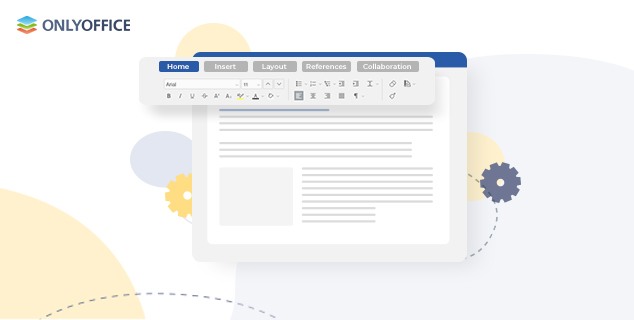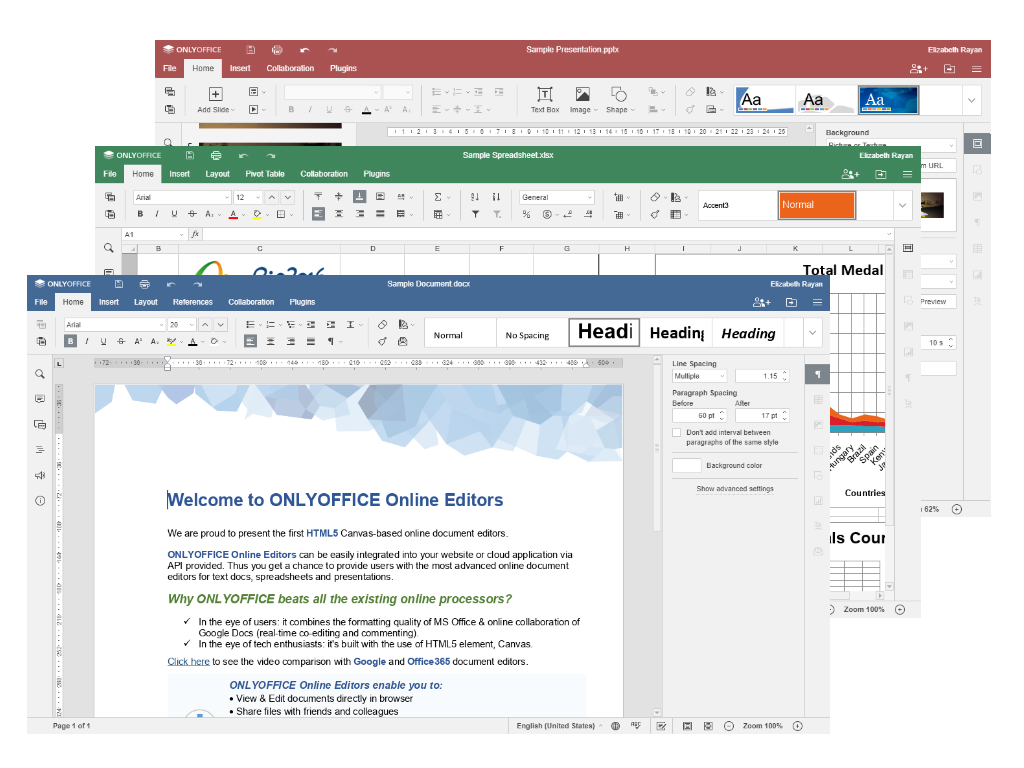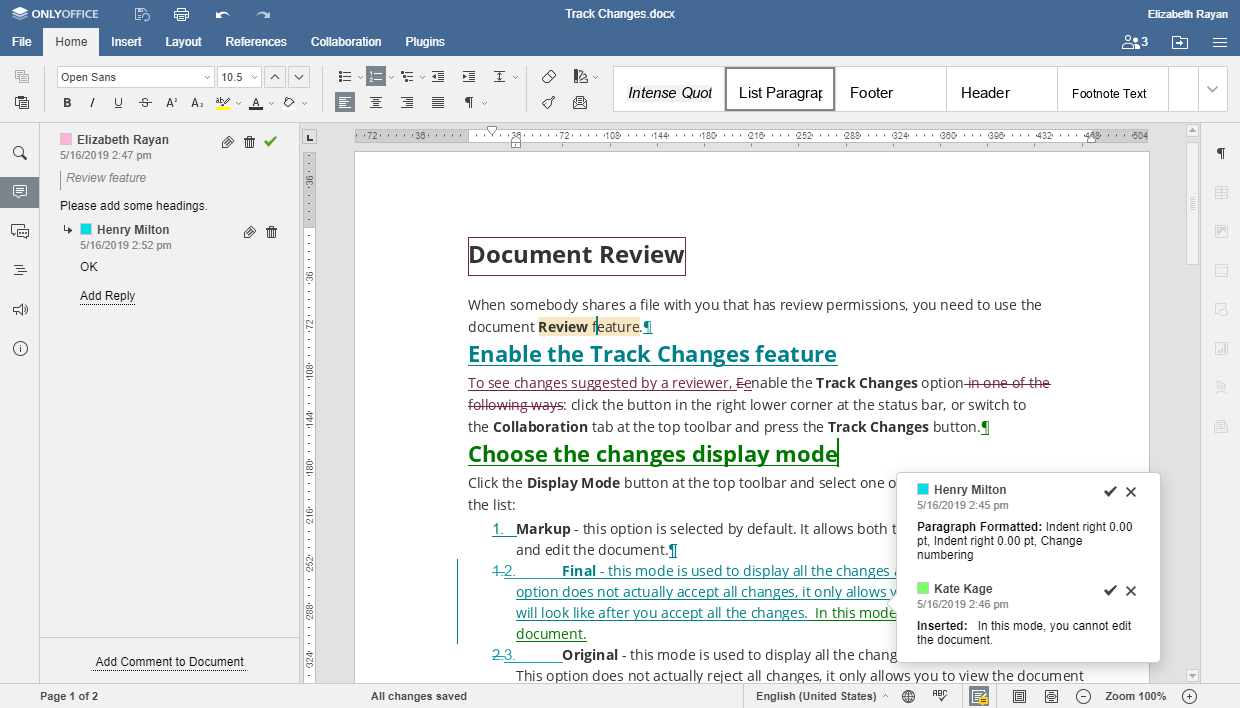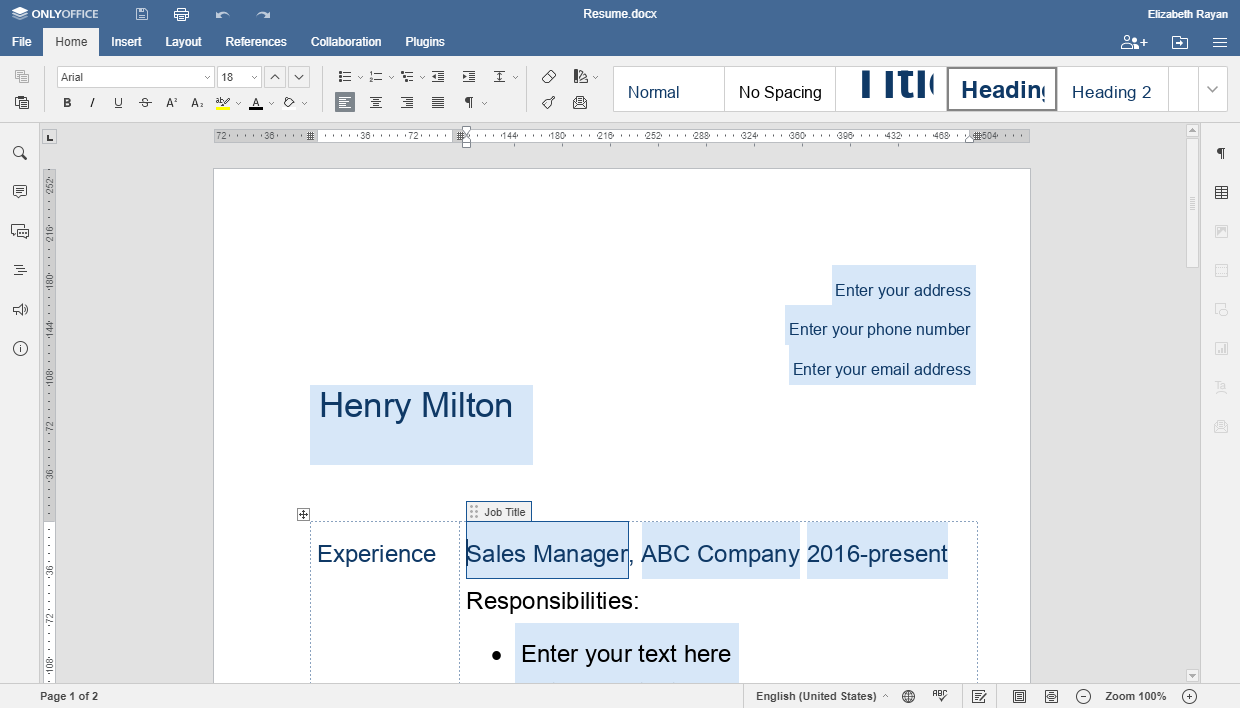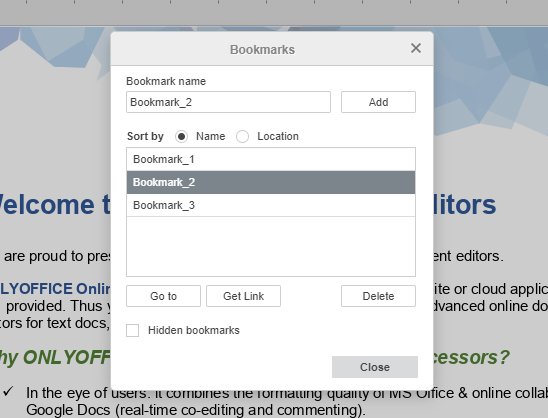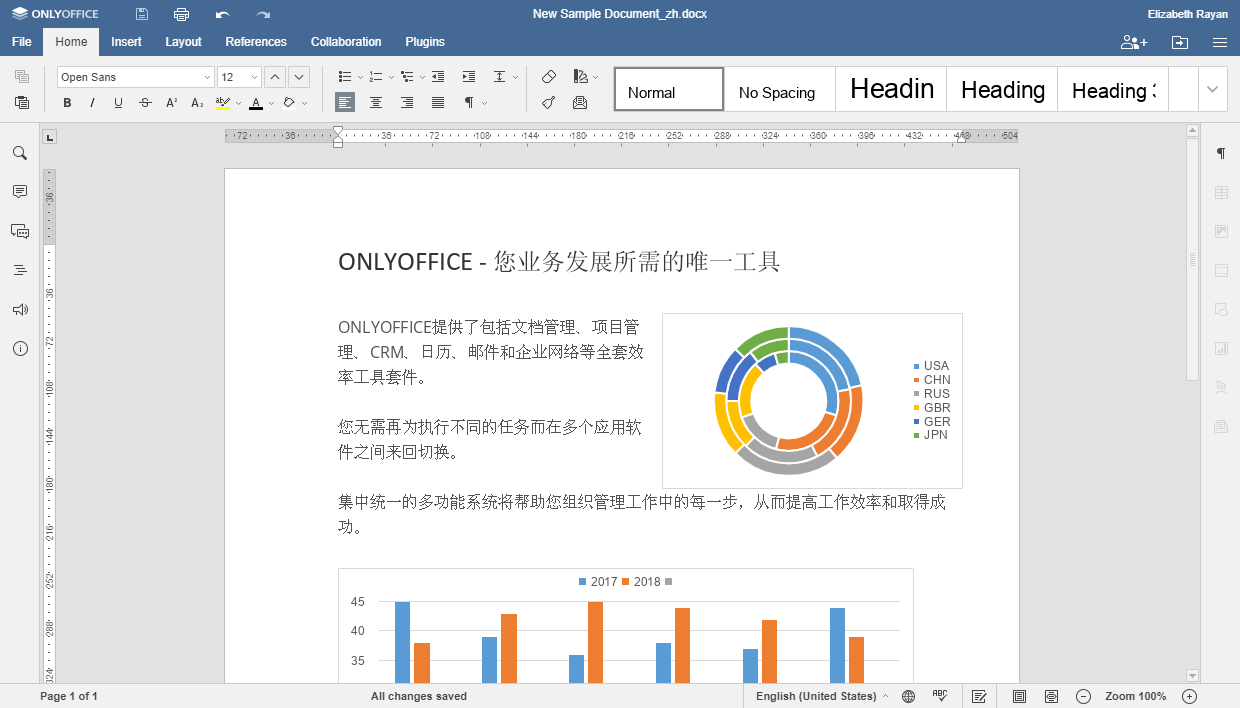ONLYOFFICE is a collaborative office suite for working with documents, spreadsheets and presentations in UCS. It is combined with either Nextcloud or ownCloud and installed from Univention App Center casually (Docker-based) or as a pre-configured virtual appliance. You can also integrate it in UCS LDAP to manage all users. Read this article to learn about the latest and likely the most extensive update in ONLYOFFICE Document Server.
Free open source ONLYOFFICE Document Server has caught up with the advanced version, ONLYOFFICE Integration Edition, in functionality. This means that all features including the tabbed interface layout, Content Controls, navigation and many more are now available for small teams using the the community version of ONLYOFFICE. The update also includes novelties newly introduced in version 5.3.
For bigger organizations that rely on higher number of employees and seek professional technical support, ONLYOFFICE still offers its business-scale solution.
One interface for all
Since the last update, the community version of ONLYOFFICE Document Server acquired the tabbed interface which once marked the new era in evolution of ONLYOFFICE editors.
Here, all the features are organized in convenient tabs that resemble a common design pattern for most of today’s tab-based office interfaces. This serves many purposes:
- navigation is more intuitive, as features are grouped by function;
- panels are more spacious and informative;
- there’s more room to accommodate the existing and upcoming functionality, hence the number of features we were able to release along.
Smarter reviewing
Three modes of previewing inputs made with Track Changes are now available: Original (no changes), Markup (all changes marked) and Final (all changes accepted).
In the latest release, we also made a couple of convenient fixes: you can view the marked changes and comments in both View and Edit modes, and you cannot delete them unless they are yours.
The mechanics have also been improved. For example, we revised how the changes are marked in numbered lists, as well as added some informative attributes to the moved texts.
Watch this video to learn how reviewing works:
Go to the Collaboration tab to work with Track Changes, reviewing and Version History.
Filling forms
Open source version now supports Content Controls feature that allows creating customizable forms with fields. This was complimented by Form Filling access rights in the editors to share these forms for filling, which is at the moment available only for ownCloud users.
Content Controls can be found in Insert tab, together with other page elements and objects that you can create and manage.
Navigation
From the existing releases, we pulled up some useful navigation tools. The Navigation menu can be found on the left and allows moving between the document parts registered in the Table of Contents. For marking and finding places in your documents, you can also leave bookmarks and manage them in the bookmark menu.
Table of Contents and Bookmarks, as well as some other writing elements can be found in the References tab.
Deeper localization
Number of available document languages increased from 46 to 250, including many local versions of world languages and more types of hieroglyph-based writing. The renewed font engine processes CJK fonts for such alphabets far better than before.
That is not all, as even more novelties are to be found in all editors, such as Presenter View in presentation editor, pivot tables, more formulas and local formats in spreadsheet editor, and general performance improvements all over the suite.
If you have any questions about ONLYOFFICE functionality, feel free to comment below, or contact us at support@onlyoffice.com.