This week we have published version 3.0 of Univention Corporate Client (UCC) our desktop solution for the operation and administration of PCs, notebooks and thin clients. An essential change in comparison to previous releases is the change of the technical basis from Kubuntu to Ubuntu. Our reason for this switch was that Ubuntu offers longer support terms (5 years) for the Long Term Support (LTS) Versions. Kubuntu 16.04 LTS only offers support for 3 years. Customers thus profit from a longterm support for UCC. With this switch the desktop environment was also changed from KDE to Unity. Unity was especially developed for Ubuntu by Canonical. To achieve a better overview of all UCC images installed in one environment, all actually installed client images will be reported to Univention Corporate Server (UCS) from now on. As UCS is the central identity management system for UCC, these images will then be displayed for easy search in UCS.
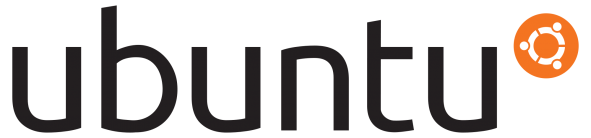
UCC 3.0 will be available as a desktop image and a thin client image. The thin client version will continue to be available as a 32 and 64 bit version. The desktop image of UCC will only be available as a 64 bit version. Univention thus adapts its product strategy to the changed user behaviour as by now mostly 64 bit desktops are requested.
Some of the new features were originally developed for individual customers and help to increase the convenience significantly. These include, among other features, the function to define device names which shall not be embedded automatically into the system as it is usually the case. This feature facilitates the compatibility with „exotic hardware“. In addition, the defined policies on a server will also be saved locally with each start of UCC. This way the policies will still exist even if a client gets temporarily deconnected from the central LDAP server. Furthermore, clients will be able to recognise interim changes of their position in the LDAP directory and therefore will not need to rejoin the domain.
One further practical extension: Administrators can now temporarily add write rights to a running UCC read-only image to carry out system changes which will persist even after the switch back to the read-only mode has occurred through a system reboot. The tool Home-Mounter for the mounting of network drives via CIFS was removed. Instead interfaces have been created in UCC 3.0 which can be accessed by external tools.
Univention Corporate Client can be administrated via the web-based Univention Management Console (UMC) of Univention Corporate Server. It comes with an integral user and authorization management for policies and desktop profiles. Through the automated software distribution and the option to organize desktops in a directory tree, administrative effort are reduced. UCC is especially deployed in larger organizations and the educational sector as a cost-efficient client solution.
You may find former information about UCC in the release notes or on the product website.
