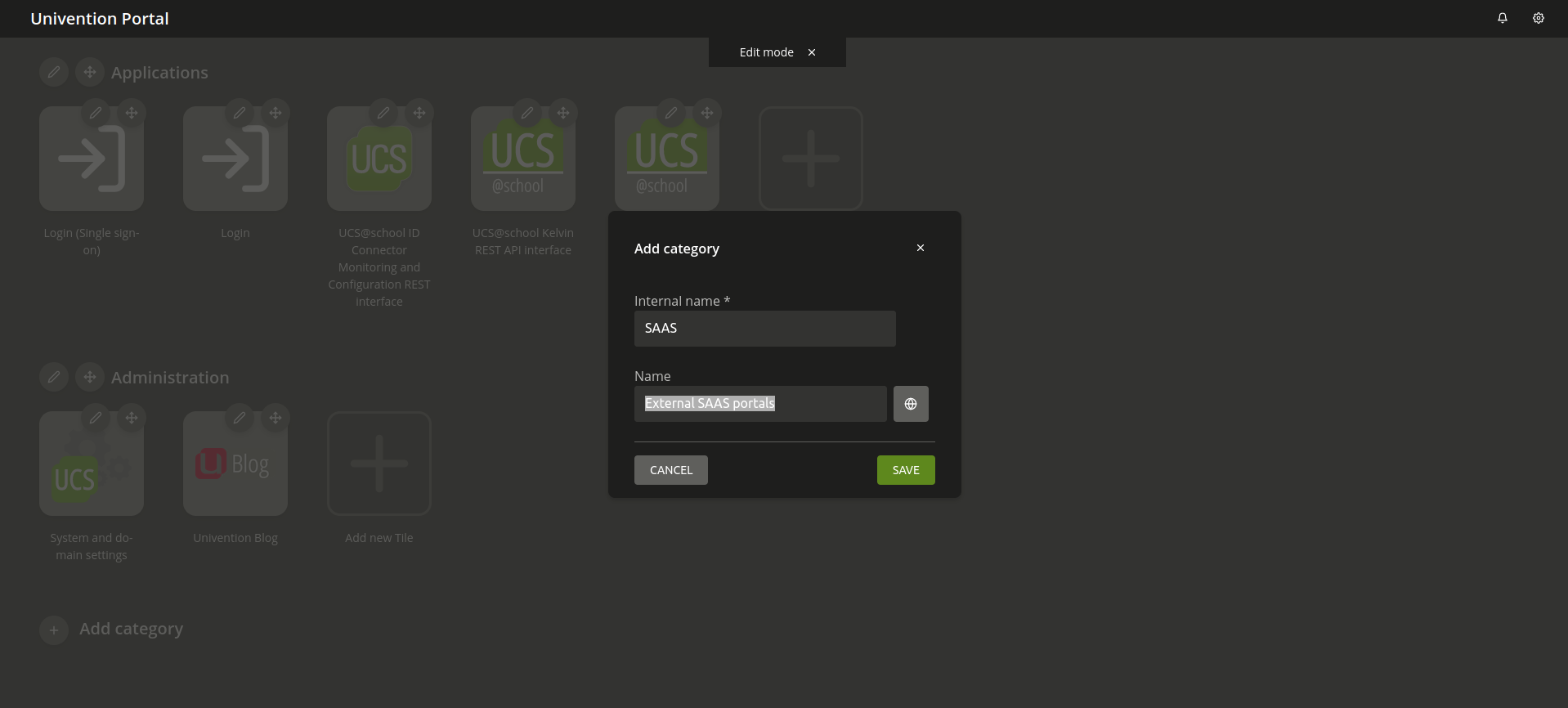A developer’s work is never done—after we published the fifth major release of Univention Corporate Server in May 2021, we’ve been keeping busy. Of course, we kept looking after our core product UCS, but we’ve also put in lots of hours to release UCS@school for UCS 5.0. In this blog post, I would like to present the new features of this major release and explain the importance for school administrators.
Table of Contents
New Look, new Engine
The first thing you’ll notice is the new design: we’ve migrated the portal to the JavaScript framework Vue.js and added new icons to better indicate the Univention Management Console (UMC) modules’ functionality. All UMC modules are available in the portal which gives you better access to educational and organizational functions. Clicking an icon opens a new tab, embedded in the portal, so you can quickly switch between open modules and yet maintain an overview.
The UCS@school interface features a new and eye-catching dark theme as the default setting. As an alternative, we’ve added a light theme. A blog post by my colleague Ingo Steuwer explains how to switch to the light theme and how to create your own theme with custom stylesheets for your UCS environment.
In addition to the new look, we’ve made the portal more editable. Adding, rearranging and removing entries in the portal is even easier than before. Moving an entry via drag & drop updates the screen while you’re still in editing mode. This way you get an impression of your changes before you actually save them. The new portal makes no difference between “moving mode” and “edit mode” for tiles. You can read about modifying the UCS portal in our article “The Gateway to your IT – (New) Functions of the UCS Portal”.
Univention Management Console: Portal is the Single Point of Administration
Working on the new portal, we’ve integrated the UMC modules for the UCS and UCS@school administration. They now have their own separate folders in the portal. This makes them more visible and you can access them more quickly.
The still existing Management Console can be opened via the /management/ link, but will no longer be available in the future. Also, direct access via the portal is no longer possible in UCS@school 5. In order to reach the portal from the old UMC, open the address /portal/ in your web browser.
The portal thus becomes the single point of administration. Since you can integrate direct links to external (cloud) services and to locally installed apps, it’s easy to adapt the portal to your individual requirements.
Accessibility and Usability
The migration to the new framework sets a future course for better accessibility. First of all, it’s possible to move the focus to control elements, so they can be used without a mouse. Secondly, control elements can be provided with descriptive texts for use with screen readers.
We’re constantly working on improving accessibility in UCS and UCS@school. In addition to the above mentioned features which are available in the portal after upgrading to UCS 5.0, we’re planning to gradually port the corresponding UMC modules to add the same functionality.
Lastly, switching to the Vue.js framework has given us the opportunity to make better use of development methods which remove load from the servers. This includes data filtering directly in the browser and partial reloading of page content—things which have a positive impact on the UMC’s performance and responsiveness, so we will consider them in our roadmap.
Upgrade to Python 3
Another major change of the update is of a technical in nature and happened under the hood: migrating from Python 2 to Python 3 provides the basis for making the code in UCS@school’s “engine room” more robust. At the same time it has become easier for us to maintain and test the code. As a result, it will be easier to implement new features as well as automatically test the code in our environment before packaging and releasing it.
In the end, it was simply necessary to upgrade—and the major release of UCS 5.0 was the perfect opportunity for this.
Associated Apps and Tips for upgrading to UCS@school 5
Relevant Apps available in the Release Of course, updating UCS@school makes only sense if the apps you’re using in your environment are available for the new version. Therefore we’re including various apps in the release.
The following important apps will be available for the release of UCS@school for UCS 5.0:
- UCS@school Veyon Proxy: controlling and operating students’ computers
- UCS@school ID Connector: distributing identities between installations across federal states, school authorities, and school servers
- UCS@school Kelvin REST API: managing UCS@school objects
- OX App Suite: communication platform and mail suite
- Brainyoo: installing the the flashcard software on-premises
- Relution: mobile device management solution
- Nextcloud Hub: file storage and collaboration
- ownCloud: file storage and collaboration
- Rocket.Chat: chat server
- Wekan: easy-to-use Kanban board
- Jitsi Meet: video conferences
Tips for Upgrading
Python Hooks
Since UCS@school 5.0 relies on Python 3, all your project hooks have to be migrated to Python 3 as well. It’s not particularly complicated—depending on the number of hooks and the libraries—, but should be considered before the actual upgrade. If you have questions about this, please contact your project maintainer.
iTALC Discontinuation
Veyon as the new computer room backend is replacing iTALC, so you have to update the computer rooms accordingly. It is not possible to upgrade to UCS@school 5.0 if there are still computer rooms in your domain which haven’t been migrated to Veyon.
Fore more information on how to migrate the computer rooms in UCS@school, please have a look at the article “Migration of the computer room backend iTALC to Veyon” in our help forum.
For instructions on how to migrate a single computer from iTALC to Veyon, please refer to the Veyon documentation, section “How can I migrate an existing iTALC installation to Veyon?”.
We’re happy to receive your feedback, so feel free to comment on this article.