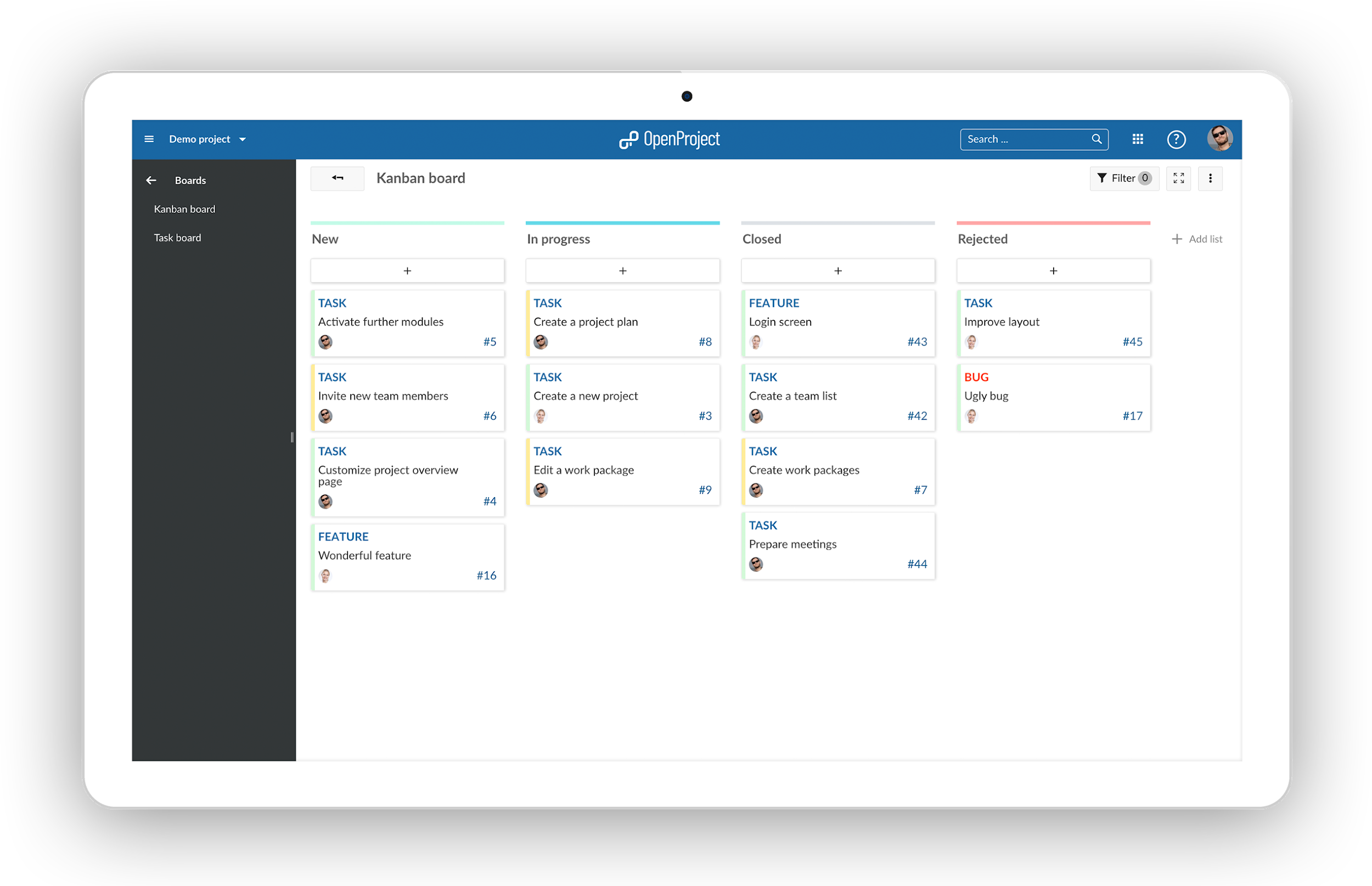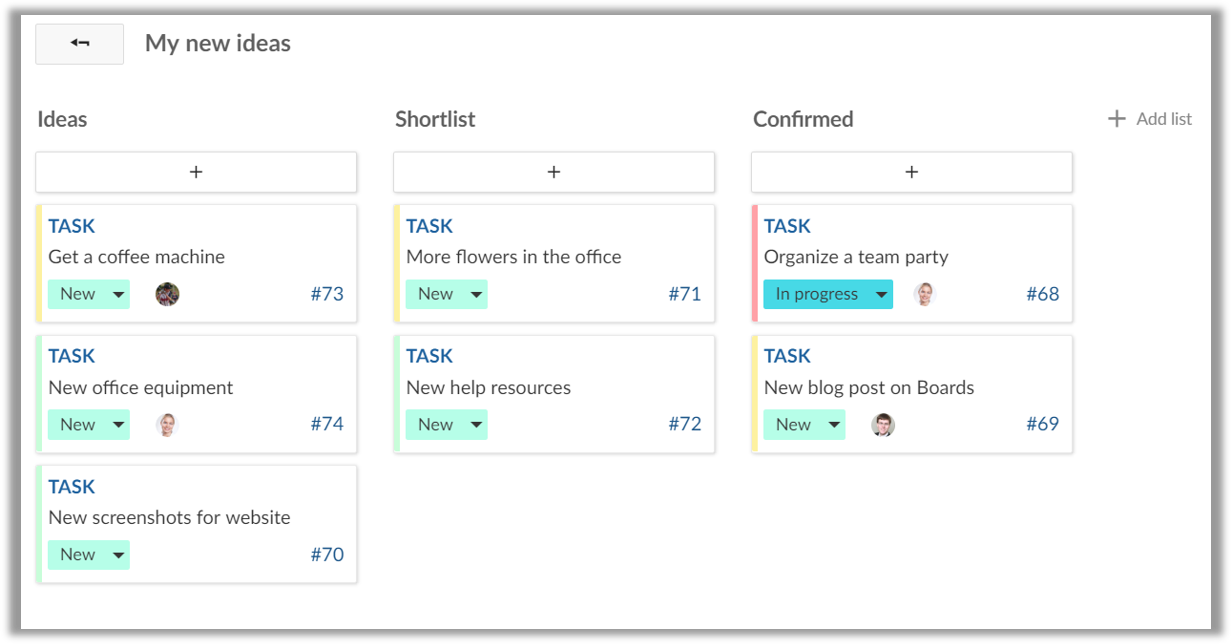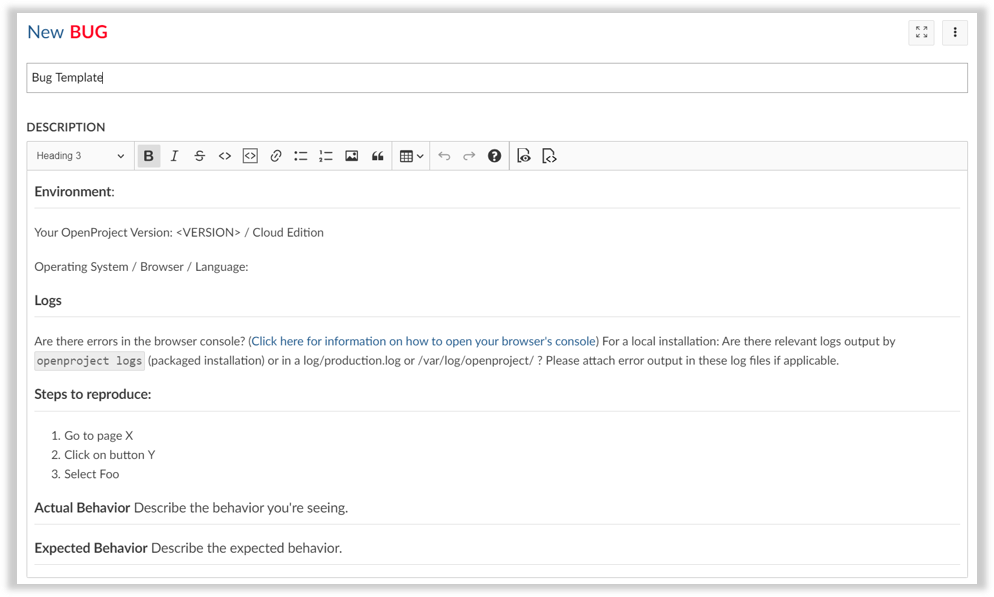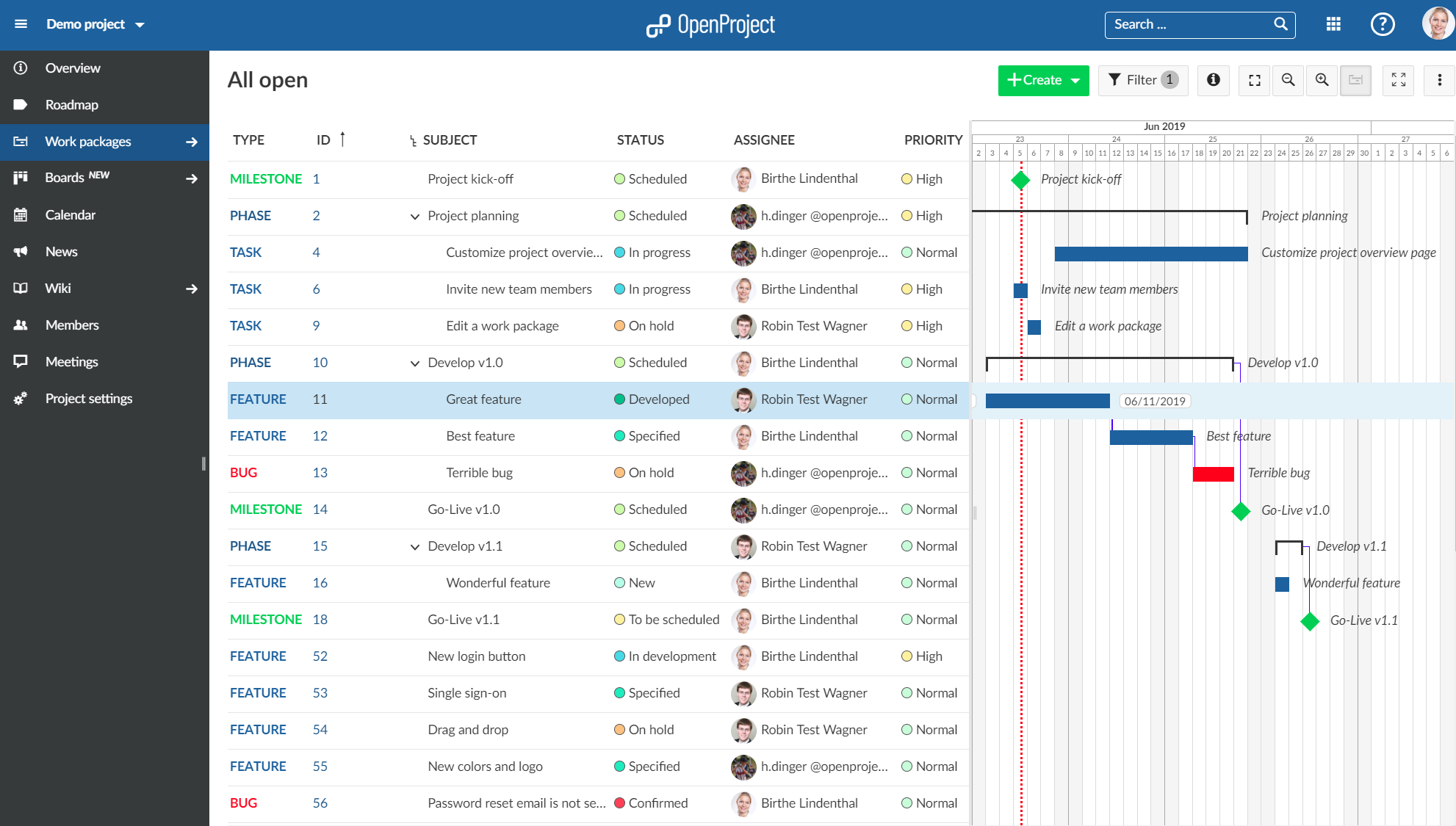The new version 9 of the open source project management software OpenProject includes new Agile Boards and therefore supports even better classical as well as Agile project management, such as Scrum and Kanban.
The main advantage: teams can manage their projects in a classical approach via waterfall as well as steer projects or subprojects in an Agile approach – included in one software.
OpenProject can easily be installed via the UCS App Center. For comfortable user identity management, OpenProject is integrated in the UCS LDAP. An upgrade for existing users to the new version is possible via the App Center.
With the new flexible Board view, Agile teams can easily and intuitively manage their work. Anything that is important for a project can be managed in the Boards: tracking tasks, managing workflows, prioritizing features and bugs, specifying versions or releases, monitoring risks, spreading ideas – anything! You can create as many Boards as you need. Views can be configured to your needs. Thus, teams gain a quicker overview of the status and next steps in a project.
Within a Board you can create as many lists as you need. Lists can represent a status workflow, a version or any other attribute. Within these lists, you can create or add as many cards as you like. Each card represents a work package within a project. They include detailed information, such as description, status, priority, assignee, due dates, attachments, and much more. Cards can be prioritized within a list or assigned to a new list via drag and drop.
The Board module is a premium feature for OpenProject Enterprise Edition customers. Here you will find further information about OpenProject Boards.
Additional features and improvements
Furthermore, the new release includes multiple other new features and improvements, such as the creation of work package templates. Now, you can easily create pre-defined text blocks, e.g. for Bugs, Risks, Tasks, which will appear in the description when creating a new work package. The effort as well as errors during input can be reduced significantly and the quality of the description can be improved.
Also, the work package list has been optimized. There is a better differentiation between the work package types and the Avatars are included in the list.
On your personal dashboard “My Page” you can now add individual work package lists to get a better and personalized view on your project.
See further information about the new release in the official OpenProject 9 Release Notes. The following videos gives an overview about the new Boards:
Installation and Upgrade via UCS App Center
OpenProject 9.0 Enterprise Edition can be installed via App from the Univention App Center and therefore it is easy to get started without an own installation. The users in OpenProject can be managed via the integrated LDAP of UCS.
User who already have OpenProject installed, can upgrade to the new version via the App Center. The edition includes 10 users for an unlimited period of time and can be upgraded for more Enterprise Edition users if needed.