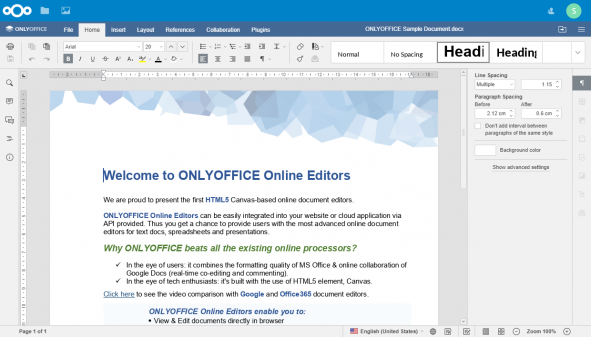Today we share our story about how ONLYOFFICE and Nextcloud have formed a strong duo within corporate infrastructures, and how Univention helps it become even more technically accessible to users.
Combined on-premises solutions for in-house collaboration
What the industry needs, it gets! Popular free services, such as Google Drive, that combine sharing and editing have had a big value of help for students, freelancers and businesses for long. However, the corporate scale, when it comes to responsibility and development, strives for more security and integration. This gap gave birth to combos of on-premises solutions for in-house collaboration.
Back in 2017, we created an integration app for Nextcloud that lets you edit and collaborate right in the Nextcloud interface, transferring data between the editors and the cloud platform. OOXML-based editors (with DOCX, XLSX and PPTX in core) in such combination were destined to success, since the niche was only given options designed mainly for ODF files.
The unplugged nature of open source, in turn, sustained the app development largely. Today, ONLYOFFICE-Nextcloud combo is already used by a number of names in various spheres, such as WayRay, Promotion Santé Valais, Inblay and a raw of others.
How the integration of ONLYOFFICE-Nextcloud works
The three main components it takes are ONLYOFFICE Document Server to edit the documents, Nextcloud Server to manage and share them, and the integration app (connector) to transfer documents between the editor and the storage. Let us quickly explain the role of the latter in this system.
Data exchange
ONLYOFFICE and Nextcloud are written in different languages (Node JS/JS and PHP, accordingly) and consist of formats and methods that differ, technically making the apps completely alien to each other on the user server. Therefore the exchange of data is impossible unless it is converted and restructured to fit the formats of the counterpart. That’s why we needed the specific app serving as a bridge between the two.
Management & Configuration
Roughly, the integration app provides your system with:
- Configuration unit (settings directory) to manage data transport between the instances of ONLYOFFICE and Nextcloud;
- A specific page to accommodate the editors within the interface;
- A set of interface elements to manipulate actions;
- Handlers to support file saving, sharing and other operations.
Compatibility of ONLYOFFICE and Nextcloud
As both ONLYOFFICE and Nextcloud add features and changes in the new versions, we constantly modernize the app to let it recognize the new formats of data in both services.
Moreover, each time we build it to support not only the latest versions but all the previous generations as well. For example, when updating an app for Nextcloud 13, it was crucial that it still completely works with Nextcloud 12, 11, 10 and so on.
ONLYOFFICE-Nextcloud pre-configured within the UCS environment
In Univention Corporate Server, ONLYOFFICE-Nextcloud system functions in a similar way to how it does elsewhere, i.e. through an integration app. However, the pre-built environment makes installation, configuration and updates much less routine and more UX-optimized for the admins.
The installation process is to a large extent automatic as settings are pre-configured. When an update is the issue in question, the additional configuration data (scripts, addresses and domains) is automatically transferred from the old versions.
Further extension options with Univention App Center Apps
In addition, the other apps that work in UCS can positively improve and extend the experience of the ONLYOFFICE-Nextcloud combo. For example, you can further secure the data transfer between the services domain-wise with Let’s Encrypt that provides HTTPs for the server using automatically updated SSL/TLS certificates.
A sharing platform and collaborative office suite for UCS users: benefits & requirements
With ONLYOFFICE paired with Nextcloud in UCS, you get an elaborated combination of a sharing platform and a collaborative office suite that is secure, scalable and handles all popular document formats.
Largely automated, the platform requires minimum manual configuration which makes the online office an accessible element in organizations with limited tech personnel (e.g. schools).
To meet every demand, ONLYOFFICE offers two versions. First, the free open source version for small and medium teams for up to 20 sessions. Second, the business-tailored Integration Edition that is flexible in number of users and includes more professional functionality.
If you have any questions regarding ONLYOFFICE and Nextcloud integration, feel free to comment below, or contact us at support@onlyoffice.com.
Download ONLYOFFICE with Nextcloud as a ready-to-use virtual image
Further information
Installation guide of the Nextcloud-ONLYOFFICE Univention App Appliance