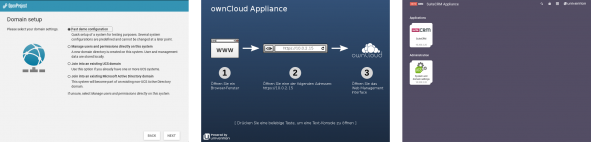Appliances are available for a number of apps from the Univention App Center for fast and easy deployment to different virtualization platforms. In the appliances UCS is already pre-installed. The setup of appliances is for the systems simple and always the same: the user runs through a system setup wizard, in which the settings required for operation are made. Then then system configures itself and voilá ….
Would you like to see how this works? Then sit back and watch the short video below to see how fast and easy it is with the Nextcloud appliance.
The appliances are available for selected apps and can be downloaded from the App catalogue. Then the downloaded file must be imported into the corresponding virtualization platform. We have put together a step-by-step guide for you on how to do this.
App appliances with own branding
The appliances are not only easy to commission but also, in my opinion, have an appealing appearance. They can be branded by the app provider in their own corporate design. The branding includes the boot screen, system setup, welcome screen and portal page.
You need the appliance for your favourite application?
Please let us know via “Suggest App” with the keyword “Appliance: <App-Name>”.
You are a solution provider and would like to make your product available in the App Center and also offer an appliance for your appliance? Get in touch with me!