 As manager of Univention North America, I often find myself working on the go. While free WiFi and mobile Internet are slowly bridging the gap between the office, airport lounges and hotels, connections are often slow and congested whenever many people are congregating.
As manager of Univention North America, I often find myself working on the go. While free WiFi and mobile Internet are slowly bridging the gap between the office, airport lounges and hotels, connections are often slow and congested whenever many people are congregating.
While many office documents can still be worked on when on the go, synchronization with the office and collaboration with coworkers are still difficult, especially, if you have to consider questions like data and transmission security, including secure access to the company network, travel across time zones or, oh horror, the date line and slow connections.
Of course, travel needs are not the only reason, why you would want to look at these applications, for synchronization and collaboration can also greatly benefit teams that work at multiple locations or colleagues frequently working from home. In the end, nothing is worse than finding out that an employee has uploaded much of the companies confidential knowledge base to a cloud service, because tablets, smart phones or collaborations are words that the IT office can’t be bothered with.
So let’s have a look on how the Univention Corporate Server and its ecosystem can help you solve the issues of synchronization and collaboration while keeping the IT department in control without overburdening it. Each section contains an often overlooked hint on how to make your admin’s life easier when using UCS.
You’ve got Mail

Reading your mails, calendar and address book on your laptop, tablet or phone is probably the easiest thing to do today and UCS’ App Center isn’t short on groupware applications.
However, there is a neat little trick hidden in our documentation that can make life for the administrator a lot easier. When at a customer, I often see administrators filling out every field during the user creation by hand, even if they have specific rules for them, e.g., the e-mail address is always firstname.lastname@company.com with an extra alias for lastname@company.com. UCS can easily automate this rule-based task with Templates. Templates pre-fill fields in the UMC with sensible default values while giving you the option to change them later. So when creating a user and entering the first and last name, the template will add the user name at f.lastname as well as the two e-mail addresses mentioned above, thus greatly reducing the work of the admin and the risk of manual errors.
My personal files and the department files
If you have traveled on a plane and worked on a shared document offline, you know that there is the chance that one of your co-workers might edit the same file requiring a complicated merge of the data. Well it doesn’t have to be a coworker. In a small and cramped plane, you might want to edit your files on your tablet and not open the full fledged laptop. Synchronizing changes and detecting conflicts become of the essence to make sure no work is lost. Ensuring everything gets to the server and is included in the backup becomes just as important.
For the ones focusing on cloud office tools, UCS can easily be integrated with Google Docs and Microsoft Office 365 as well as utilize Open-Xchange’s Docs at one of our Open Cloud Alliance Partners. While this gives you instant access to some well proven collaboration and synchronization tools and little worries about backups, this decision comes with a long line of issues to consider when talking about policies, privacy and data protection.
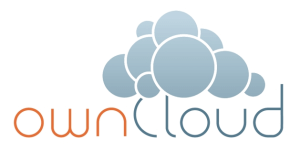
File permissions on shares become important when controlling access to your companies’ data. So one of the questions I often get during presales is, how to restrict access to more than one group of files across multiple access channels and whether it is possible for users to create these restrictions themselves from the client. The big problem here is that most admins overlook the simple solution while toying with the many advanced settings in the UMC. The simple solution is, of course, to set the permissions from a client, no matter which, by right clicking on a file or folder and selecting permissions. Alternatively, you can use the setfacl command on the command line of the UCS server. These permissions are synchronized between the Linux, including NFS, and the Samba share, thus applying to all clients and modes of accessing the folders.
Remote access and VPN
Of course, non of these tools are helpful if you don’t get into the company network. And even then you might not want all your data to leave the company network. VPN offers an easy solution for getting into the company network. And with a good integrated app from the Univention App Center setup becomes extremely easy, both on the server and the client. Likewise, managing the users can be done through the UMC even using the templates mentioned above.
However, for some countries you don’t want to have everything even on an encrypted laptop. A state that the NYTimes named data-free or maybe your legacy applications just don’t work through VPNs and firewalls. Access to a terminal server then becomes a very important feature and while RDP is available both on Windows and on our own UCC it is, while improving with every iteration, often notoriously slow and suffers from issues such as mismatching keyboard layouts. HTML-based 5 RDP Clients, in the network close to the server, can offer relieve for many of the issues. My personal favorite is Guacamole. It’s fast, easy to install and configure and runs well on UCS.
While UCS can’t solve all the pains when traveling on a business trip, it can help to make using your companies IT-systems a smooth experience. At the same time introducing a single point of administration and thus freeing the IT department from having to manage multiple disjointed systems.
In the end, a well-thought-out solution can easily grow with your needs without overburdening users and administrators nor compromising on compliance and policies.
Photo Credit: “Free Wifi” – Erin Pettigrew – CC BY 2.0 / “Bird Scarer”
Gilgongo
– CC BY 2.0