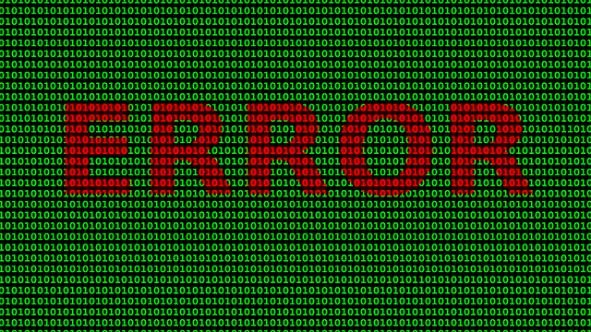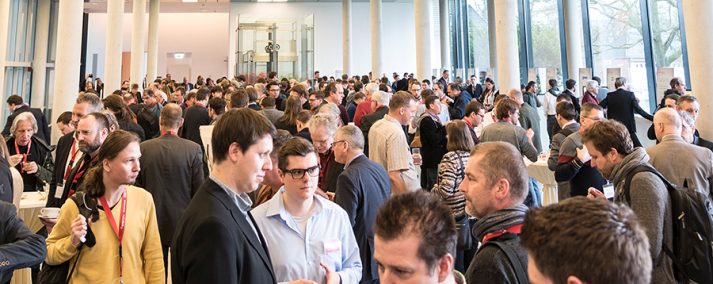Module System Diagnostic: Your Problem-Solving Assistant in UCS
With the UCS module System Diagnostic you can easily analyze the system for existing or potential problems in your UCS instances. Initially, the module contained six different verification options. Today, there are already 54 available to help you ensure the smooth operation of your IT system by identifying disruptions and providing corrective solutions.
Below we give you a brief understanding of the benefits and operation of this tool. At the same time we would like to invite you to give us feedback. Our wish is to continuously optimize and extend the system diagnostic for you. So let’s get started.