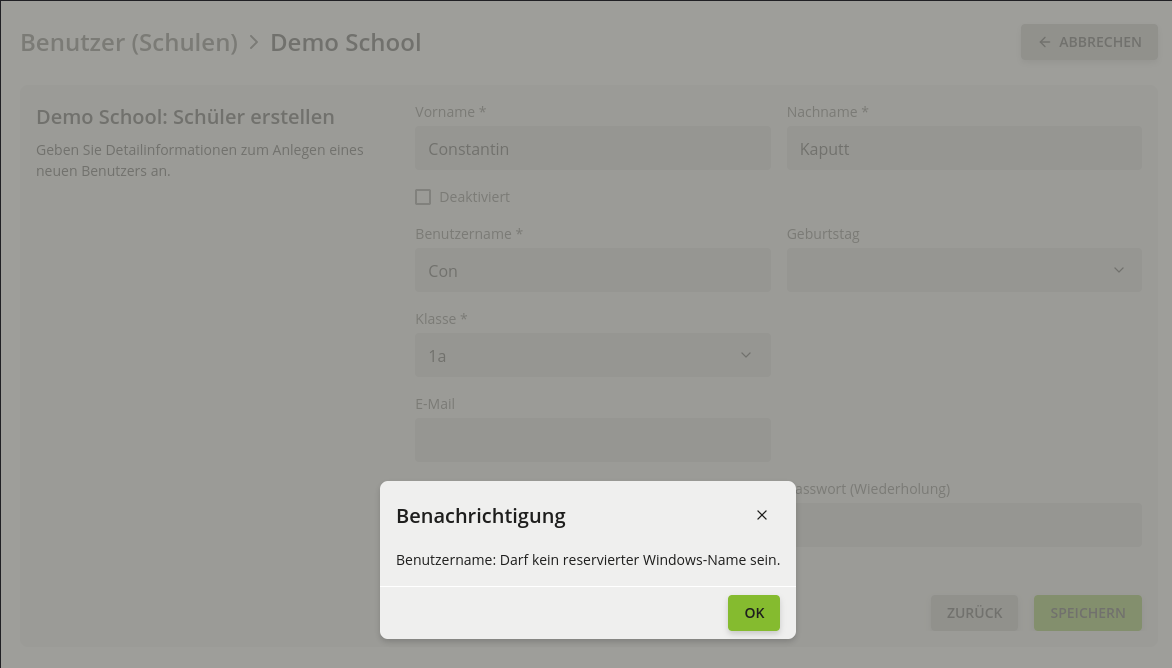The patch level release UCS@school 5.0 v4 from the beginning of August comes with a whole range of improvements for our school software solution UCS@school which I would like to share with you in this article.
Table of Contents
Creating User Names
Until now, when importing users, it was not systematically checked whether the naming conventions of Windows were adhered to. We have made this subsequently, so that an error message is displayed when attempting to create a user name with non-valid characters.
If users whose username does not comply with the UCS@school convention have already been created in your system, you can import users as before by overriding this check via UCR variable ucsschool/validation/username/windows-check. Please note that disabling the check will no longer be an option in version UCS 5.2, which is scheduled for release at the end of this year.
Unlocking the Self-Service Function for School Users
While the integration of self-service (in German) previously only gave members of the domain user group access to the self-service portal tile, it is now also available to school users, giving them the option to change their own password.
Hooks when Importing Computers
From now on, so-called hooks can be used when importing computers. These hooks integrate external code in order to pass additional information. Usually, this is additional information such as the Mac address or a second IP address.
Configurable Password Policies
UCS has long offered the possibility of configuring password policies, but these were only observed under UCS. They can now also be applied when creating UCS@school users.
Release Notes
You will find a complete list of new features and changes in our changelog. If you have any suggestions or ideas for improvement, we welcome your feedback here on the blog or on help.univention.com/.