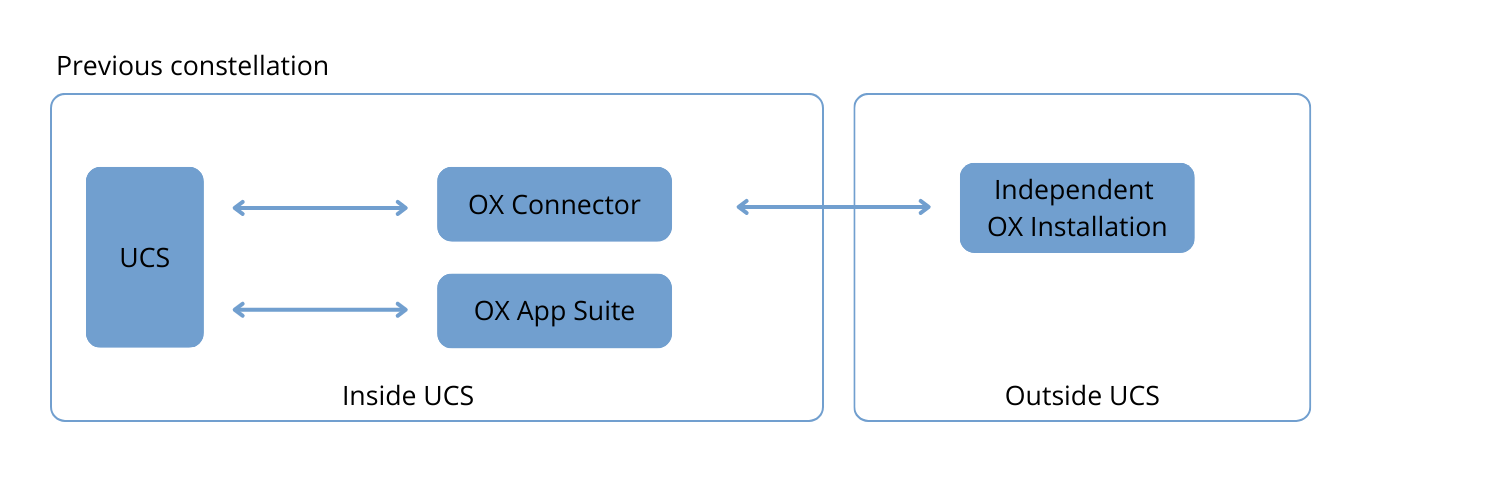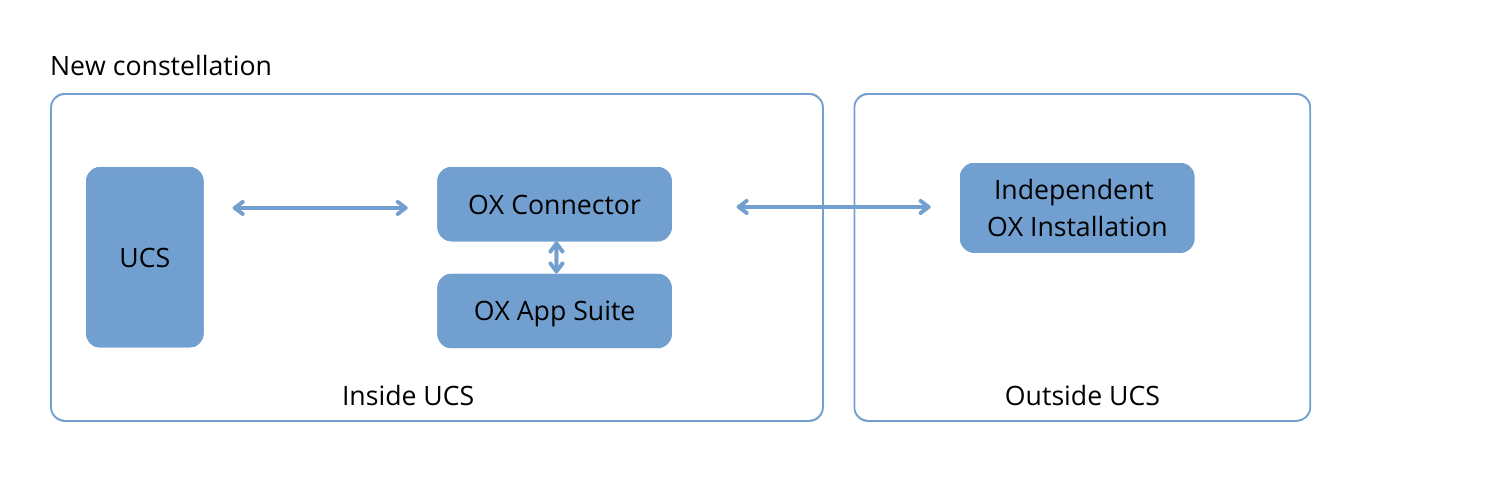In this blog article I would like to briefly introduce you to the new feature of OX Connector and OX App Suite.
Table of Contents
OX Connector and OX App Suite
The apps OX Connector and OX App Suite have been available in the App Center for some time and are among the most popular apps in UCS. The OX App Suite app includes, for example, a mail client as well as applications for managing contacts and appointments and is installed via the Univention App Center. However, users can also use the OX Connector, which synchronizes user data and information between a standalone Open-Xchange installation and a UCS instance. Until now, the OX Connector has not interacted with the OX App Suite app installed from the Univention App Center, but only with a standalone Open-Xchange installation.
Open-Xchange Functional Mailboxes
In general, the functional mailboxes feature is part of the Open-Xchange functionality. These are email mailboxes that are created for a specific function or role within an organization, rather than for a specific person. For example, a functional mailbox can be created for a department such as “Support” or “Sales”, rather than for a specific person such as “John Smith”. This is a feature that is often needed in companies as well as in administrative organizations and school boards.
Up to now, the administration and provisioning of functional mailboxes via UCS was only possible for the standalone OX installation. In the future, this will also be available for the OX App Suite as well.
Unification of Open-Xchange User Accounts and Functional Mailboxes?
Both, the administration and provisioning of Open-Xchange user accounts themselves and that of the functional mailboxes is now standardized, regardless of whether the OX App Suite from the Univention App Center or a standalone Open-Xchange installation is used. From now on, the OX Connector App is the uniform interface between UCS and the OX App Suite installed from the App Center as well as with a standalone Open-Xchange installation. The administration of users and user data and as well as the functional mailboxes is carried out uniformly via UCS.
What needs to be considered when installing the OX Connector?
If you are using a standalone Open-Xchange installation, the OX Connector must be installed separately. If you are using or installing the OX App Suite from the App Center, the OX Connector will be installed and configured automatically. If there is already an existing installation of the OX App Suite, the OX Connector will be automatically installed and configured during an update.
Outlook
The goal of this change was to generally manage the functionality between UCS and OX in one central place, the OX Connector. This will be of significant advantage for future enhancements, as this will only be done in one place. In the future, new features will be integrated into the OX Connector and will thus be made available to both the OX App Suite and the standalone OX installation.