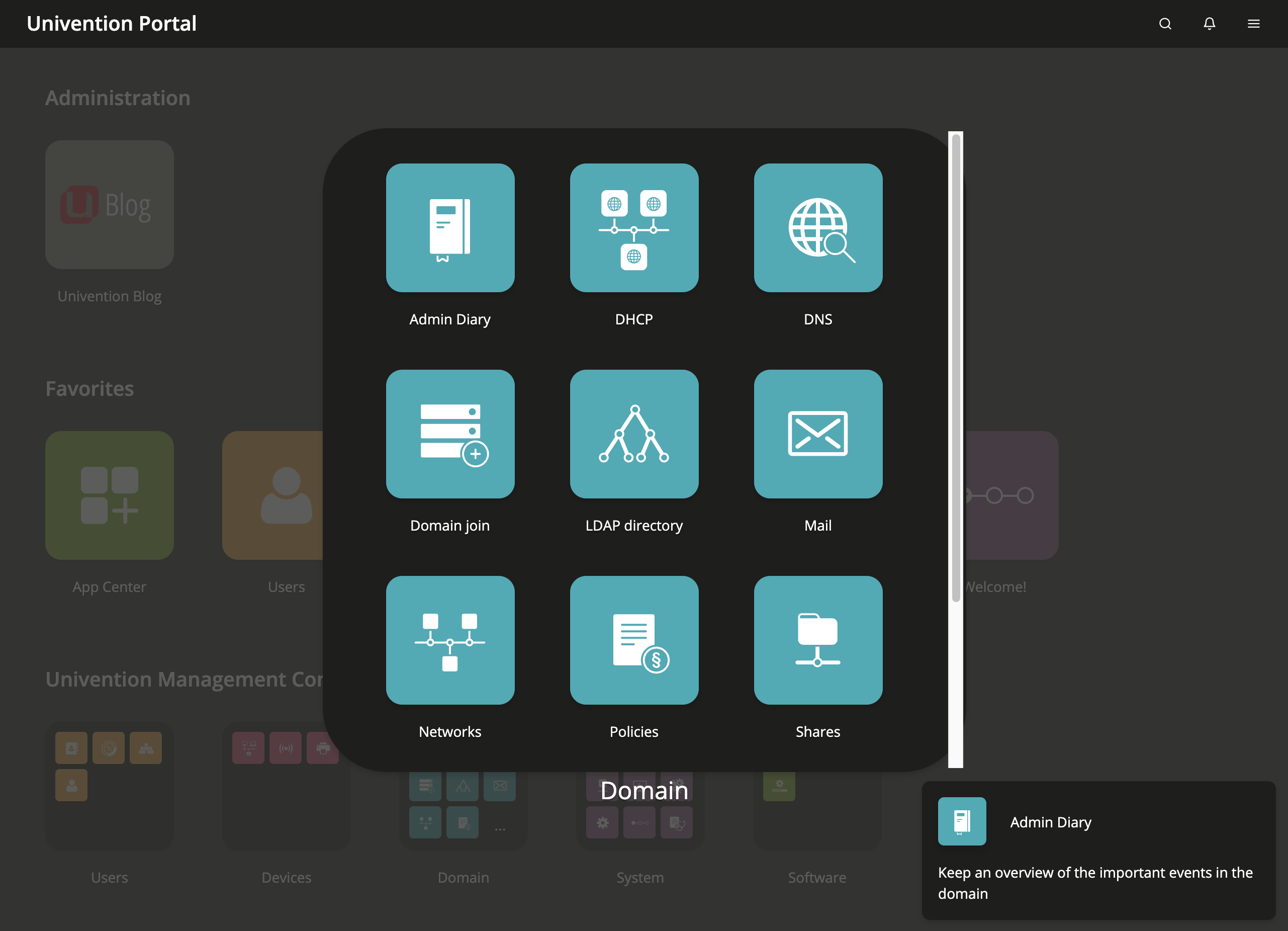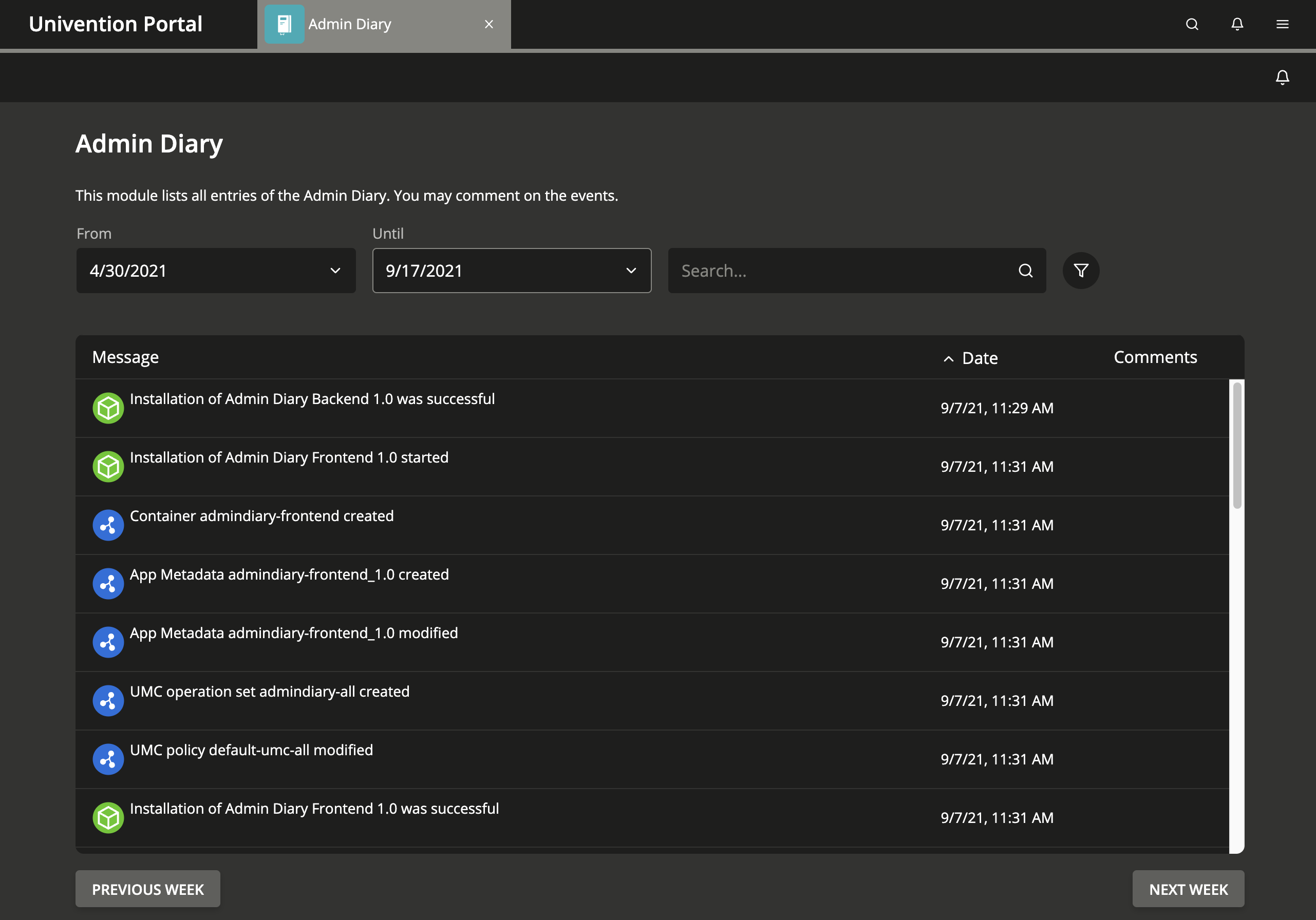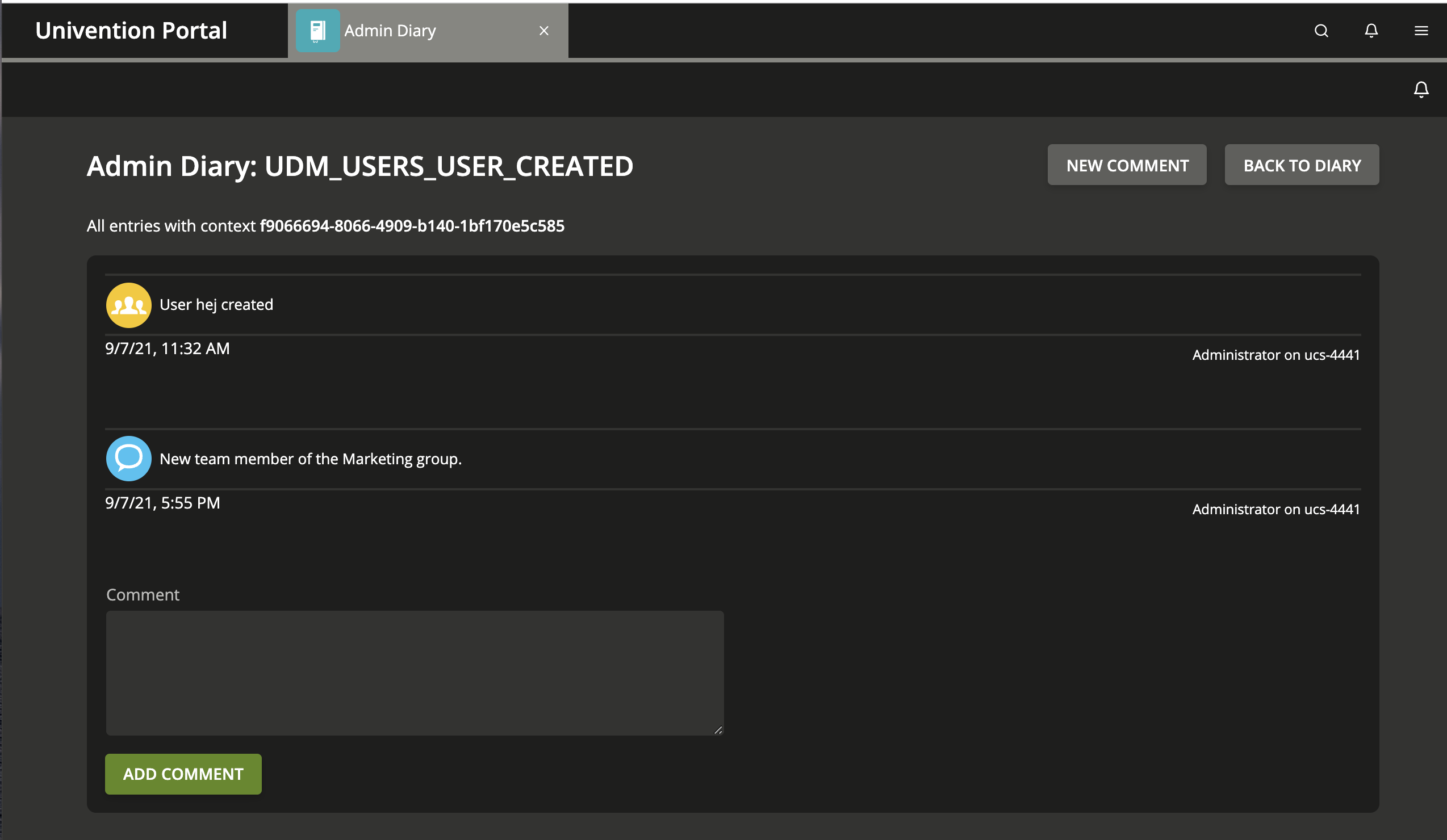Every day, a lot of things happen in a UCS domain, for example, users log in and out, maybe forget a password and fail to log in to the portal, admins install software or remove apps that are no longer needed, change a forgotten user password, create new user groups or delete several accounts in one go…
Univention Corporate Server logs all these events and more. If you don’t feel like reading detailed log files and just want a brief overview of the events in your UCS domain, you can read the Admin Diary. In this article, I’m going to explain how to install and how to set up our diary for sysadmins. We’re also going to look at the information it offers.
Admin Diary: How to install Backend and Frontend
The Admin Diary is available in the Univention App Center. To be precise, there are two different apps: the Admin Diary Backend and the Admin Diary Frontend. The backend collects data from all UCS instances in a domain and writes it to a database. The frontend offers access to the logs via a module in the Univention Management Console (UMC). It’s possible to install the two apps on a single UCS machine, but you can also install them on different systems. The backend, for example, could run on a UCS server which already works as database server. Please note, that it’s possible to install the frontend on more than one machine.
The first step is to install the backend from the Univention App Center (Software / App Center). By default, the backend uses a PostgreSQL database, and the installation routine automatically takes care of the setup. If the UCS machine already runs MySQL or MariaDB, though, the Admin diary backend uses the existing database. Installing the frontend is just as easy and only requires a few clicks in the Univention App Center.
Like I said, it’s possible to run the two apps on different machines – they just need to be members of the same UCS domain. If you want to run the two apps on different systems, I recommend the blog post from November 2019 which describes in great detail how to set up access to the database.
Reading the Admin Diary
To open the frontend, select Domain / Admin Diary in the Univention Portal after logging in.
The app sorts all events in your UCS domain chronologically. Right after the start, the diary shows what has happened during the current week. Below the list of events, you can jump back and forth to a different week. Alternatively, you can set your own date and time range in the From and Until fields.
At the top of the screen you will also find a Search field where you can enter your own search strings. For example, if you type in user, the diary will only show events which are related to user accounts. It works similarly for groups. Alternatively, try one of the following strings to filter the list of events: install, deinstall, modified, etc. Make sure that the search terms match the language of the UCS interface.
Filtering and Commenting Events
If you click the little filter icon next to the search field, you open the advanced search options. Using the drop-down menus, you can filter by tags, events, sources, and authors. Let’s say you just want to display events related to the creation of new user accounts: open the drop-down menu Event and scroll down to the entry UDM_USERS_USER_CREATED. The diary now displays entries like User ABC created.
Click on a list entry to open the detailed view. This is the place to add and read comments of your fellow admins or to enter your own remark. All comments appear in chronological order. The Back to Diary button in the top right corner brings you back to the main view.
Diary for Sysadmins
The Admin Diary is a handy notepad displaying all important events in a UCS domain. Sorting and filtering mechanisms can help to narrow down a long list of events, and if you have more than one administrator in the domain, the diary is the perfect place to leave comments for each other – so everyone is always up-to-date.
Do you have any questions or suggestions about the Admin Diary? Then feel free to leave a comment below this article or discuss with us and other users in our forum.