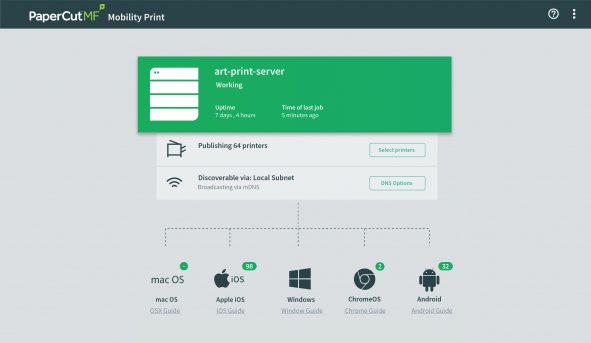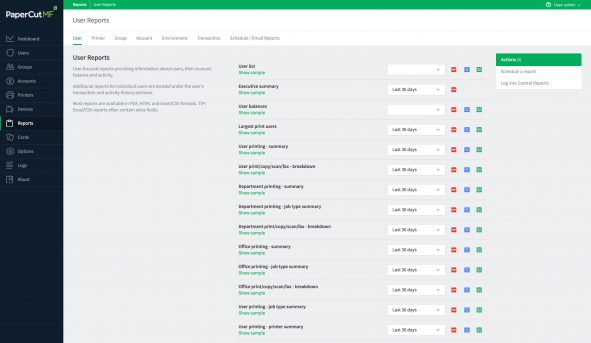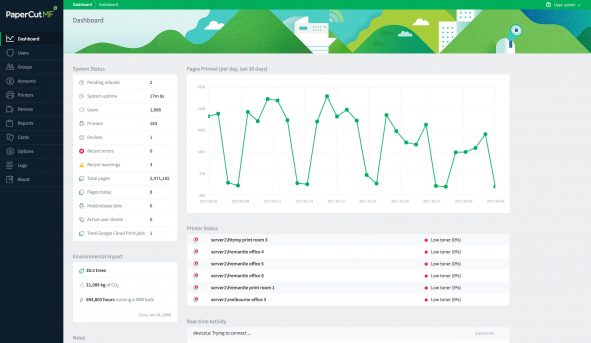As a software solution for infrastructure management Univention Corporate Server (UCS) also has to cope with printer and user quota management. In this article we show you how to control your printing costs with PaperCut.
Who is PaperCut?
PaperCut is a world-wide operating company from Australia that offers software solutions for print and copy control.
PaperCut products
The products are PaperCut NG, which is free for up to five users, and PaperCut MF to support multifunction printers. They allow, among other things:
- Users to track printing like who prints what
- To assign quotas and budgets to users, groups or departments
- To increase document security with digital security and water marking
- The simplification of mobile and BYOD (bring-your-own-device) printing
- The support of a broad variety of printers and print servers including CUPS which provides printer management in Univention Corporate Server (UCS).
PaperCut NG is an interesting software for the portfolio in the App Center. It consists of an application server and a back-end for CUPS. Usually, PaperCut NG is installed on the same server as CUPS.
How-to for installation on UCS
The knowledge base article “How to install PaperCut NG on Univention Corporate Server” describes the manual setup steps which are in short:
- Download PaperCut NG on your UCS system
- Open firewall ports and add a local system user
- Create an LDAP user for PaperCut NG LDAP connection
- Install PaperCut NG
PaperCut NG as an App Center candidate
Above instructions are a step towards an app. Furthermore, PaperCut NG’s architecture allows to separate the application server and the CUPS backend which is necessary to support the Docker approach of apps. The idea is to install the dockerized PaperCut NG software on the same UCS system where CUPS is installed and have the CUPS integration and the LDAP configuration up and running.
Your vote counts
If you like to see PaperCut NG in the App Center, simply cast your vote for PaperCut NG via the following button: