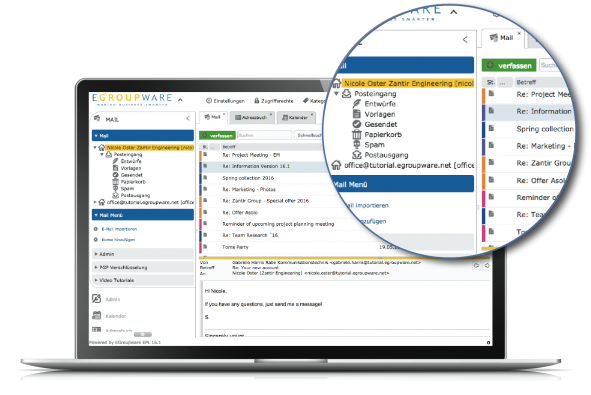The Univention App Center makes it easy to install and set up a sophisticated collaboration solution on a stable basis. Univention Corporate Server (UCS) offers this basis – also for the integration with other open source solutions. EGroupware was created in 2003 and is thus one of the early collaboration solutions in the open source spectrum. For this reason, the product does not use proprietary formats at any point, but only open standards. At the same time, EGroupware uses other open source products as a basis, such as the LDAP directory service, Samba‘s file and print services and the MariaDB database. The open, cooperative approach to software development facilitates the integration of the groupware with UCS and other open source solutions.
EGroupware offers a Variety of Features
The product has long since outgrown the first basic functions such as e-mails, contacts and group calendars. In addition, the project manager function has been created with which business processes can be coordinated. Workflows lead to events that can be managed as tasks. The file management module ensures that all team members have access to all documents they need for their work. The integrated ticket system can be used as a helpdesk in the company or to track structured processes.
Mail Functions for a secure File Exchange – internal and external
One of the outstanding features of EGroupware is that it enables the direct exchange of very large files even in teams with external employees. Some mail service providers – and still widespread enterprises and administrations – have file size restrictions on e-mail attachments, so administrators need to make exceptions that can ultimately become a security issue or entice users to use cloud platforms such as Dropbox.
EGroupware users can not only send attachments to external colleagues, e. g. project partners, but also provide access to documents via a link. You can assign precise permissions for how long the link is available, whether the document may be downloaded, whether it is only readable or editable. This feature makes it unnecessary to set up an external account. It therefore facilitates cooperation without security problems, as is necessary in today’s economic and social life. You can also enable notifications (also for external users) to track changes to documents or folders.
Working mobile with EGroupware

User Interface Customization
EGroupware administrators and users have a lot of freedom to customize the user interface to their needs and preferences. EGroupware maps your business processes with user-defined fields, types or your own templates. Screen elements can be repositioned, scaled down, enlarged, raised to the foreground or hidden. The functions follow a selectable color guide. In a project that started with version 14 and ended with release of 16.1, the development team has unified the operation schemes for all functions.
Easy Administration and Connection to IT
Administrators need to manage users, groups, access rights and mail accounts easily – of course, this is also possible with the mobile application. Furthermore, EGroupware offers authentication options against Active Directory, LDAP, mail server or the SQL database – this provides various options for connecting to an existing infrastructure. Updates of the EGroupware can be carried out quickly and easily at any time via the UCS docker system.
EGroupware Roadmap
EGroupware is currently available for UCS in version 16.1, soon to be released with version 17.1, which will soon be available in the Univention App Center. In addition to a customizable log-in page, it will allow for better collaborative document editing and also offer S/MIME encryption in addition to PGP. The roadmap also includes two- or multi-factor authentication, sharing of complete entries including files, and the integration of Collabora-Online-Office. It is planned to make functional extensions in an App Store as well as the groupware available in containers via docker instead of in complex operating system-specific packages.
Installation Requirements
EGroupware works without the installation on clients. All you need is a web browser. On the server, the groupware requires a 64-bit Linux such as UCS, 8 GB of RAM and 50 GB hard disk space. For larger environments, the system components can be distributed across multiple servers, web servers, databases, mail, LDAP and other servers. As a web server,”nginx” can also be used as an alternative to “Apache”, which can be implemented as a cluster solution and thus enables EGroupware possible even in very large environments.
Try EGroupware as a virtual, preconfigured and ready to use appliance from the Univention App Catalog! You are also welcome to leave a question in the comment field.