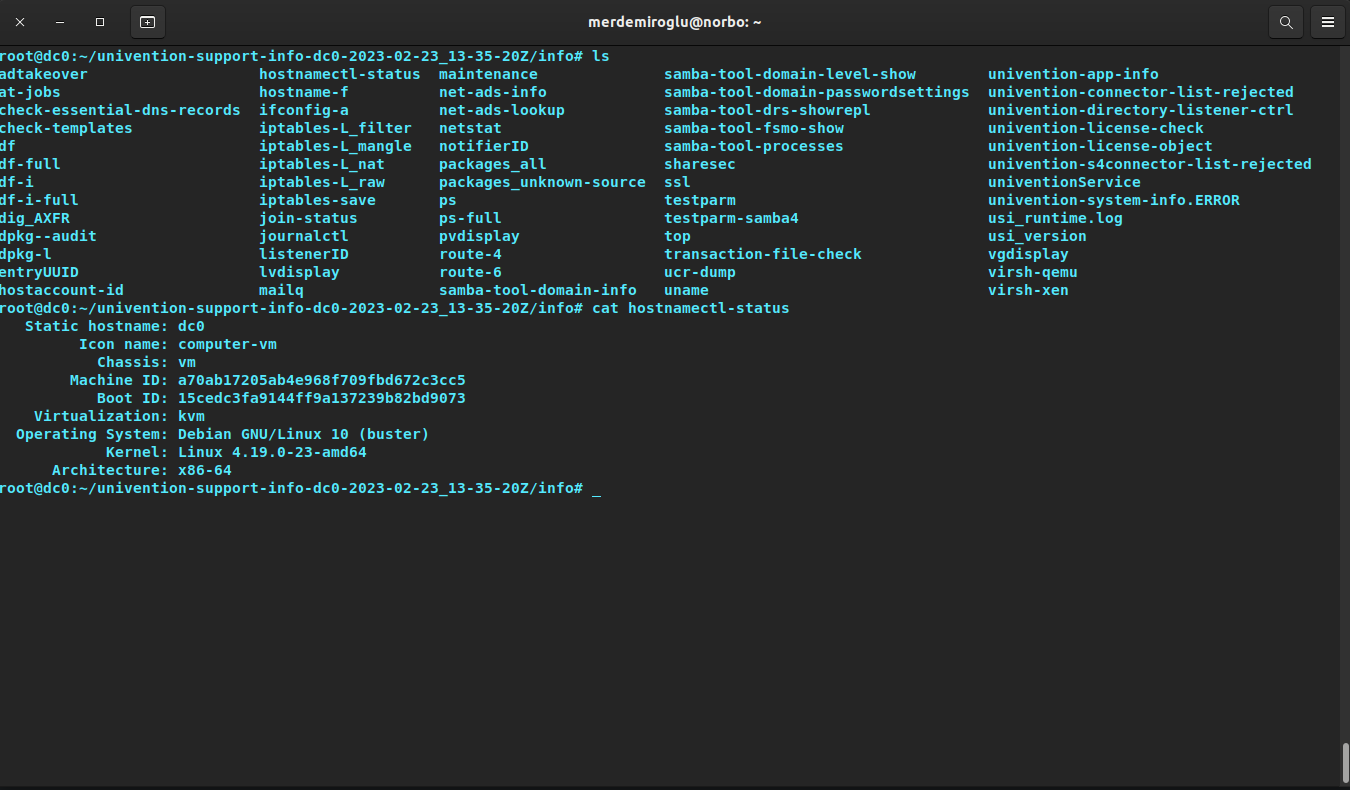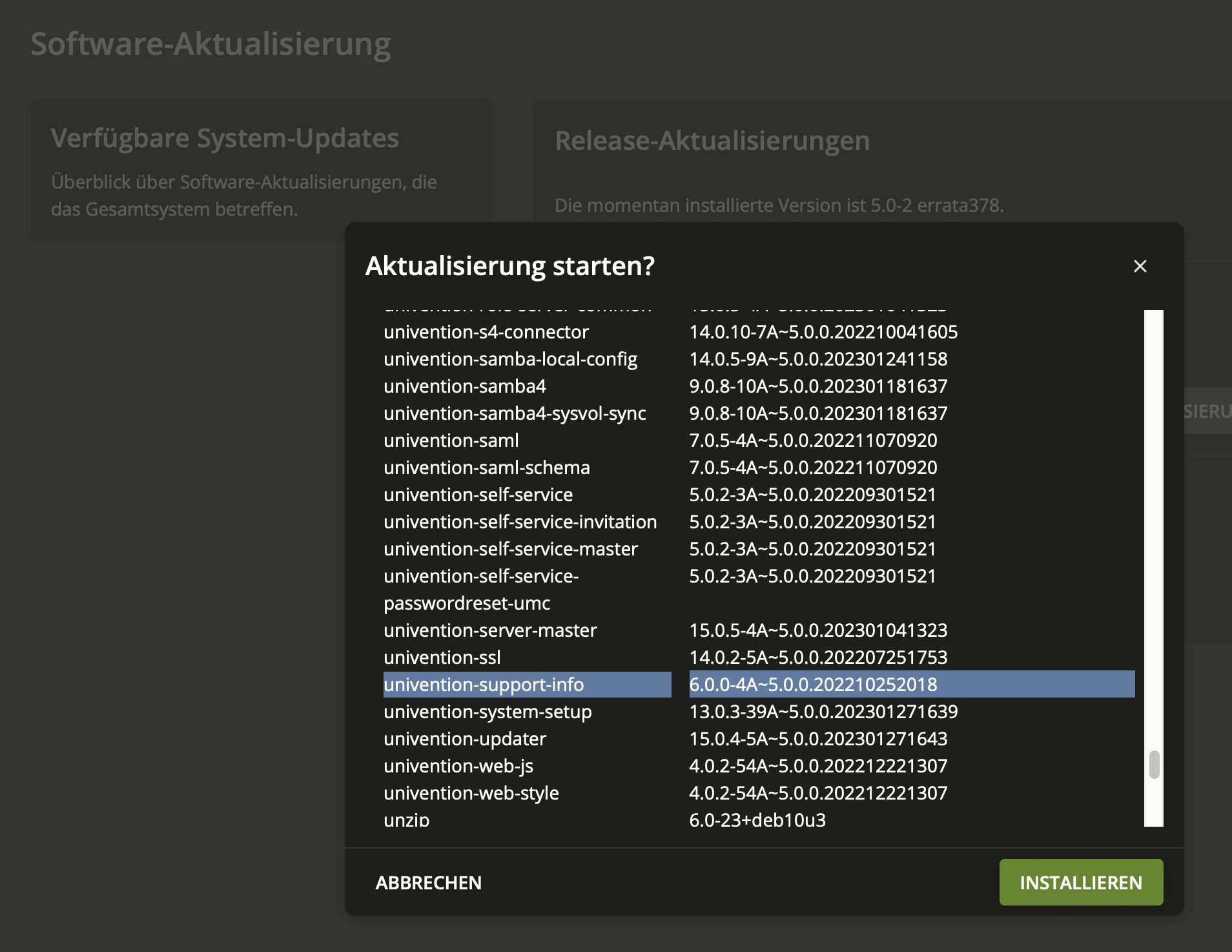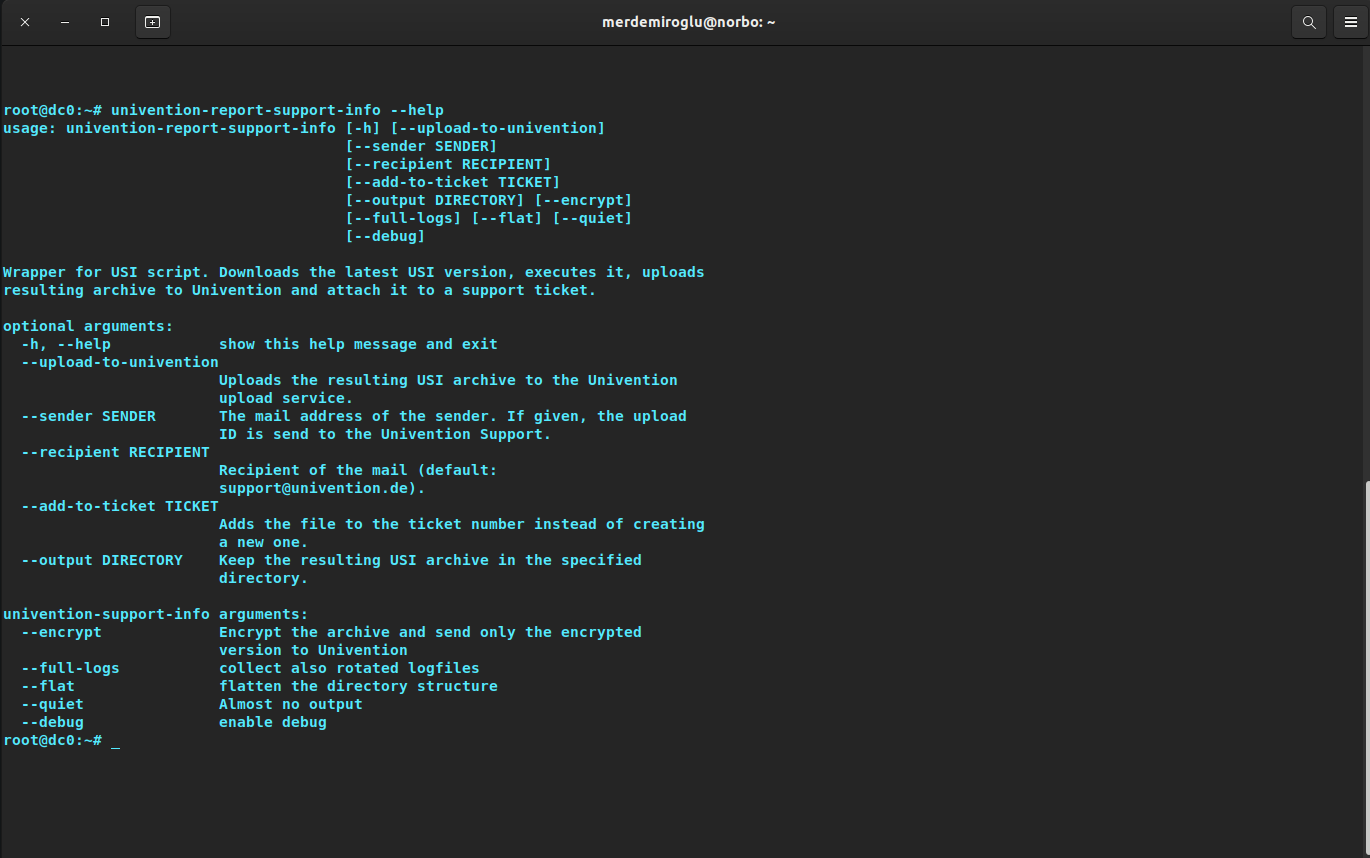Improve your support experience with USI: Using Univention Support Info (USI), you have the option of automatically providing the support team with information about the status of your UCS system. A USI file bundles all important information about a UCS computer and is sent – encrypted if desired – to our support. The following article shows how USI not only gives you direct insight into your system, but also saves you valuable time in communicating with the support team.
Table of Contents
What Does a USI File Contain?
A USI file is a tar archive compressed with Bz2 and contains the two directories files and info:
files: Various system directories/etc, /proc, /rootand/varare located here, enabling conclusions to be drawn about the configuration of the UCS computer. This also includes subdirectories from/etcsuch asapache2, apt, ldap, postfix, sambaetc. and log files located below/var/log.info: This folder contains several files that provide important information about the UCS system, including information aboutat-jobs, disk usagedf, df-full, df-i, df-i-full, the package managerdpkg--auditanddpkg-las well aspackages_allandpackages_unknown-source, etc.
How is such a USI File Created?
USI is not a recent invention of ours – the script that generates the information univention-support-info has been around for a while. Our support team has usually asked the admins to download the script from the net and run it by manually. Then, the admins uploaded the USI file to our servers or emailed it to our support team.This can be a tedious task in environments with many UCS servers – especially if some of the computers have no or limited internet access. Therefore, in response to repeated requests from UCS users, we have packaged the script with another script and will deliver it automatically from now on.
Two Scripts, One Package
The package univention-support-info contains two Python scripts: one to create the USI file /usr/bin/univention-support-info and one to send it to our support team /usr/bin/univention-report-support-info. The latter is a wrapper for univention-support-info. It verifies if there is a new USI version on our servers and, if so, downloads it, executes the script, uploads the generated tar.bz2 archive to Univention or sends it by mail. It is also possible to encrypt the USI file with GnuPG and attach it to a support ticket.
The package univention-support-info moves automatically to the disk in the course of an update to UCS 5.0-2-errata 535. It is installed automatically for new installations.
To test this, simply start univention-report-support-info and after a short time you will receive feedback where the newly created USI file has been placed:
$ sudo univention-report-support-info
Collected new Univention Support Info
Download signature https://updates.software-univention.de/download/scripts/univention-support-info.gpg = 200
New version of the script installed
Starting Univention Support Info...
USI Archiver Version 68
Collecting command output: ....................done.
Collecting files: .............................done.
Searching for changed template files: done.
Collecting package lists: done.
Collecting output transaction-file-check: done.
Checking certificate validity: done.
Collecting hardware information: done.
Collecting logfiles: .....................done.
Data collection completed.
The data can be found here: /tmp/univention-support-info-6avey76w.tar.bz2
If you like, you can also include already rotated log files --full-logs, activate the debug mode --debug, encrypt the USI file with GnuPG --encrypt, enter the number of an existing support ticket --add-to-ticket and upload the USI file to our servers --upload-to-univention. If you prefer to send the file by mail, define the sender’s mail address behind --sender and the recipient’s mail address behind --recipient (default: support@univention.de).
Efficient Problem Solving in an Emergency
It has never been easier to capture important information about your UCS system and automatically send it to our support team – a USI file contains everything we need to help quickly and efficiently. GnuPG encryption ensures maximum security in the process.