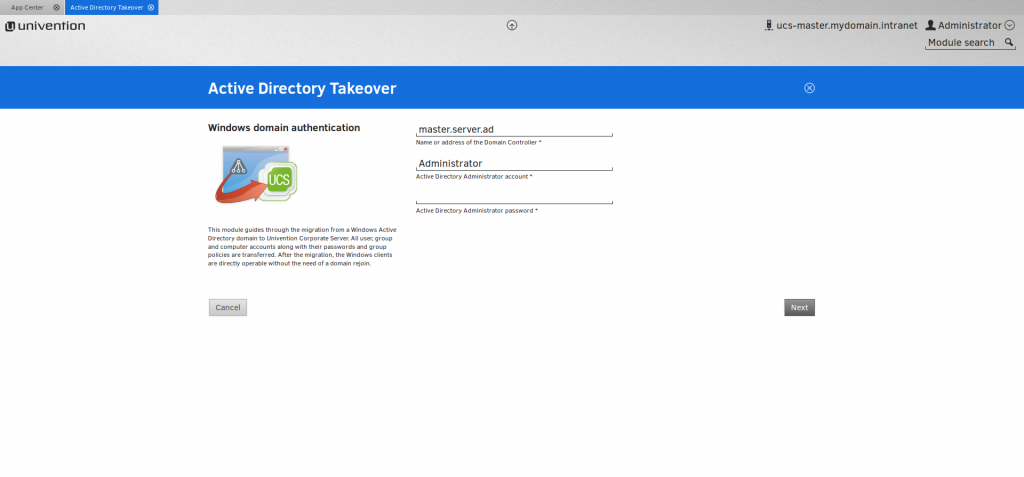Through the integration of the software Samba in Univention Corporate Server we provide you with Microsoft Windows Services.
In this video tutorial we are going to explain you how to migrate a Windows Active Directory domain controller to a UCS Samba domain controller using the application Active Directory Takeover.
First go to the Univention Management Console and install the applications Active Directory-compatible domain controller and Active Directory Takeover for free from the Univention App Center. An instruction for the installation of these applications can be found in the UCS manual.
You are currently viewing a placeholder content from Youtube. To access the actual content, click the button below. Please note that doing so will share data with third-party providers.
The Active Directory Takeover allows you to migrate objects, e.g., users and computers, from a Windows AD domain to a UCS Samba domain controller. The objective of this application is to completely switch off a Windows AD DC after a prior takeover by the UCS system.
Joining the Windows AD Domain to the UCS Domain
Open the application AD Takeover via the UMC. You are now guided to the Windows domain authentication. Enter the IP address of the Windows AD domain controller you are going to take over as well as the administrator account of the Windows server and its corresponding password. Click now on „Next“. You then see an import statistic listing all objects which will be migrated. Click now on „Next“ and wait for the following domain join.
Once the join has been completed, please note the command that is shown for the takeover of the group policy. Change now to the Windows Server. Enter here the command you noted via the command line and wait till the process has been completed successfully.
Takeover of the AD Domain by UCS
Now you go back to the UMC and click on „Next“. You can now switch off the Active Directory domain controller. Only once the server has been switched off completely, you click on „Next“. The UCS system now continues the takeover process assuming the role of the Active Directory domain controller. Please click on „Finish“ at the end.
Afterwards you search for the computer module, either via the real-time search or via the tab „devices“ in the UMC. Once the AD takeover has been completed successfully, you should be able to see all computers which used to be in the Windows AD domain.
This was our video tutorial about an Active Directory takeover by a UCS system. In our next video we will be explaining the use of Univention Configuration Registry (UCR) variables.