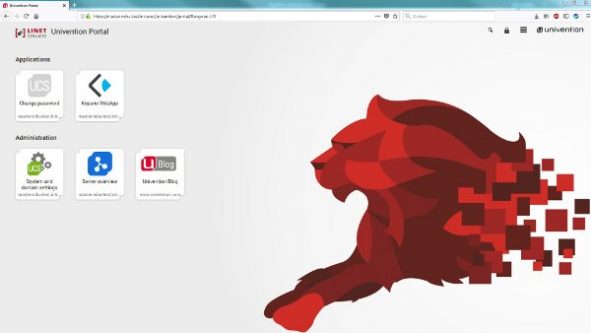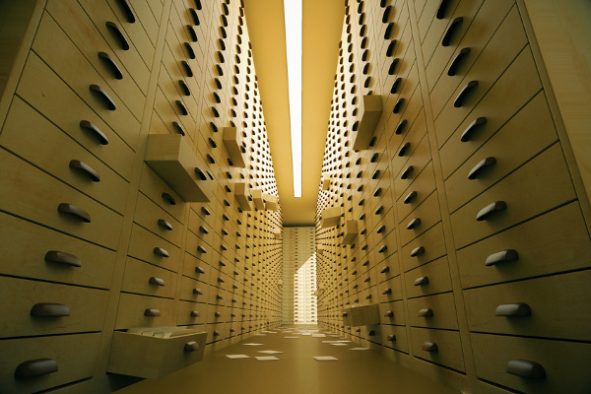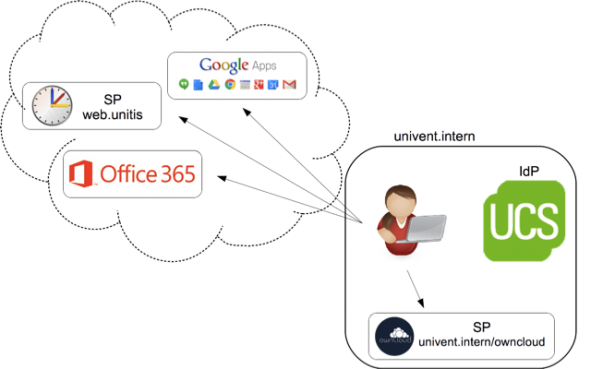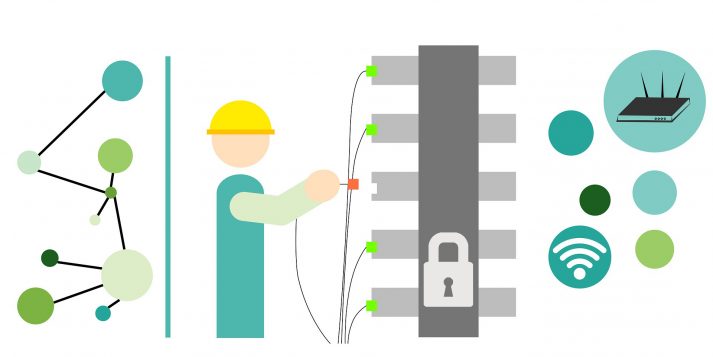Advantages of Roaming Profiles and Folder Redirection to Boost Network Performance + Data Availability
Would you like some valuable tips on how to increase network performance and user data availability when using Windows clients together with UCS?
Thinking about user data, many of us admins immediately understand that questions about the issues of backups, privacy, and availability, no matter whether across different machines or outside the office, can create us a considerable headache. But fortunately there are solutions in place and in this article I want to cover two of them: Roaming Profiles and Folder Redirection, arguably the most popular solution to the problem.