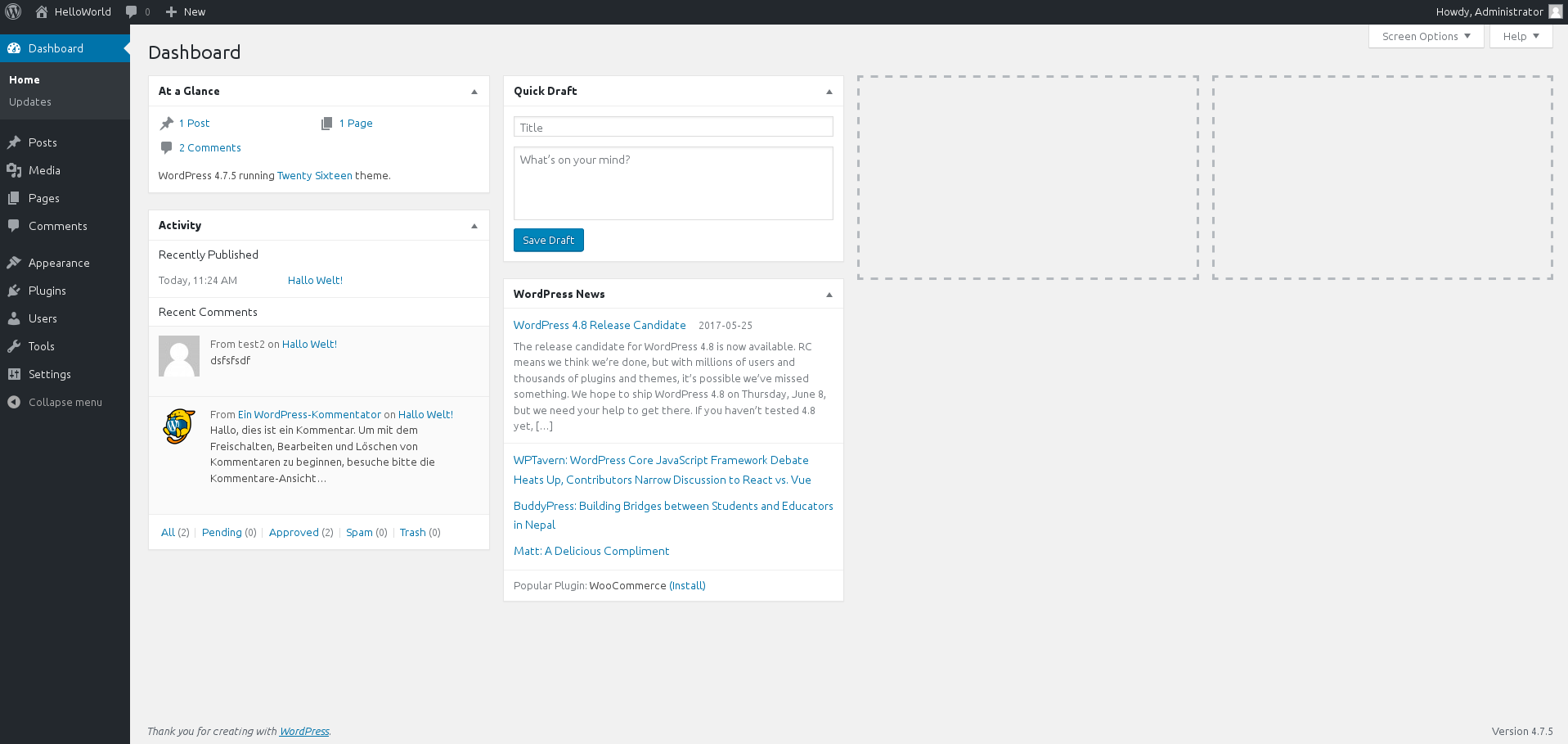The WordPress app provides you with a web software with which you can create and manage websites, blogs, and apps. The content management system (CMS) impresses above all with its high usability and adaptability.
WordPress – Simple use with front and back end
WordPress comprises two parts known as the front end and the back end. The front end corresponds to the website which visitors see in their browser. You as the administrator of the website or users with corresponding access rights design and manage the website in the CMS’ back end.
You can adapt and administrate the function and design of your website in WordPress without any specialist knowledge of HTML. There are a range of professional themes available to you in the back end for this purpose. The themes are created by members of the WordPress community and there is a wide variety of free templates available in addition to premium themes to purchase.
Expanding websites with WordPress plug-ins and widgets
WordPress’ simple basic system can be expanded with a wide range of functions via plug-ins and widgets if and as required, including, for example, forms, events calendars, surveys, and social media icons. This makes it possible for you to publish anything from small blogs up to complex websites and online stores. The plug-ins and widgets can be found and downloaded at WordPress.org, and then implemented in your WordPress systems.
WordPress features at a glance
-
Adaptable design
- SEO friendly
- Responsive mobile sites
- High performance
- Manage on the go
- High Security
- Powerful Media management
- Easy and accessible
- Extendible by over 53,500 plugins
WordPress in UCS – Manage access rights with ease
The WordPress app is an Open Source software. The app is integrated in UCS’ identity management system, which in turn simplifies the CMS’ user management and allows users with access rights to proceed to the WordPress back end quickly and easily via the UCS online portal.
The IT administration specifies access rights and group memberships via UCS’ central management console. The WordPress app offers a preset selection of roles, which allow either full access or correspondingly restricted rights for the app depending on each scope of duties.