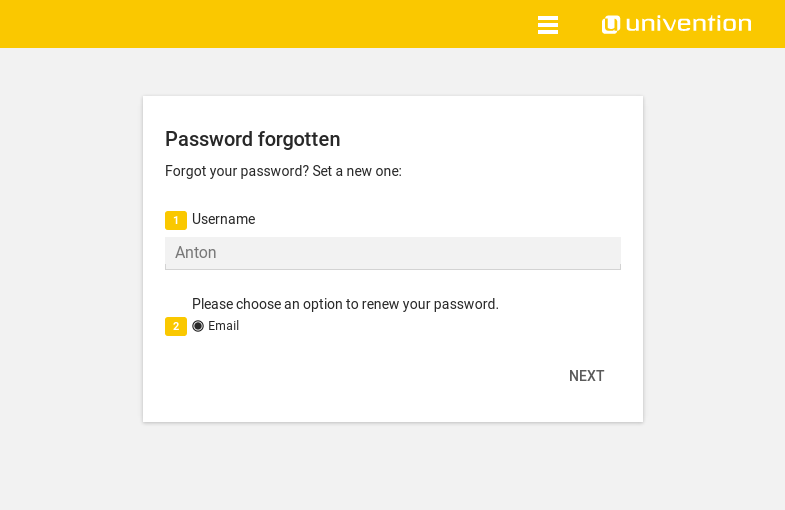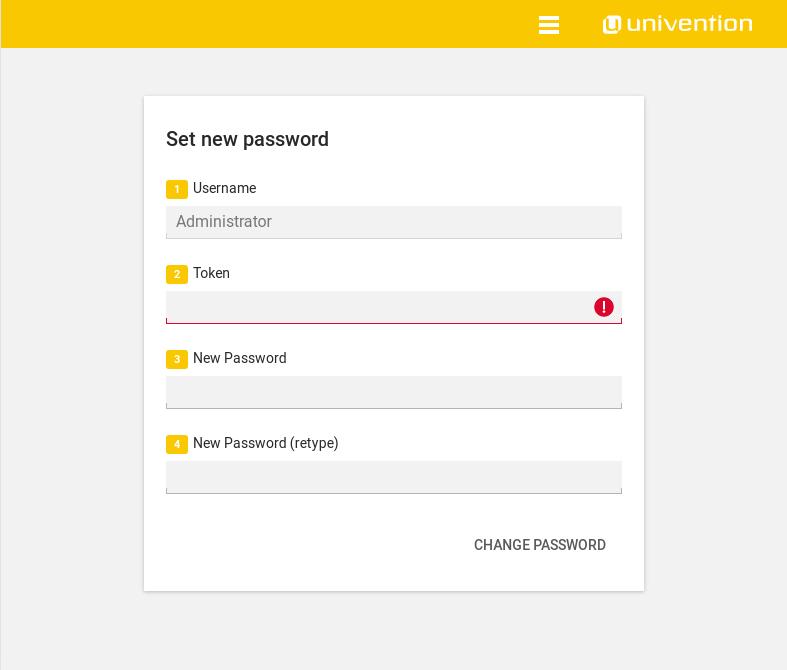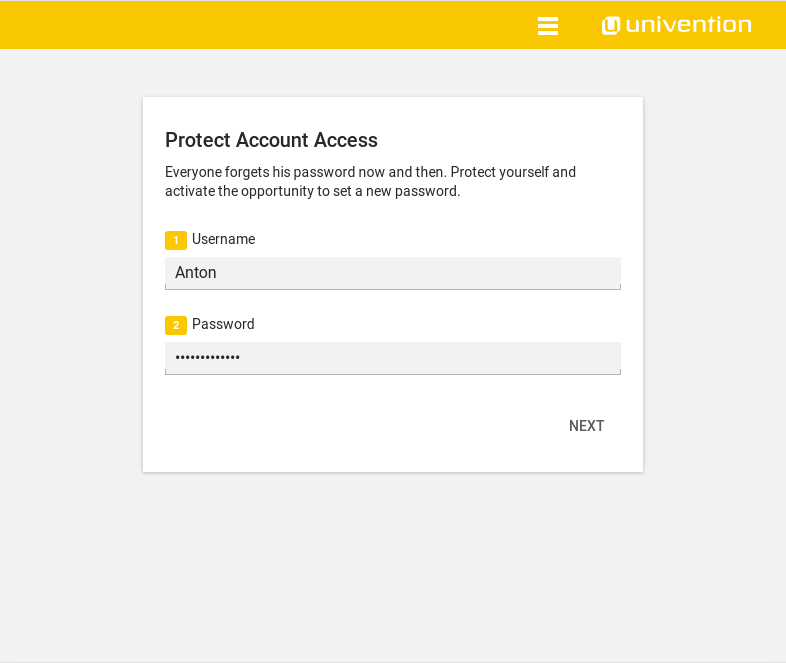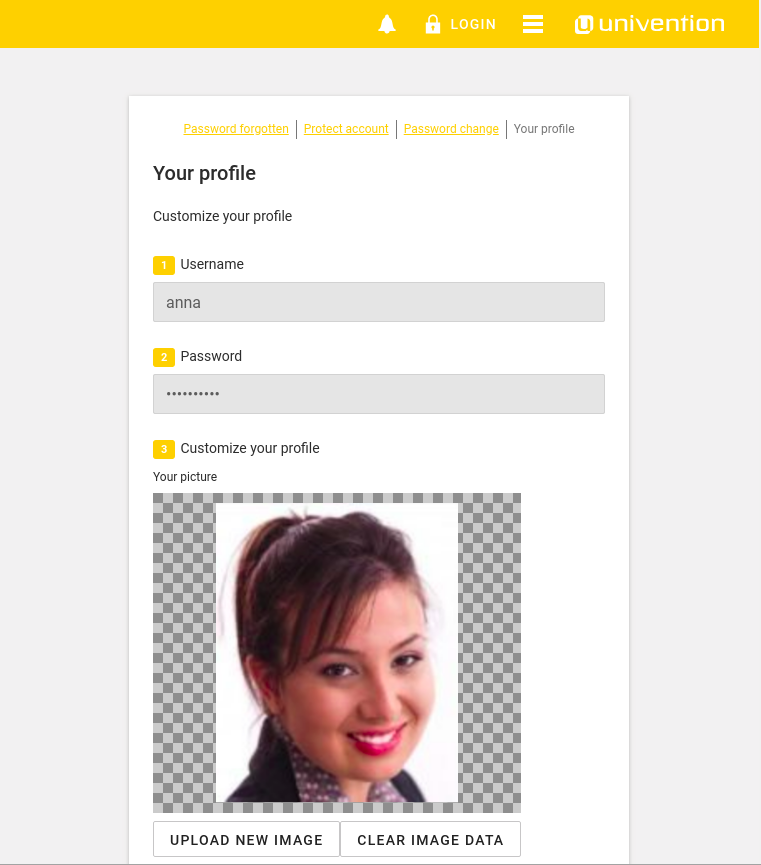This app provides Nubus end user self service for your UCS environment.
The Nubus Self Service allows users to manage their user data independently without administrator support. Currently the following modules exist that can be accessed by every user via a menu in the Univention Portal or using a direct link:
- Change password: Users can change their password as long as they remember their current one.
- Reset password: Users can reset their password. They receive a key (or token) to an email address or mobile phone number that they have setup previously. Users can set a new password utilizing the token they received.
- Edit own contact information: Users can maintain their own contact attributes after logon. Administrators can specify the attributes displayed here, including their order.
In addition an "invite" functionality is added while creating new user accounts: When creating a new user, an e-mail address for inviting the user can be specified instead of an initial password. In this procedure, a self-service token is sent to new users so they can set their own password.
The user self service reduces efforts in the IT helpdesk department, because it reduces inquiries dealing with password management.