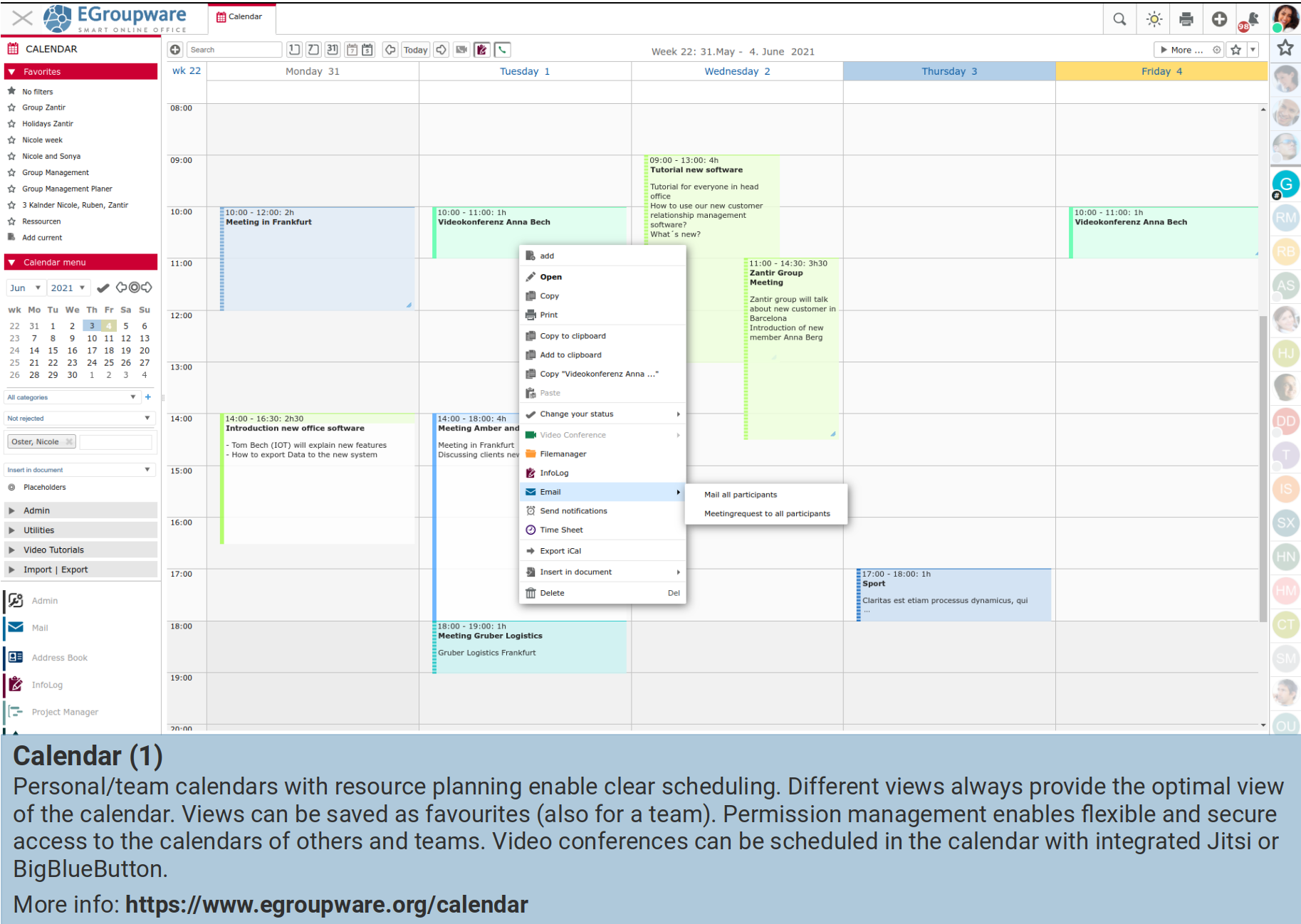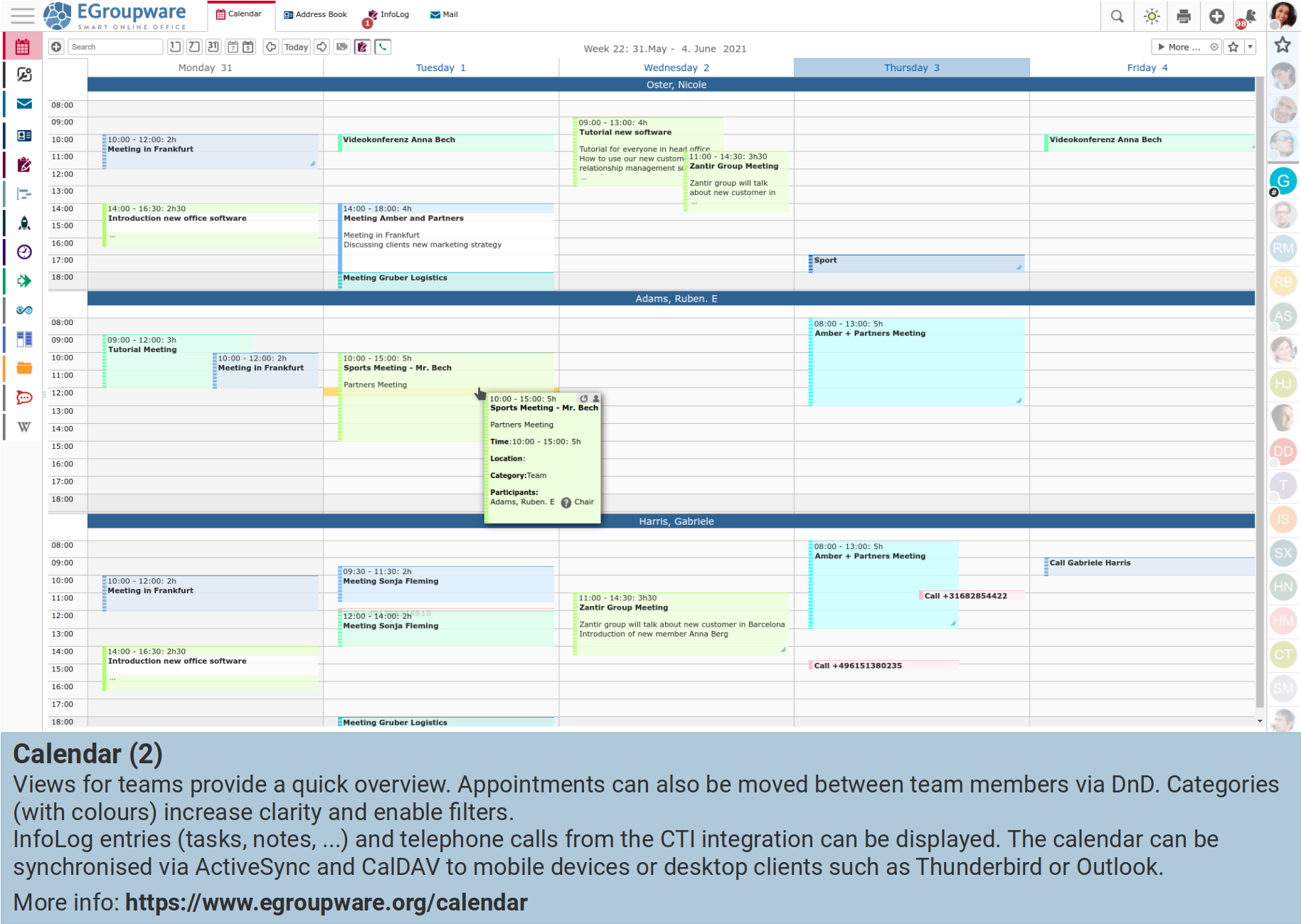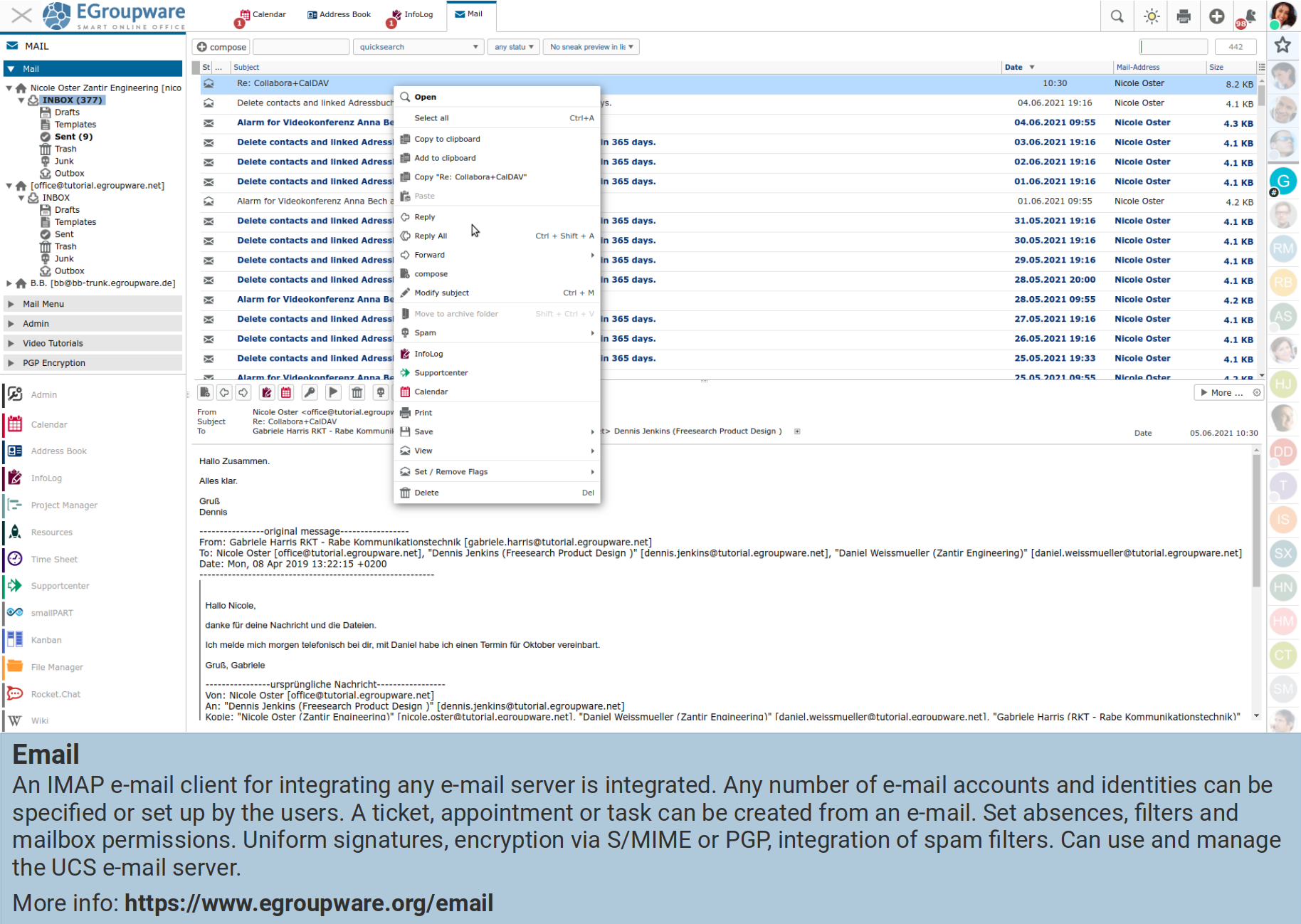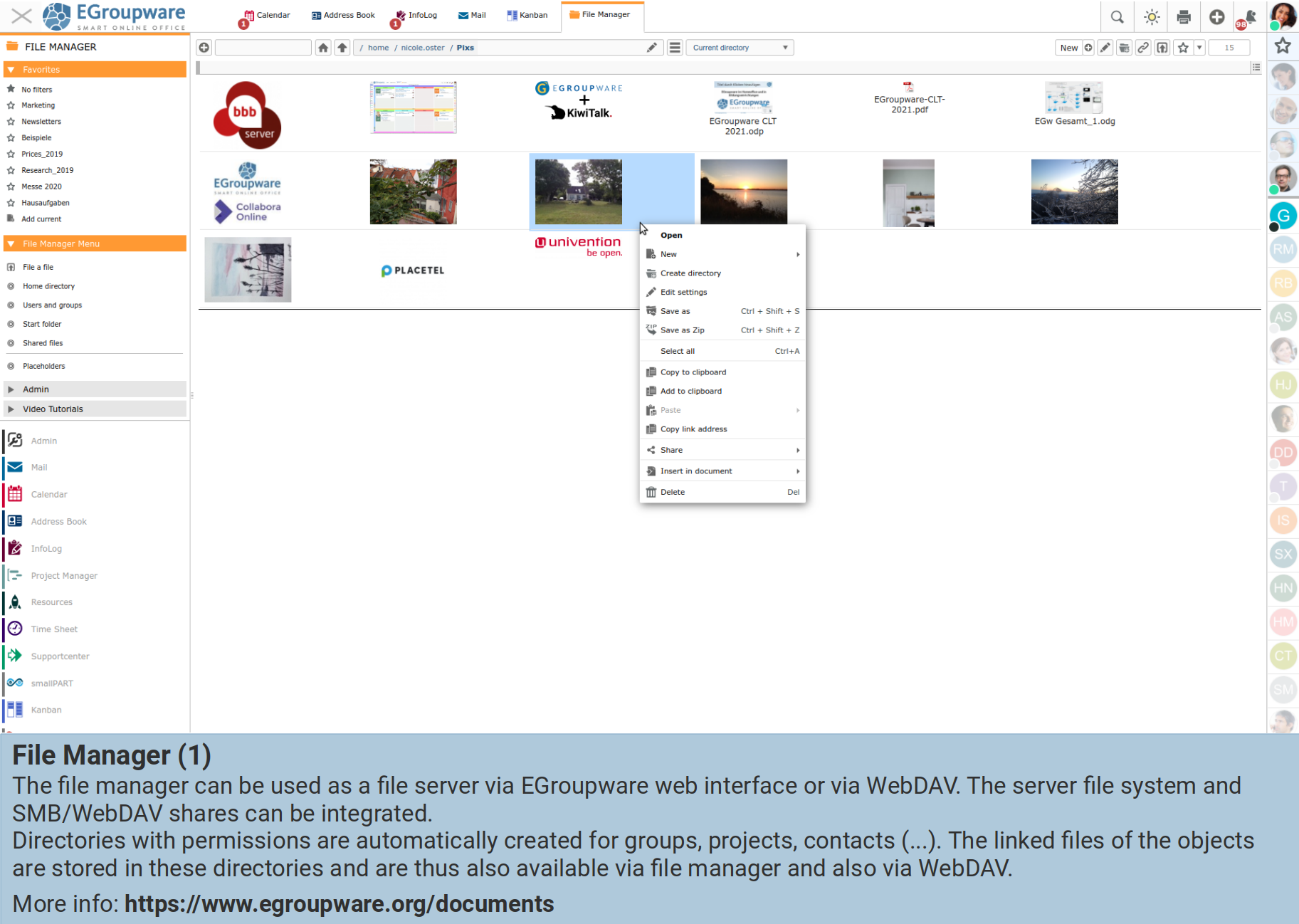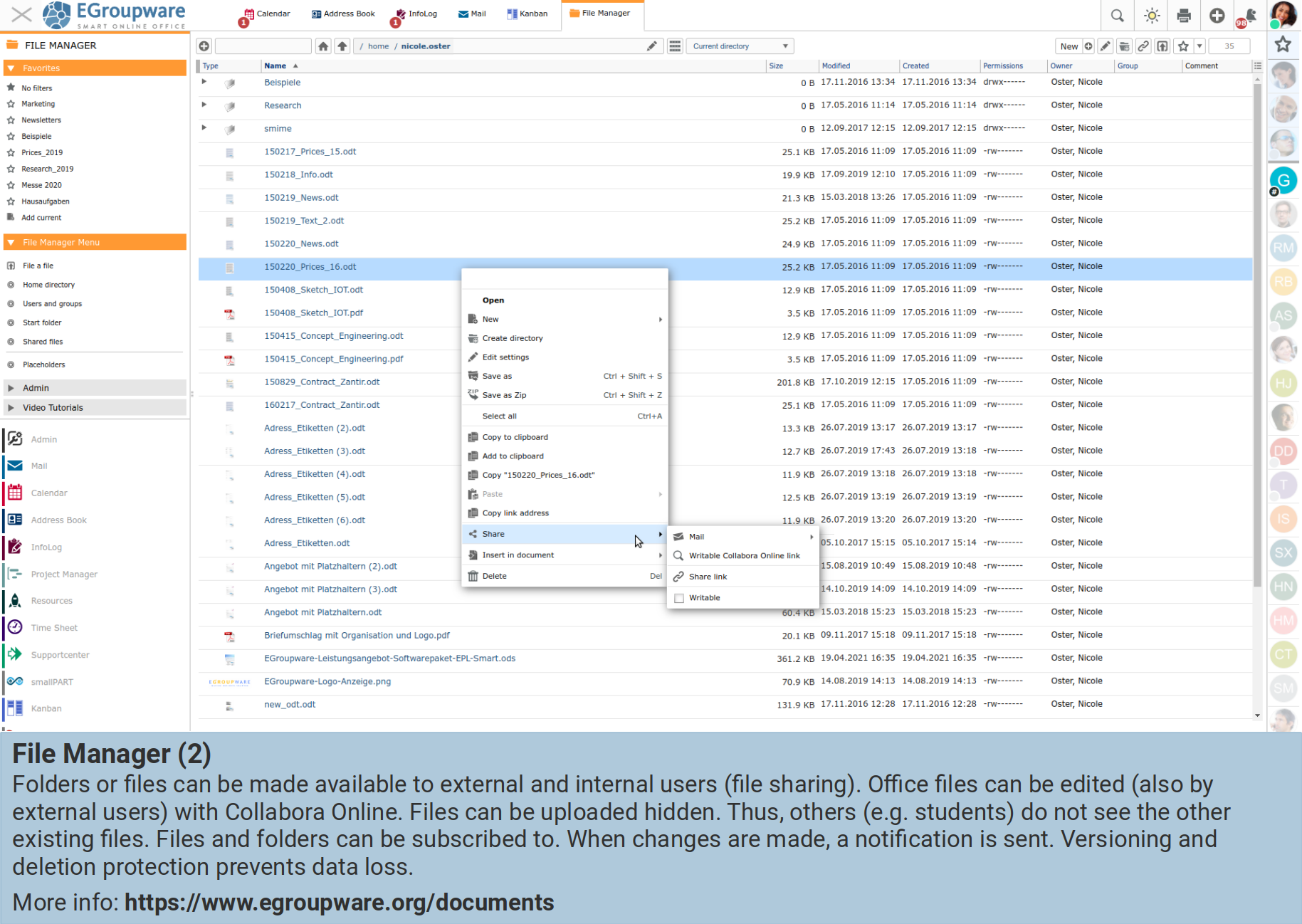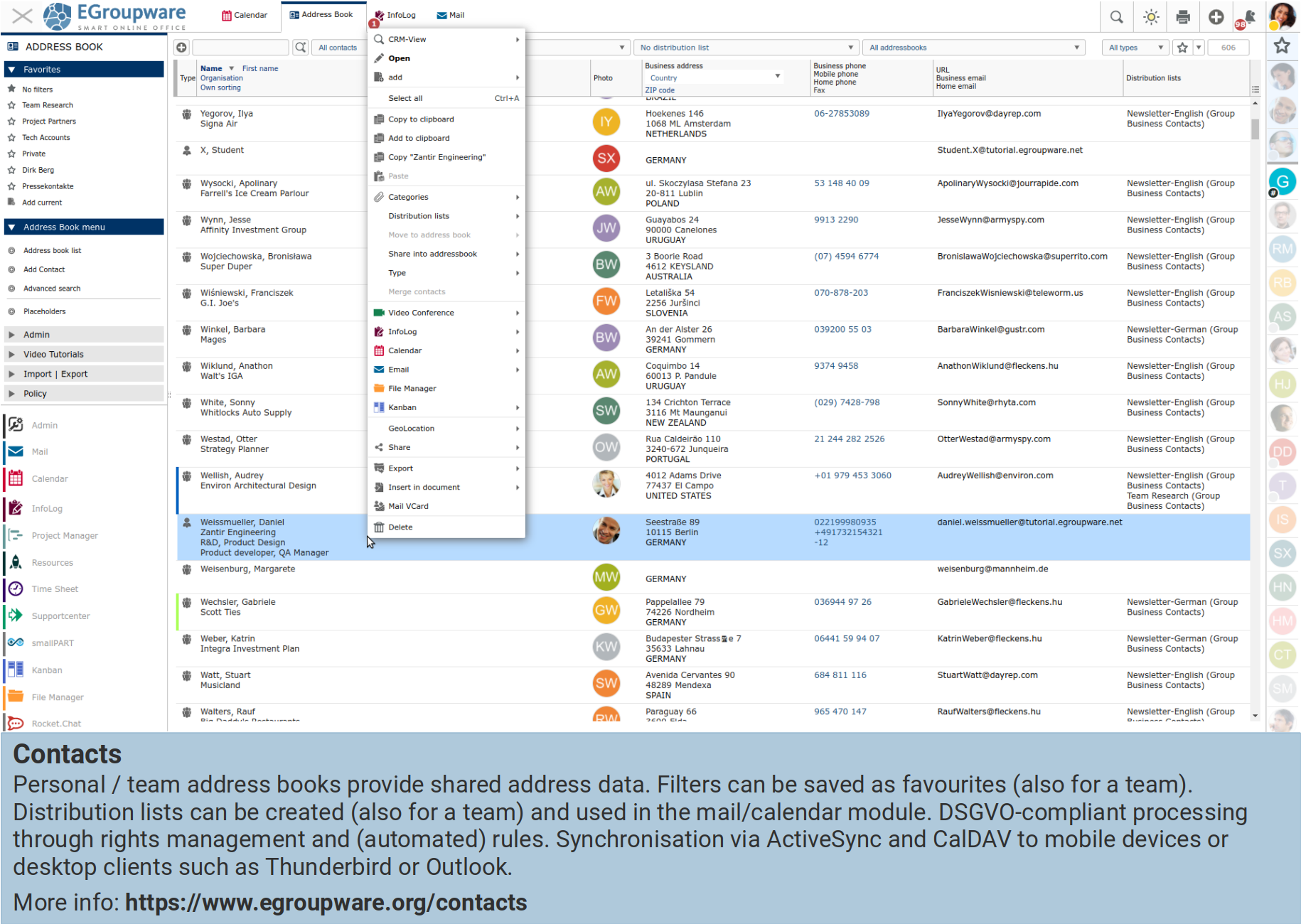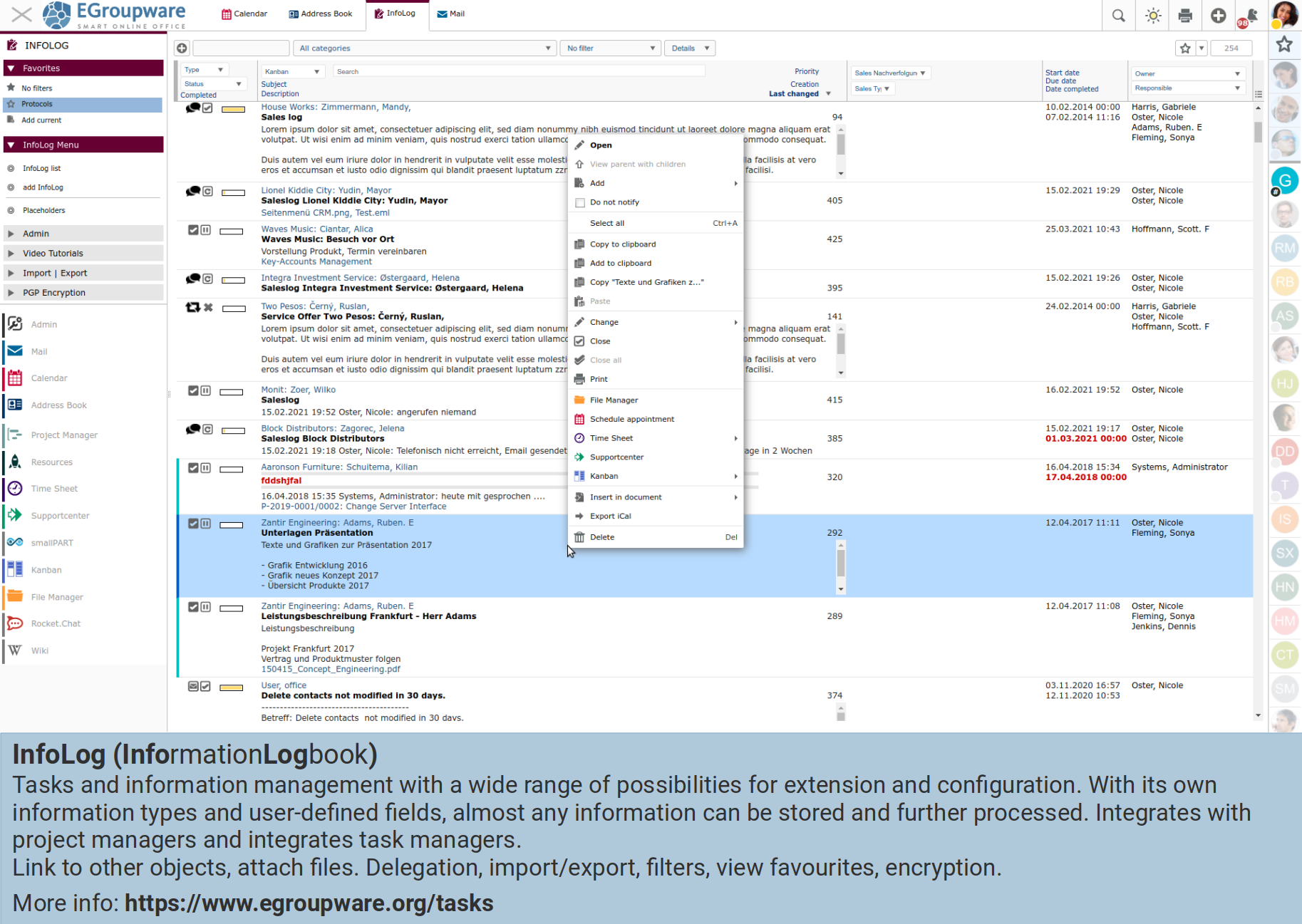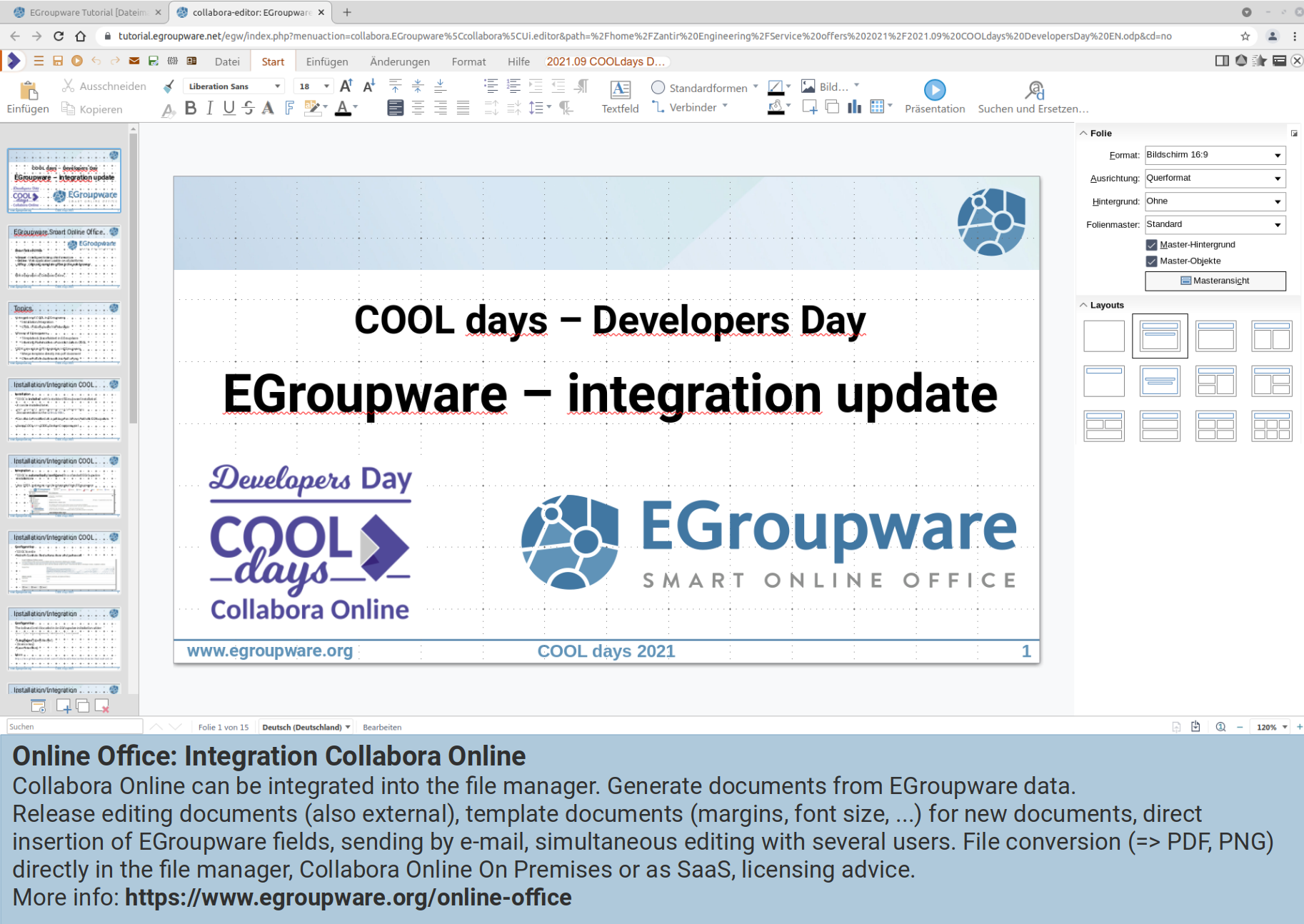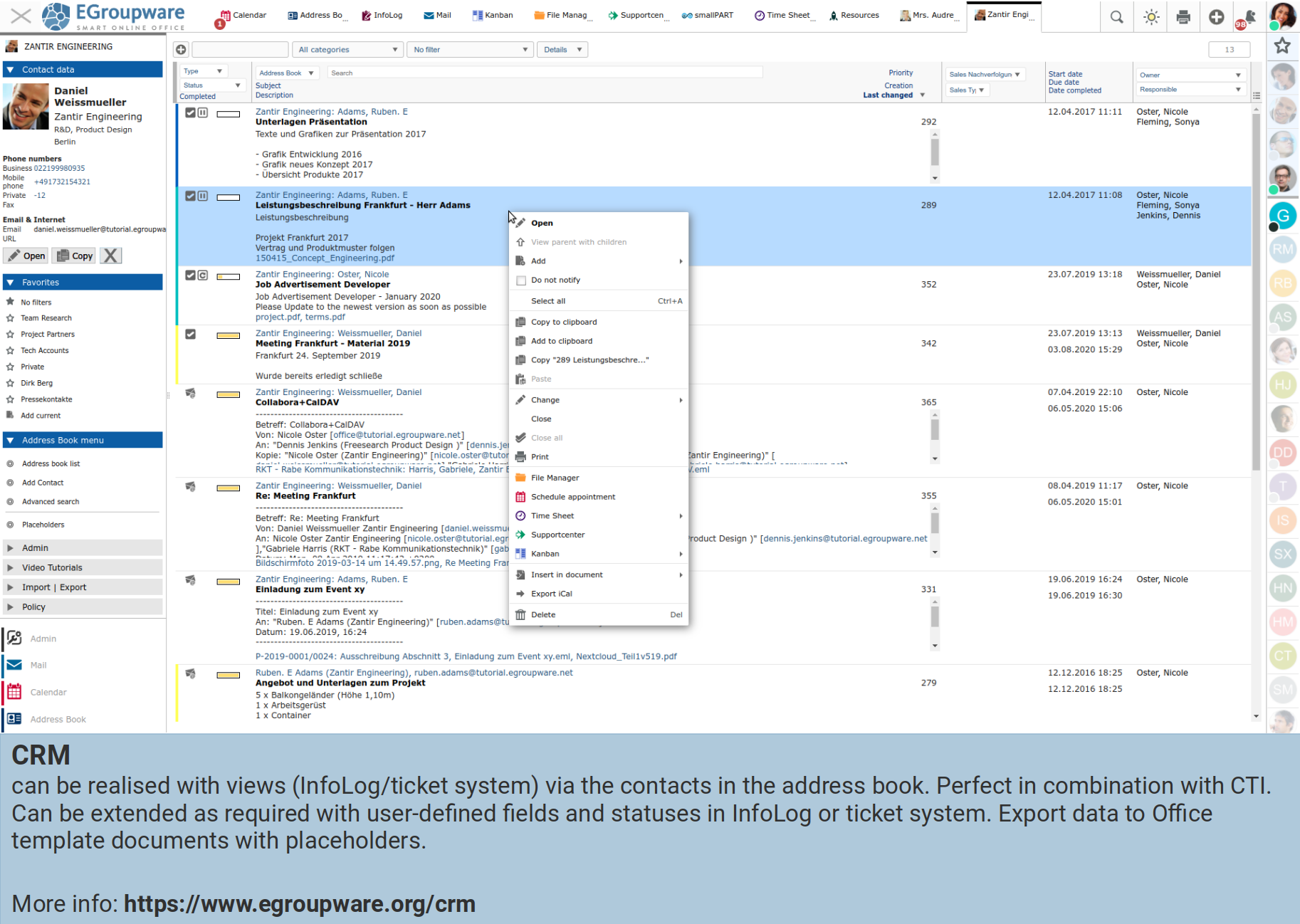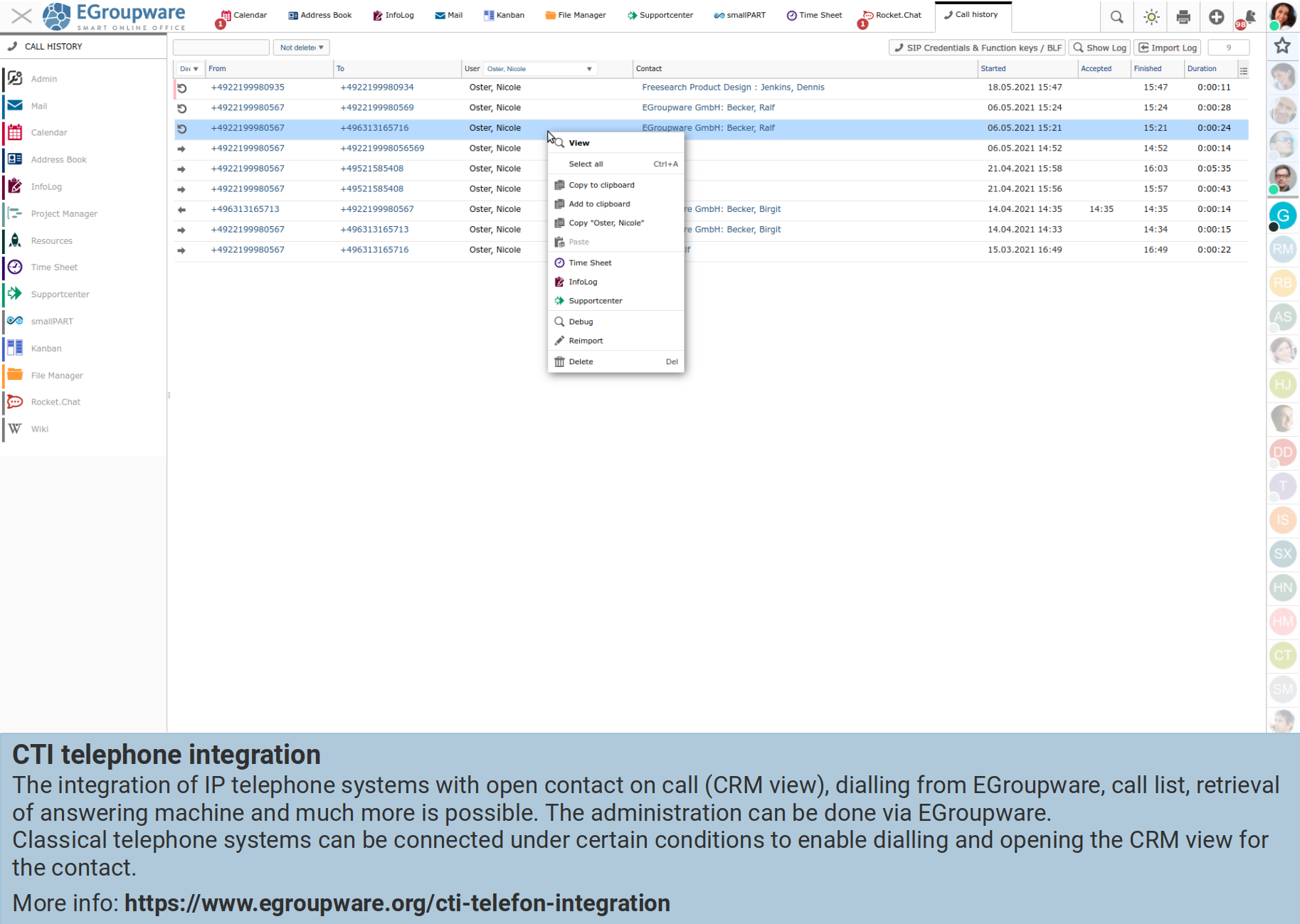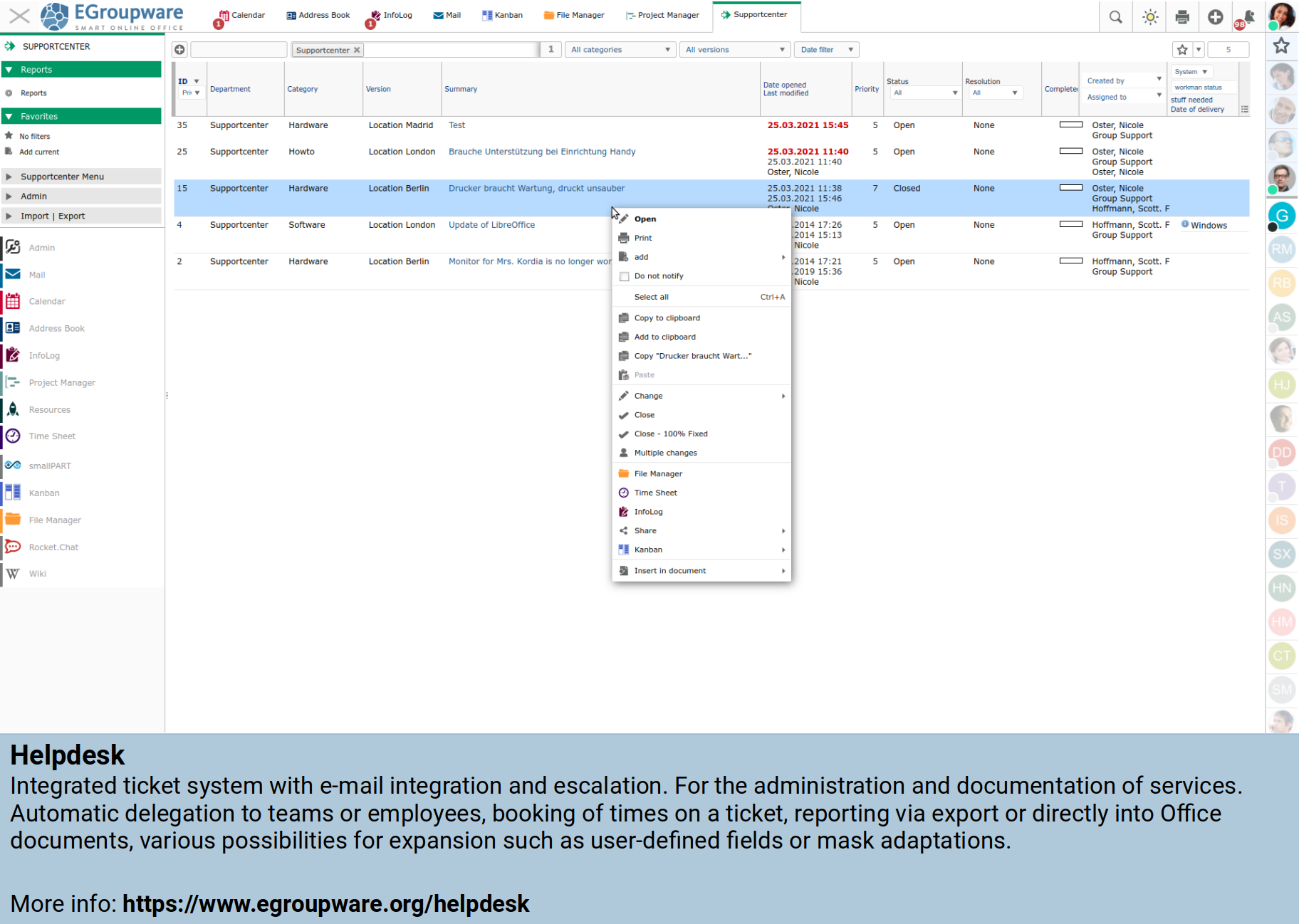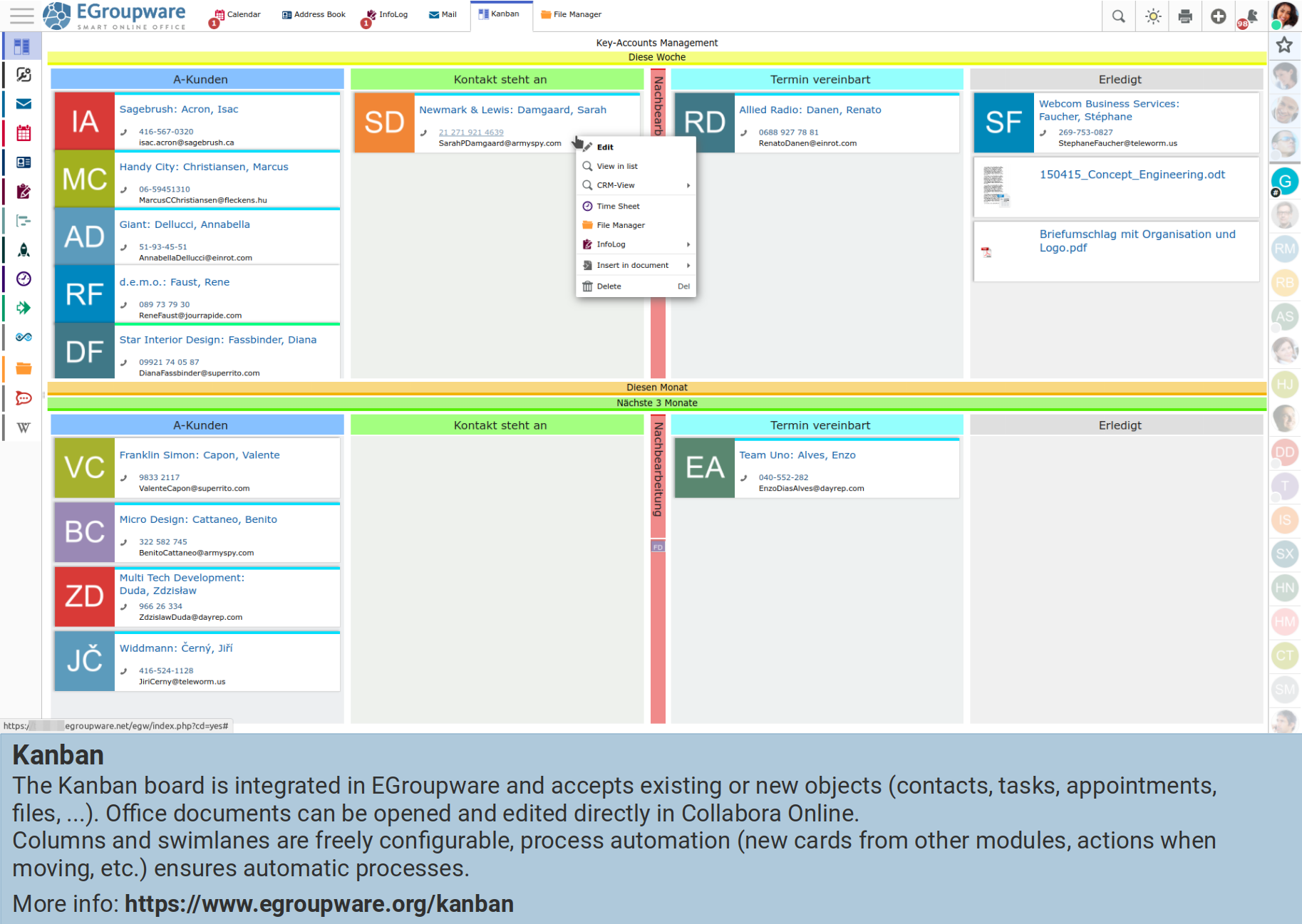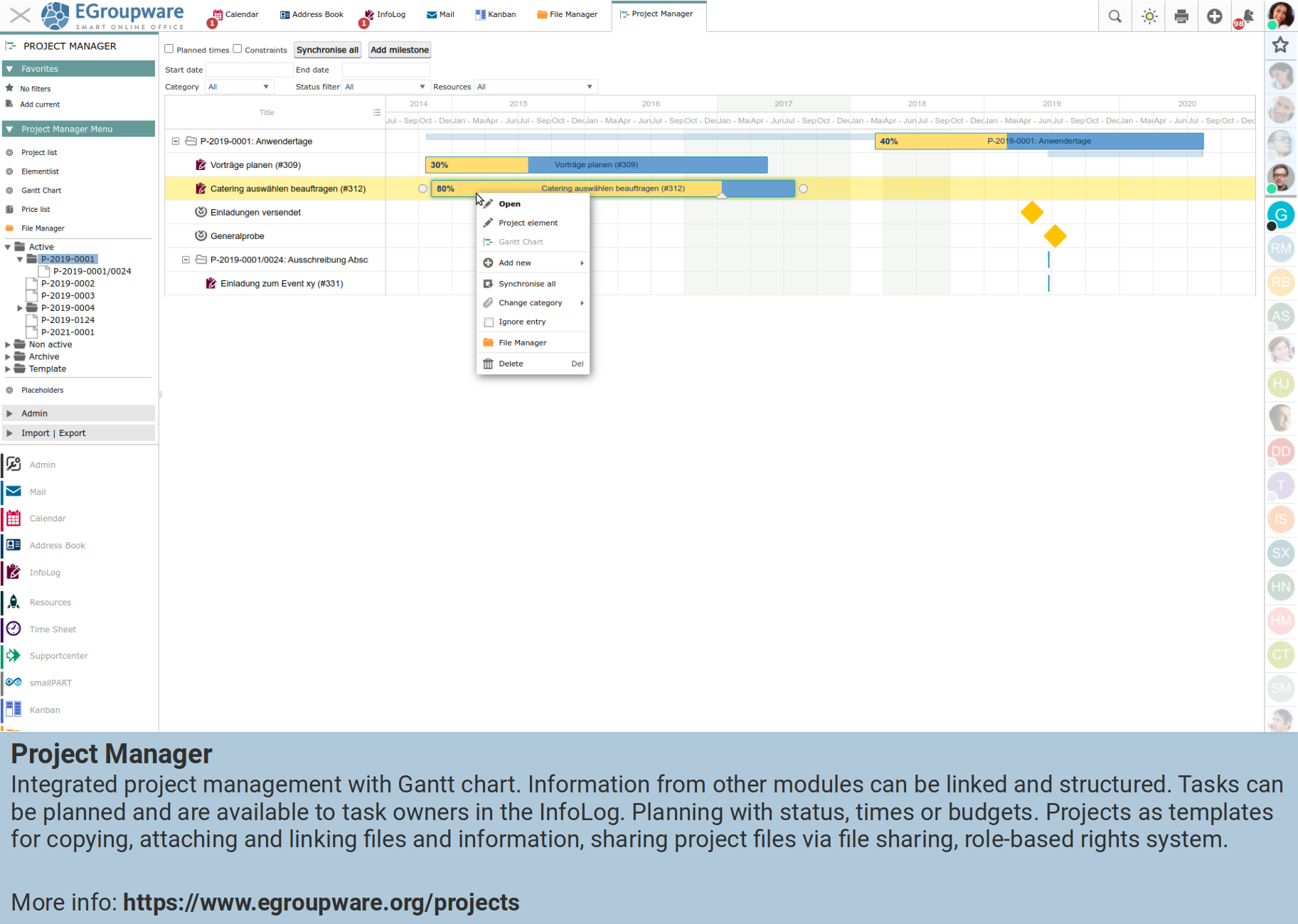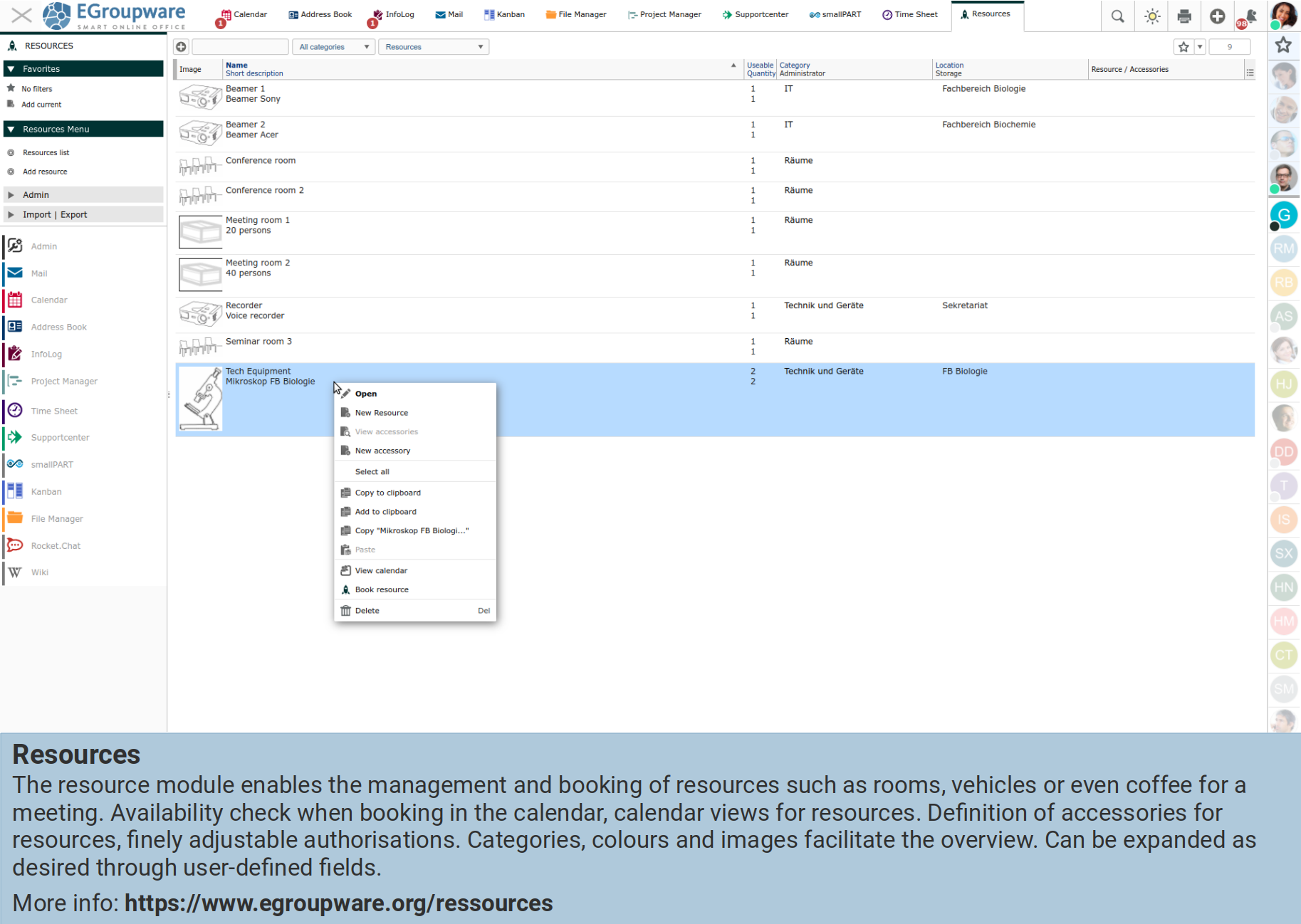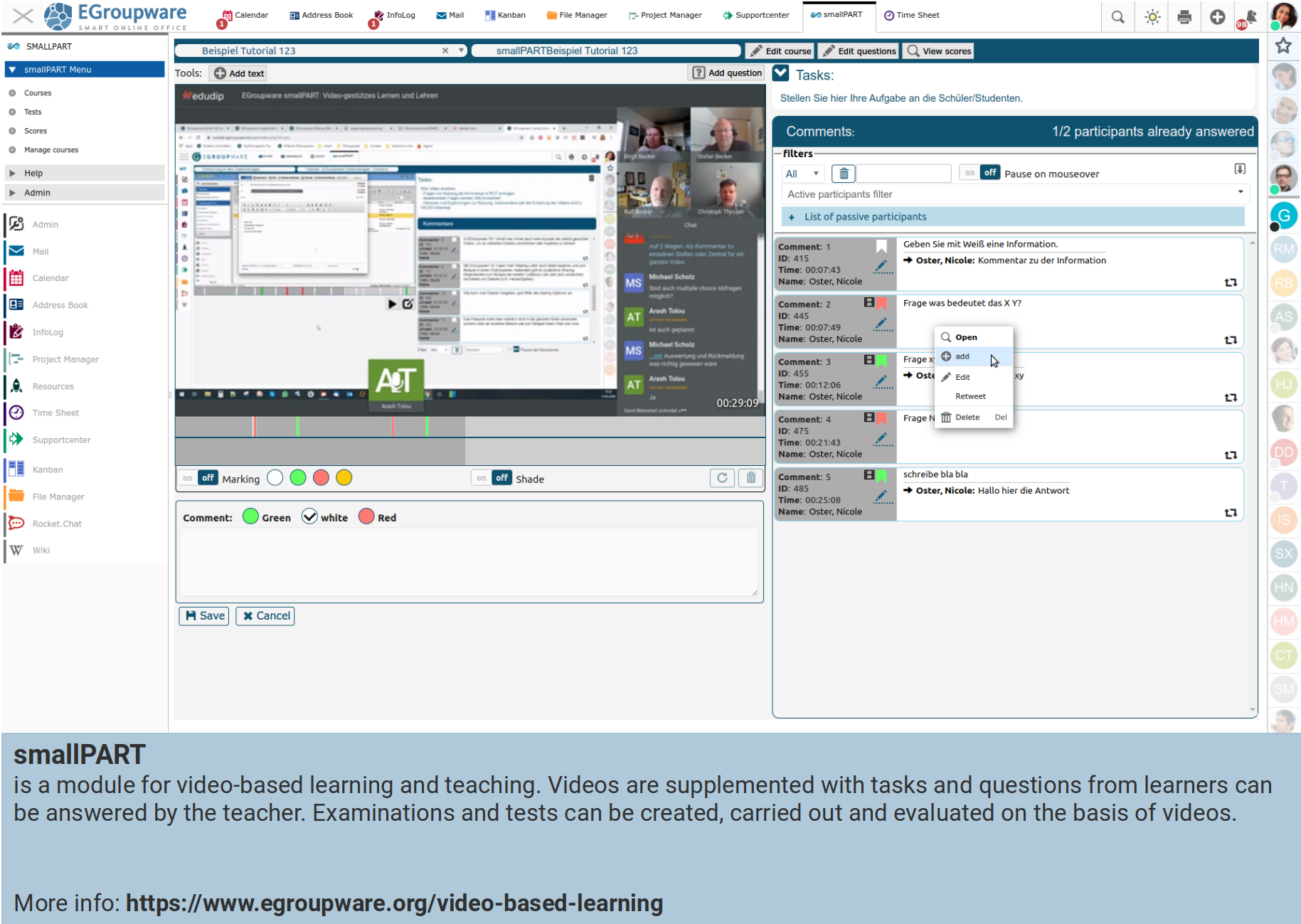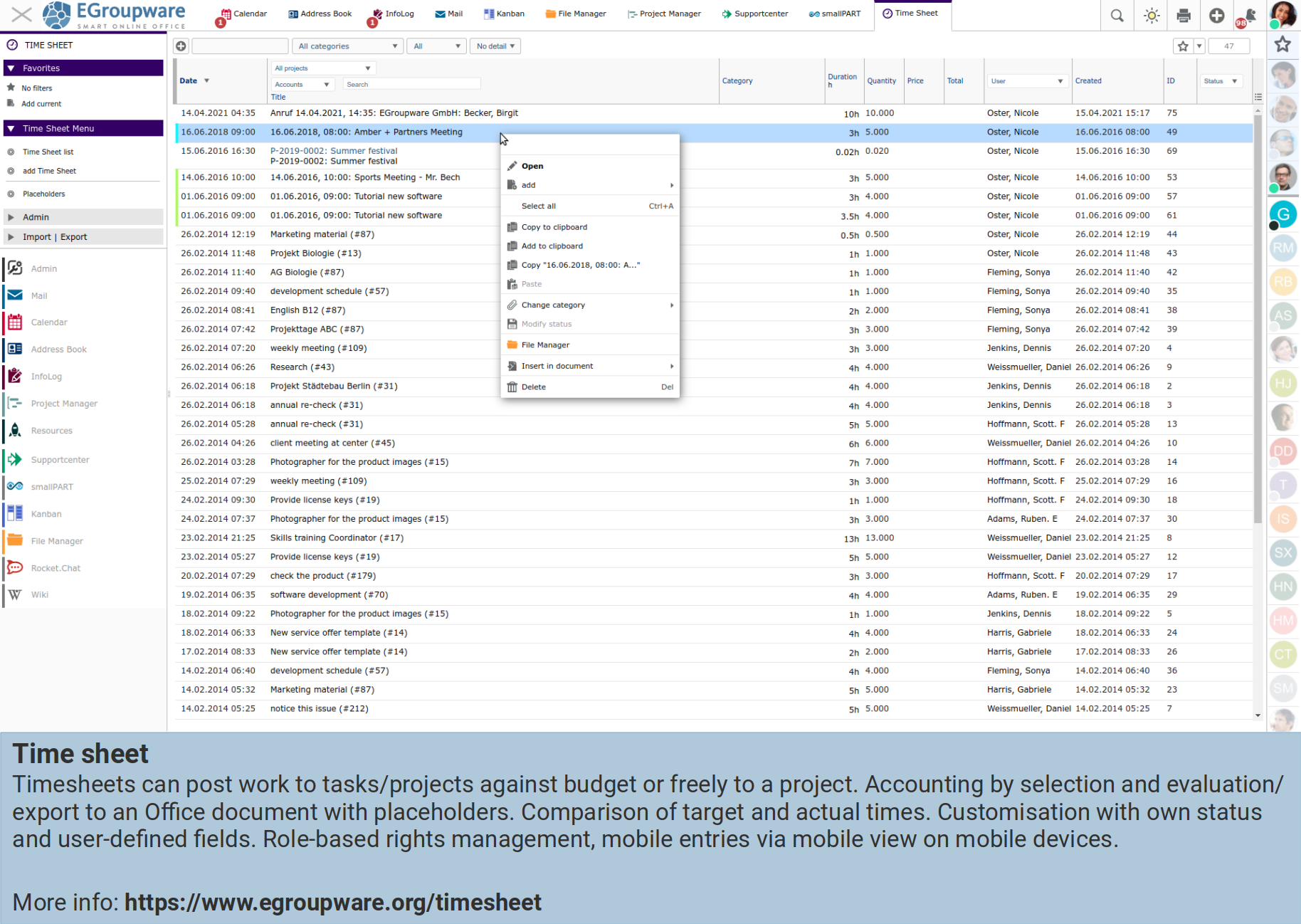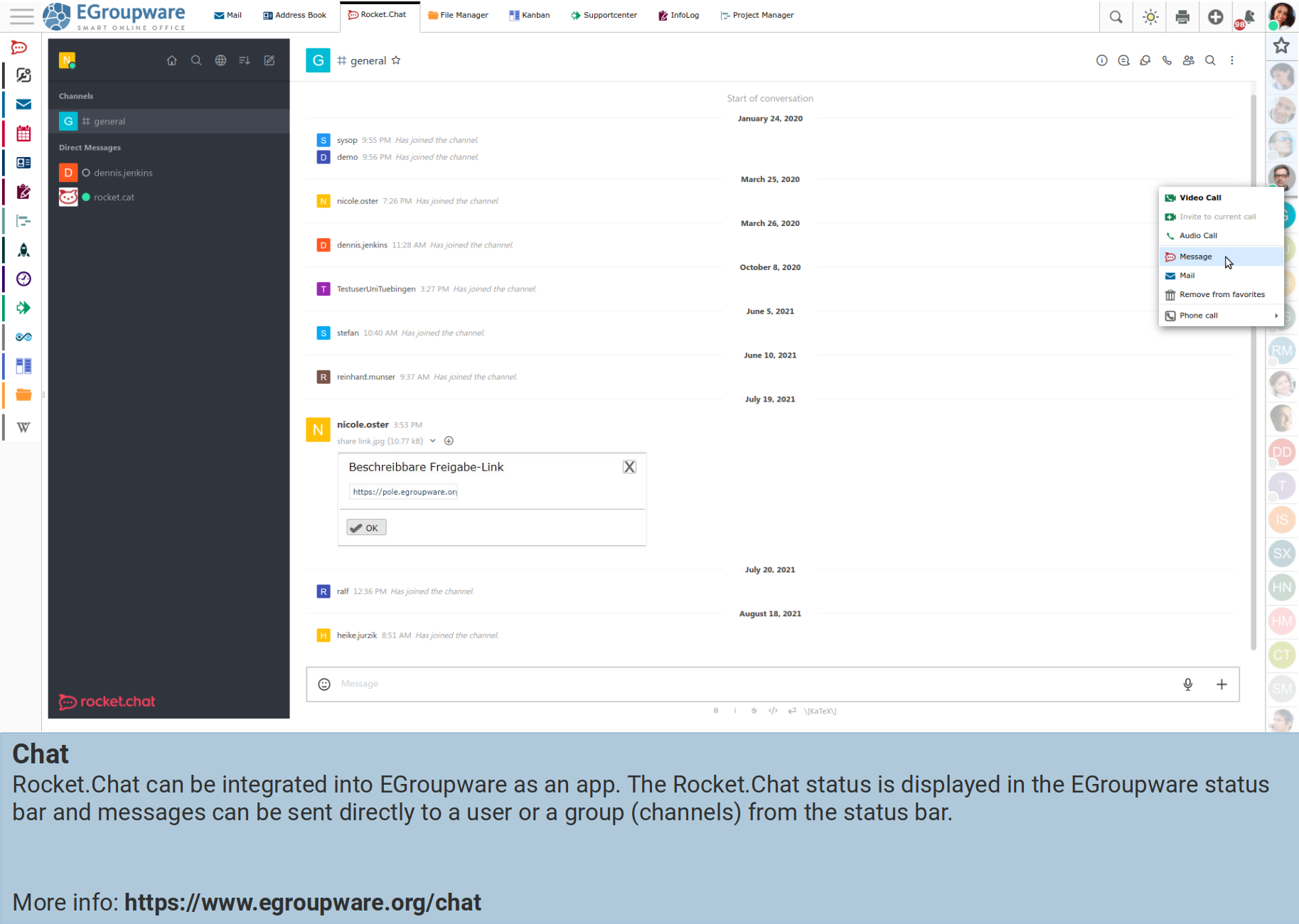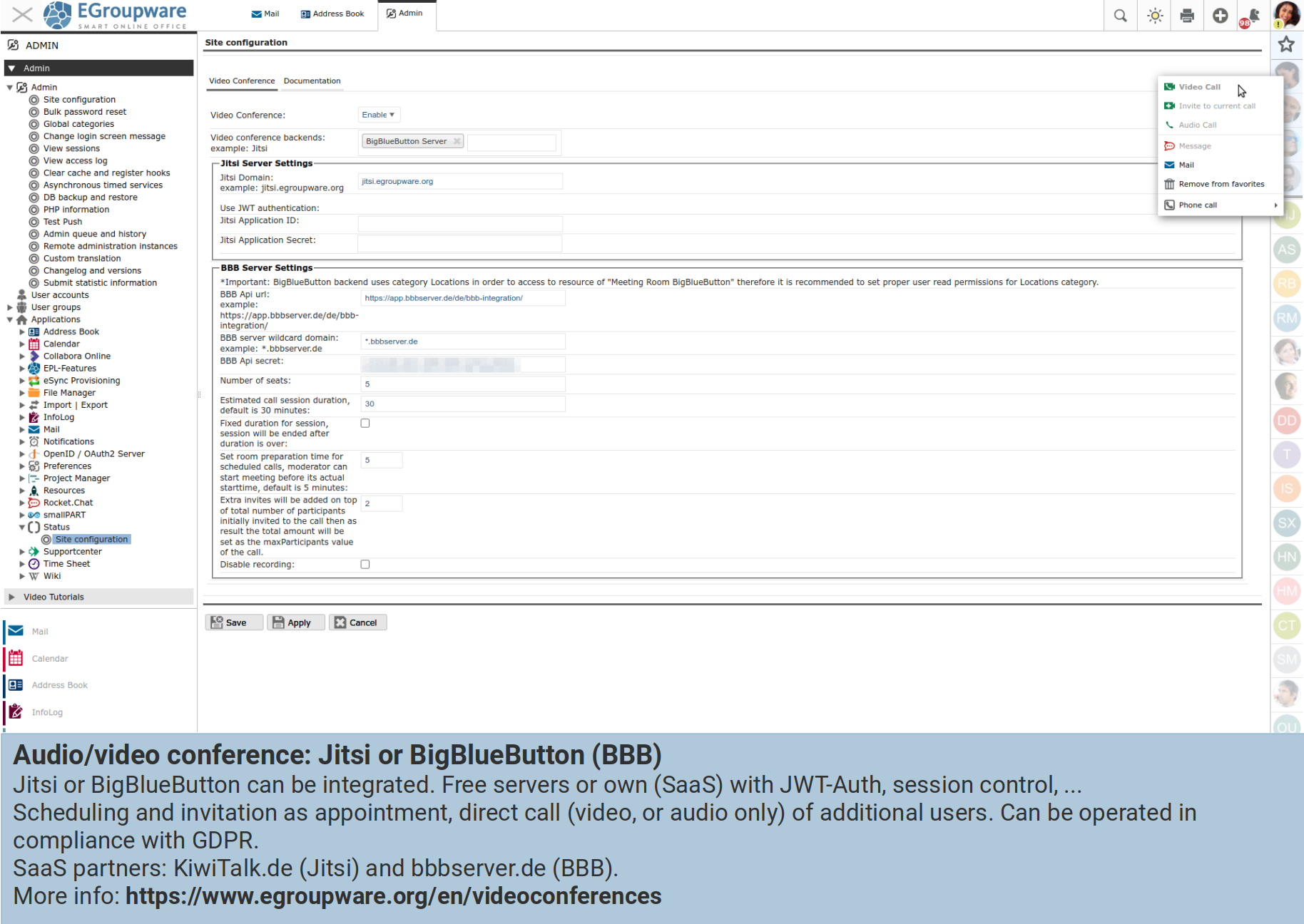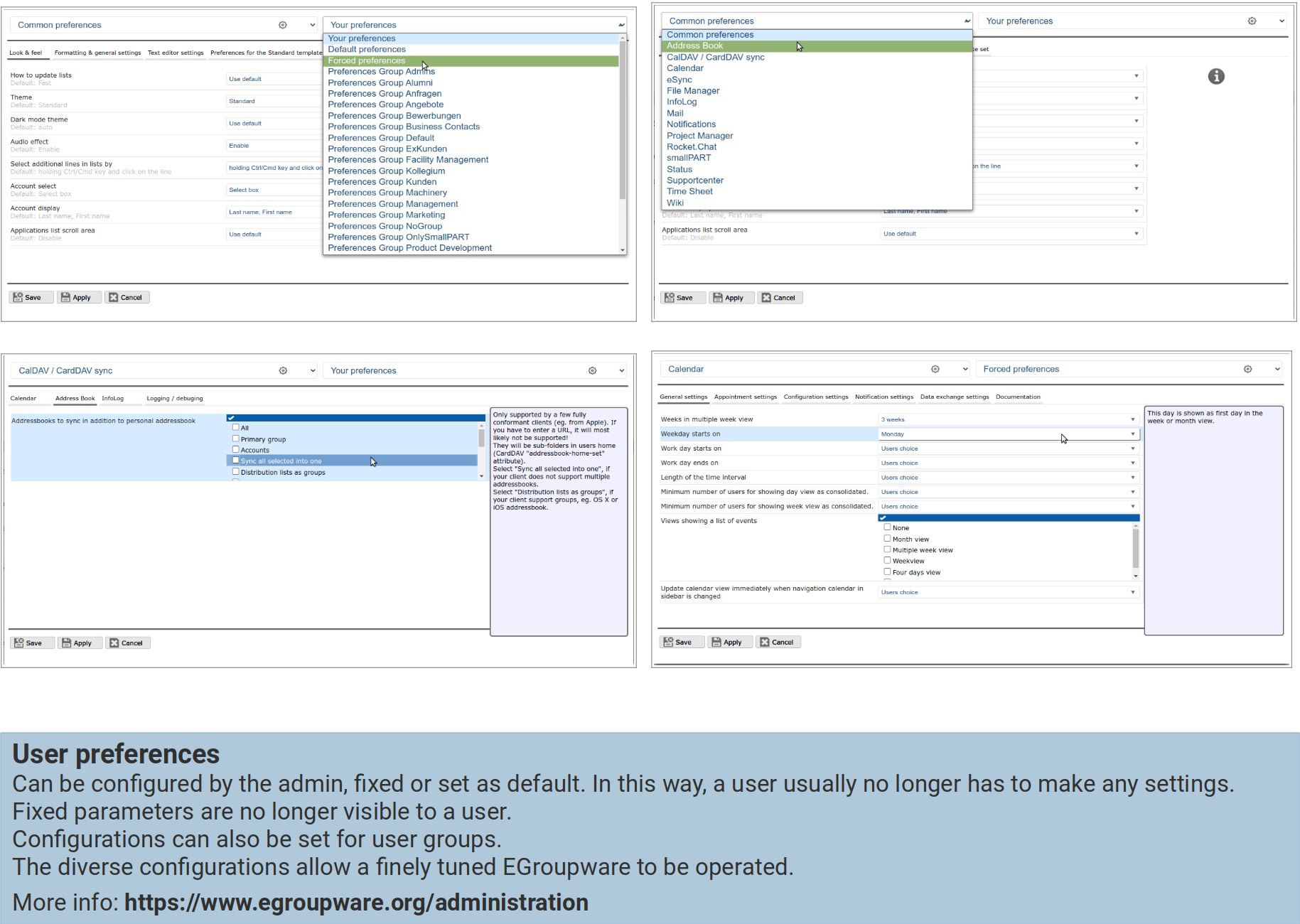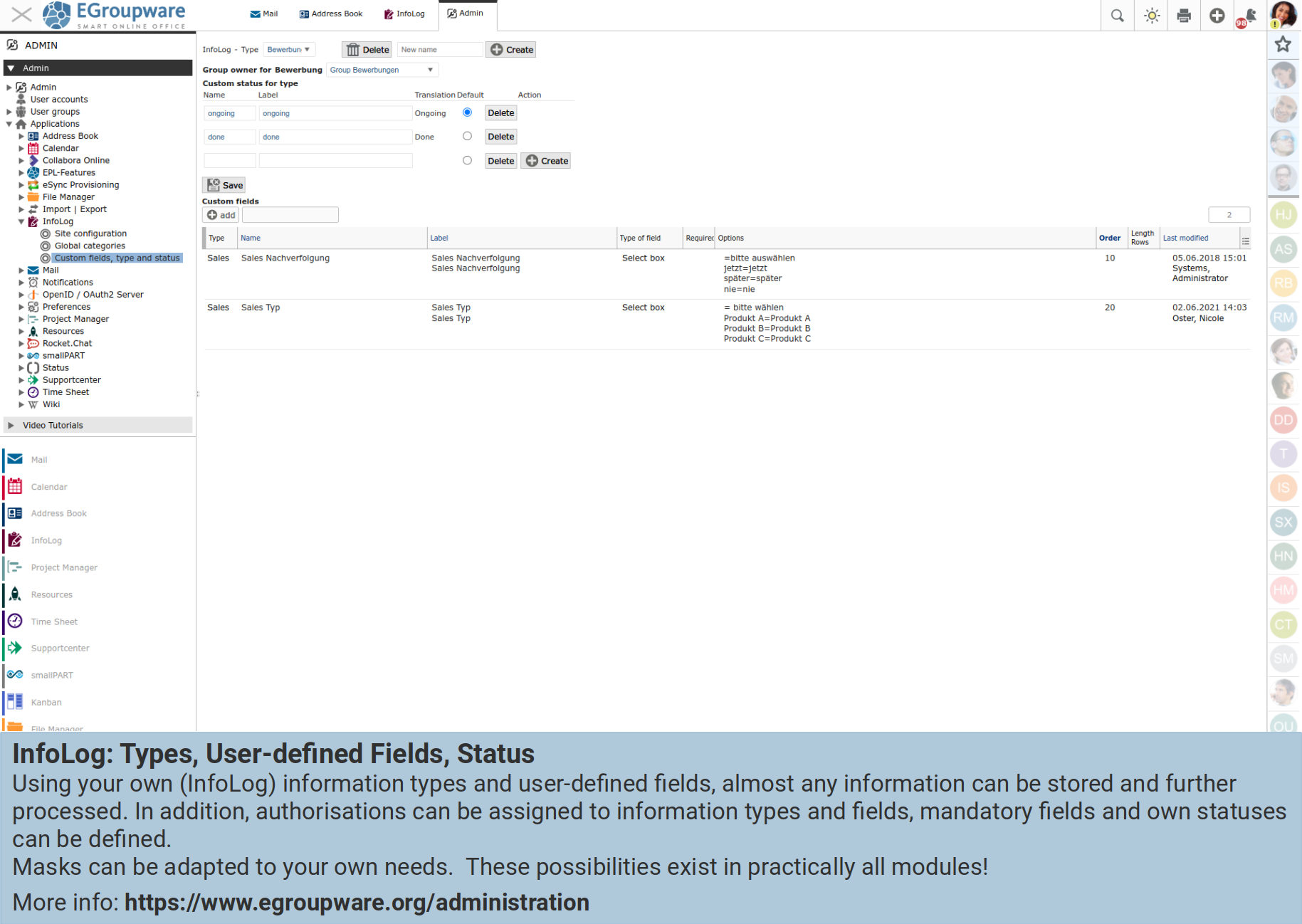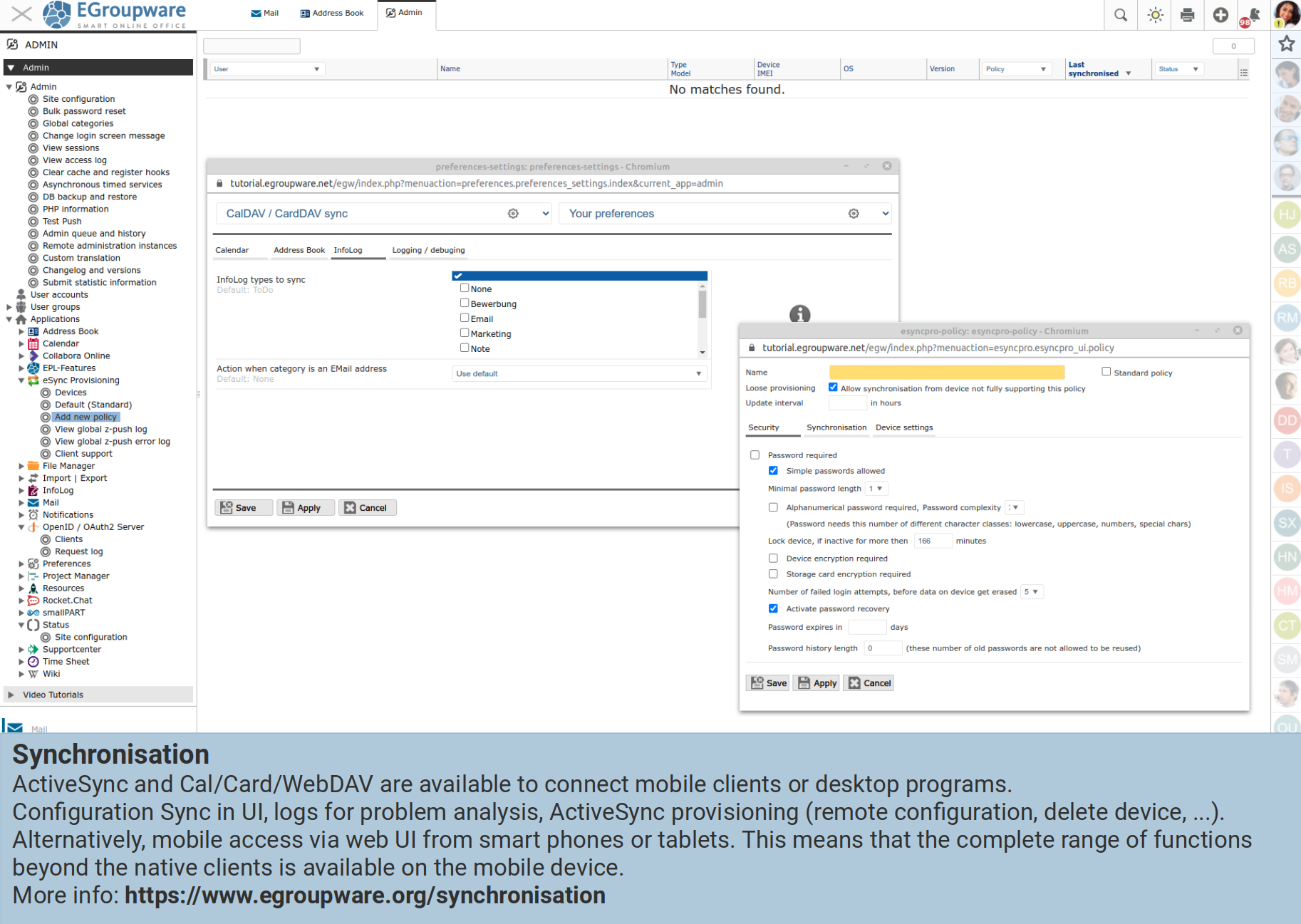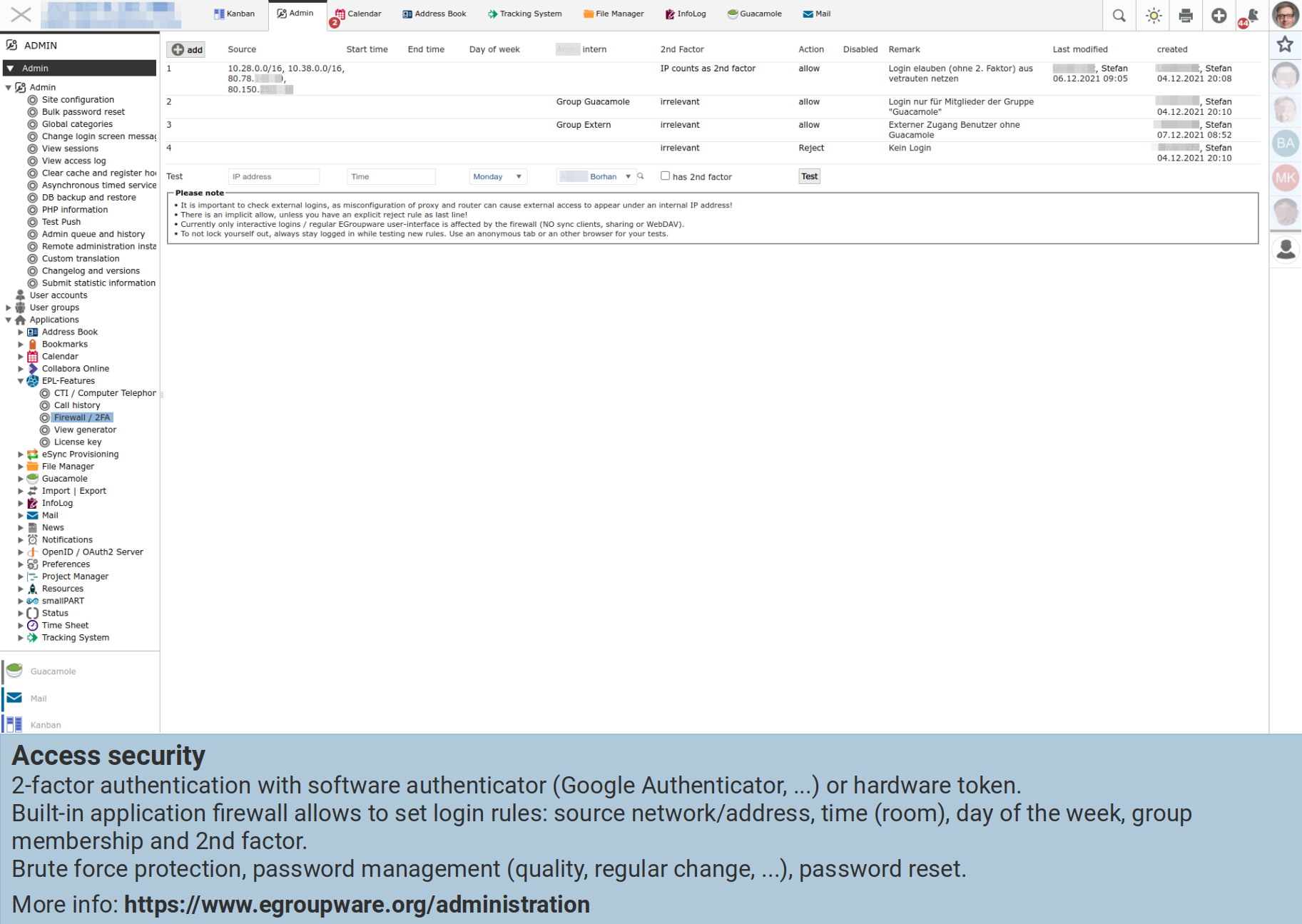Are you looking for a flexible and free collaboration solution as an alternative to Microsoft 365 or Google Workspace? EGroupware is the Smart Online Office for the web browser from EGroupware GmbH in Kaiserslautern/Germany: open source, GDPR-compliant, adaptable and expandable - with professional support on request.
Functions and features
EGroupware is a complete groupware solution, modular and expandable. In addition to its own developments, the Smart Online Office also integrates partner products and proven open source applications from other manufacturers.
EGroupware contains everything that SMEs (small and medium-sized enterprises), city administrations or even educational and research institutions need for their daily work:
-
Project management tool, Time recording, Task planner, Kanban board
-
Integrated office suite (Collabora Online), use data from EGroupware/placeholders in documents
-
File sharing (with open and hidden releases for users/groups)
-
Contact sharing (internal/external, with/without write access and file manager access)
-
Customer management (CRM) and Helpdesk
-
Video chat/conference, Chat and desktop sharing (Jitsi, BigBlueButton, Rocket.Chat)
-
Video-based learning application: smallPART interacts very well with other learning management systems thanks to LTI (Learning Tools Interoperability)
-
Responsive design with full support for mobile devices from 5" upwards
-
Telephony integration (CTI), pairing of telephones (softphones, desk phones) and computers/smartphones
-
Import/export and Synchronisation of data (ActiveSync, Card/Cal/WebDAV)
-
Integration of external resources in the file manager (SMB, WebDAV, NFS, etc.)
-
Application firewall with access limits, brute force protection, 2FA and login rules
-
Open interfaces and REST API that enable and facilitate the implementation of own applications or external systems such as ERP
-
Integration of further products (special software) and web applications easily possible; connection via OpenID/OAuth2 server to the existing user administration
-
Contract development and adaptation to own infrastructure by the manufacturer possible
With user-defined fields, mask changes, own information types address book/InfoLog and diverse authorisation possibilities up to the development/operation of own applications, EGroupware can be extensively adapted to one's own requirements.
The free Community Edition (CE) contains all basic functions; the Enterprise Line (EPL) comes with additional features and applications, extended support and functions that are particularly interesting for companies, small and large organisations - regardless of whether 10 or several thousand users work with it. Discounts for NGOs/educational institutions are available on request.
Installation and operation
The EGroupware app is very well integrated into Univention Corporate Server, easy to install and connected to the user/group administration and the mail server. The automatic configuration of the app sets up the following:
-
The UCS administrator is the EGroupware administrator.
-
All UCS users can use EGroupware if administrators set the appropriate access rights.
-
EGroupware uses UCS as a reverse proxy and is secured via SSL.
Once a year, a major release is published by the manufacturer; in addition, about 8 to 10 updates are published annually. The UCS version of the groupware solution goes through additional tests and usually appears a few days after the version published by the manufacturer.
The app installs the EPL edition of EGroupware with a 30-day trial licence. After the 30 days have expired, customers can purchase an EPL licence from the manufacturer or continue to operate their installation as a Community Edition.
Since EGroupware version 21.1.20210923 it is possible to run the community version of EGroupware on a Univention Corporate Server (UCS). The changeover to the community version is documented in the forum.
Alternatively, the manufacturer offers EGroupware as an installation package for various Linux distributions or as a hosted SaaS solution in German data centres, which you can also connect to an existing UCS domain. Furthermore, it is possible to migrate the hosted SaaS solution to an on-premises UCS.
Additional information
A complete list of all features and functions is presented on the EGroupware website. In addition to professional support from the manufacturer, there is support from the community: Discuss with other users and EGroupware developers in the multilingual forum. The manufacturer publishes announcements and news on the forum and on Twitter, and numerous lectures and recordings of webinars can be found on the EGroupware YouTube channel.