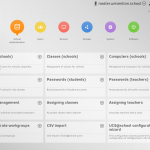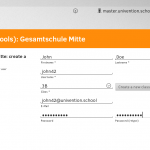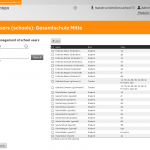With the release of UCS@school 4.1 R2, we have equipped our IT solution for schools with two new additional functions for the central management of digital identities and authorizations. From now on, UCS@school allows teaching staff and pupils to use their accounts at various schools. And stored school administration data can now be automatically imported into the identity management system of UCS. These new functions significantly reduce the maintenance efforts of managing the identities and authorizations of pupils and teaching staff. With these two new features we increased UCS@school’s standing as a solution for creative, centralized, and cost effective IT management of applications and digital identities in schools.
Cross-school user accounts for assigning students and teachers to various schools
With the setup of cross-school user accounts we wanted to meet a desire of our school customers as meanwhile more than one third of pupils and teaching staff attends more than one school. Till now, in order to access school computers, applications, common data or email accounts, they needed a separate user name and password in each school. With this new option, school administrators can now authorize users at any number of schools and permit access to the necessary IT at those locations. User authorization is automatically transferred to the particular online learning platform, file sharing or email software in the different schools.
Automated import of user data from school administration software
A second substantial improvement in the release of UCS@school 4.1 R2 is the implementation of an automated synchronization of user data between administration and school IT. Schools are very much like large companies in relation to the amount of “employees” they have. But unlike companies, the entire ” workforce” changes yearly. Each year they change classes or even schools. Until now this meant a double expenditure of effort as changes had to be made not only in the administration software but also in the schools’ IT.
And so our development department expanded the mechanism for the automation of data import from user accounts in school administration into individual schools. User names and email addresses are generated automatically out of the data and made available to the identity management. Upon request further variables can be defined.
For these imports UCS@school provides an interface which enables data to be directly converted. So different data formats like XML, JSON, CSV can simply be transferred and processed on location via UCS@school. This allows schools, for example, at the beginning of the school year, or in the case of a change of school, to automatically make user accounts available. A manual change isn’t necessary and the work is significantly reduced.