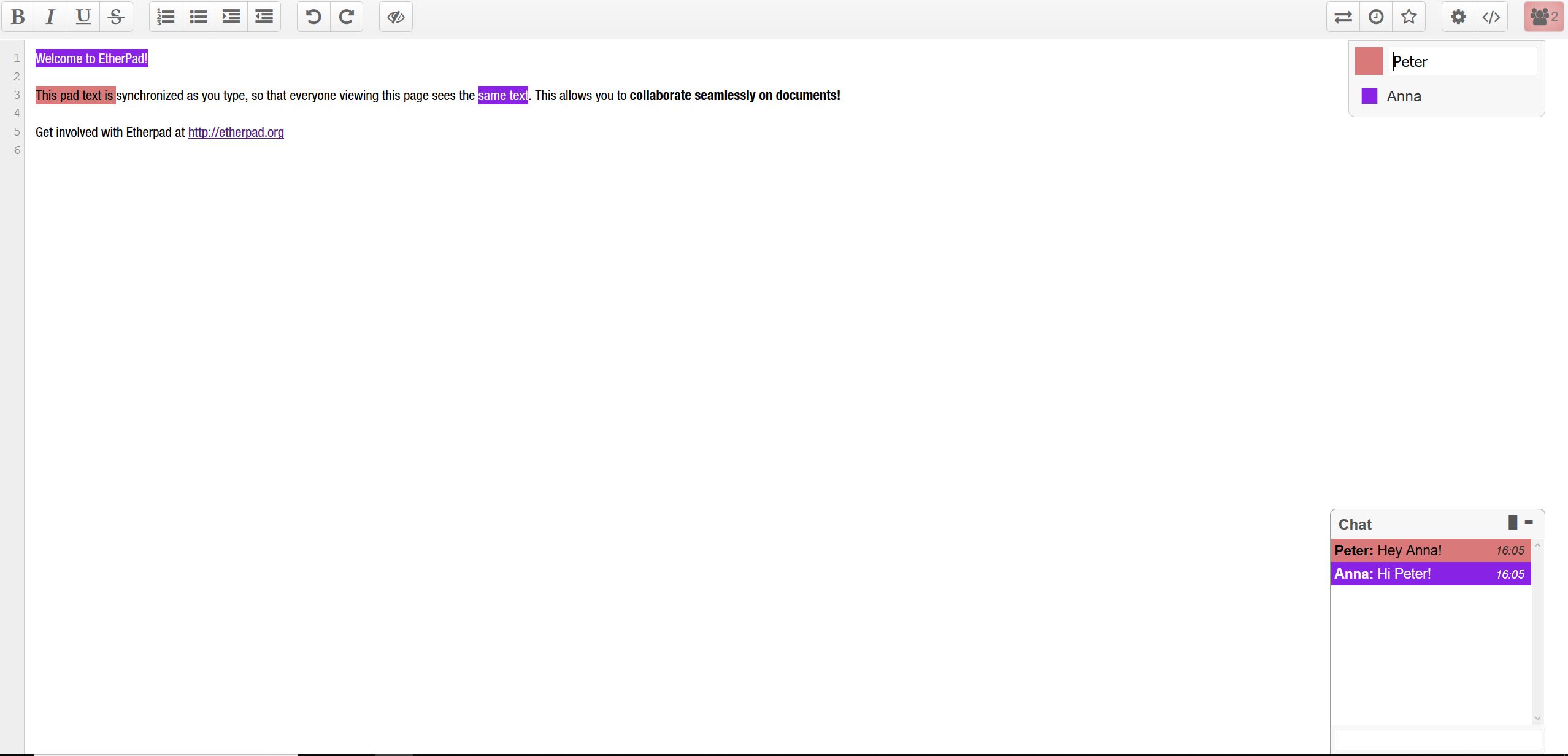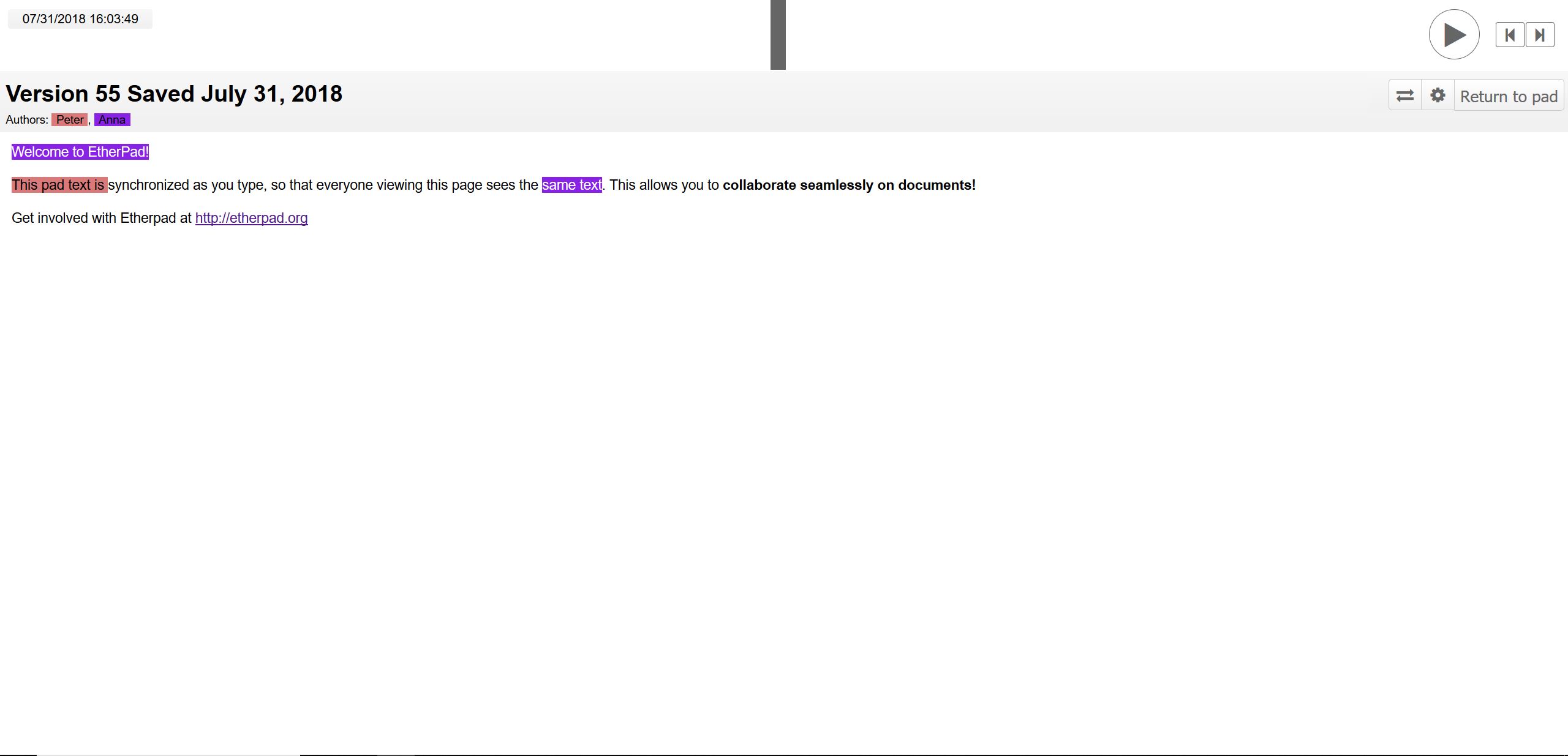The Etherpad Lite application is a web-based editor that allows you to work on texts with your colleagues, friends or fellow students. You can see any changes in real time and trace them back to the respective editor.
After installation via the Univention App Center you will find Etherpad Lite ready to run on your UCS portal page. You don't need any additional software or accounts-just click on the app, enter a name for the new "pad" and get started. Click on the corresponding icon to receive a link that you can share with your colleagues. You can choose between two processing modes: "Full Access" and "ReadOnly".
Collaborative working with Etherpad Lite
As soon as a user accesses an Etherpad and has editing rights, a random color is assigned to them. Any changes to the text will be marked in this color. This way you always keep track of which user has made which change. If required, colors can be changed or reset completely.
Further Etherpad Lite offers version management. So you can view and restore already overwritten versions of texts.
Exporting and Importing Documents
Created texts can be exported in common formats such as HTML or plain text. Thus Etherpad Lite offers good compatibility with standard office programs. After the export you can edit your text in an office software like LibreOffice.
However, not only the export but also the import of text is possible by default via plain text or HTML formats.
Formatting texts with Etherpad Lite
Etherpad Lite offers the most important formatting functions. Basic formatting such as bullets, indentation, and the markup types bold, italic, underline, and strikethrough.
Discuss editing live in chat
Communication with the team is essential for targeted processing of your articles, To Dos or reports. Etherpad offers an integrated chat for this purpose. It is visible in the editing window and can be used by all active users of the respective pad-an ideal solution to ask questions or discuss open topics.