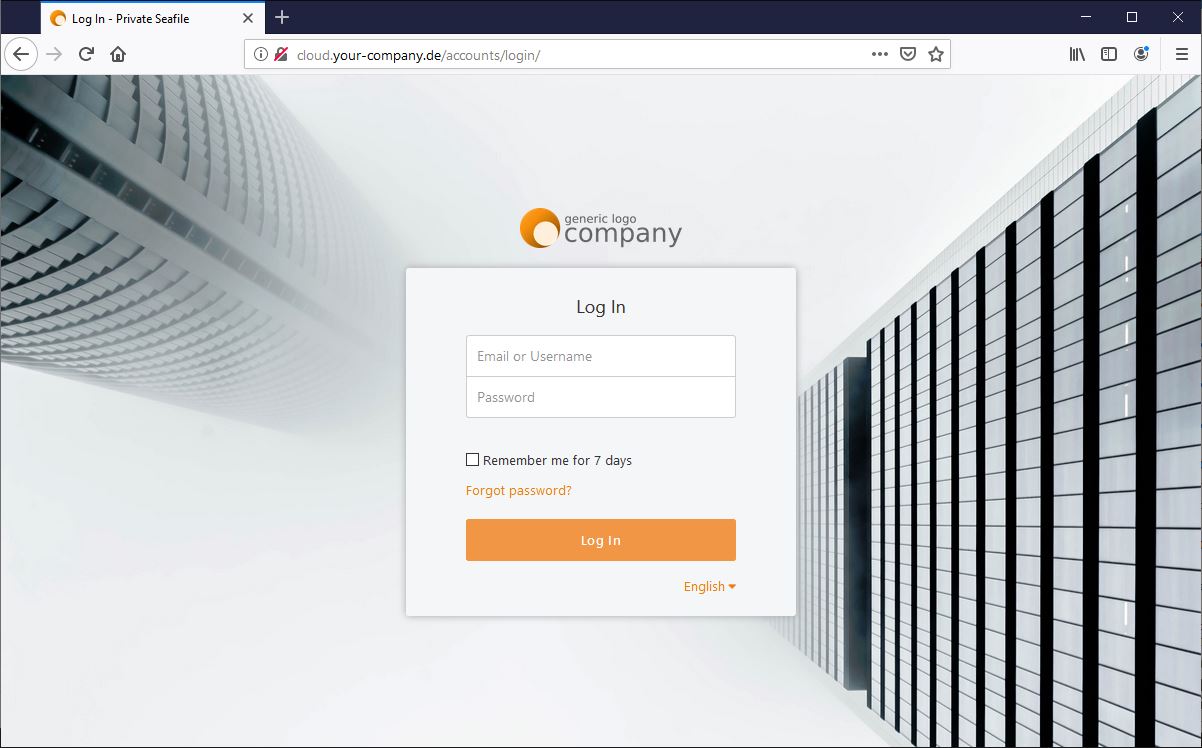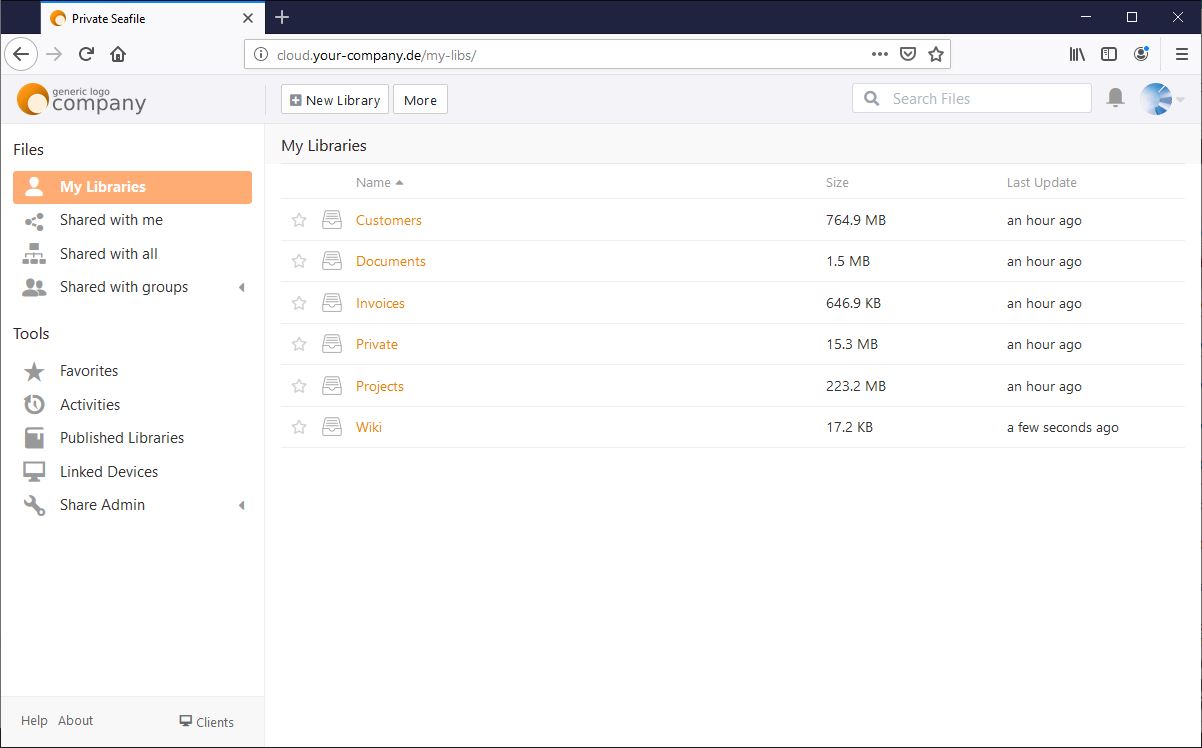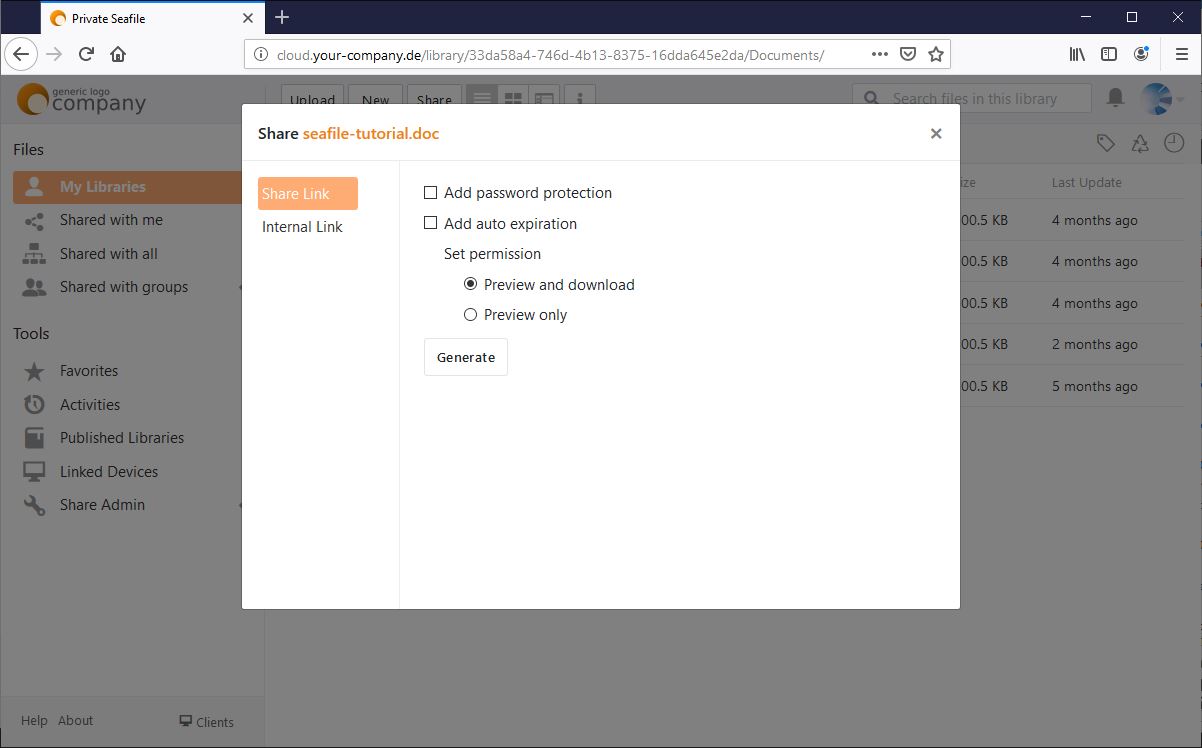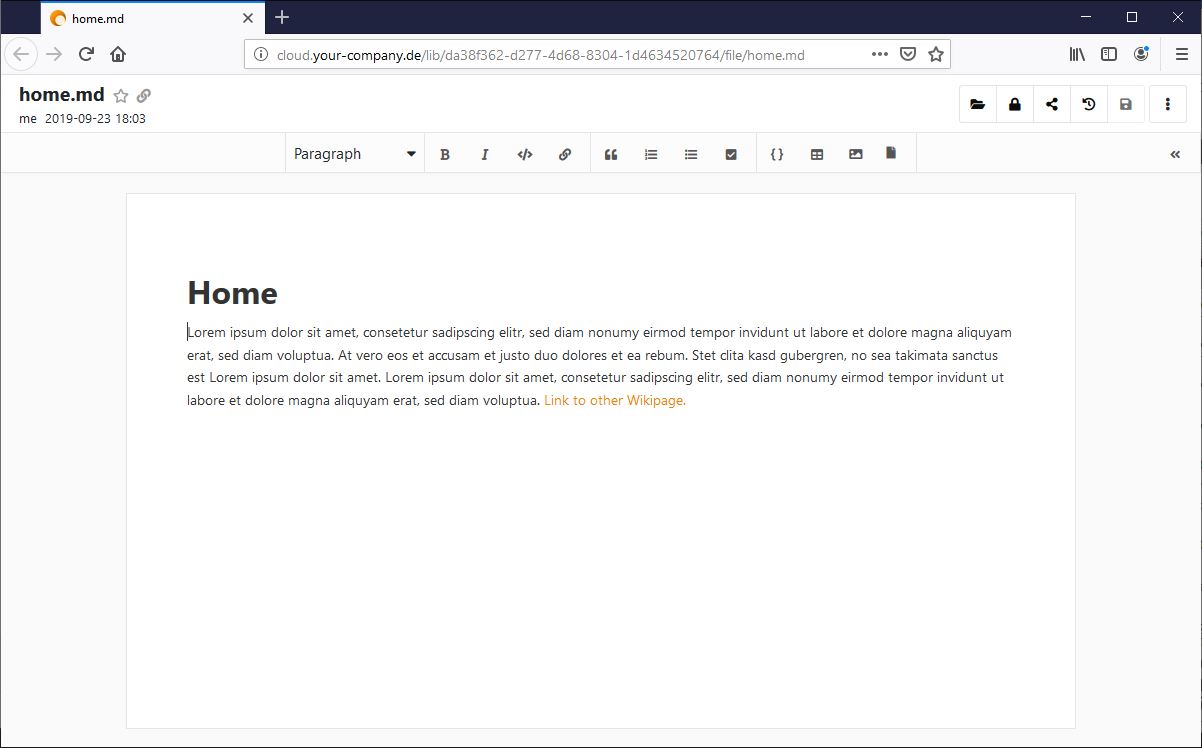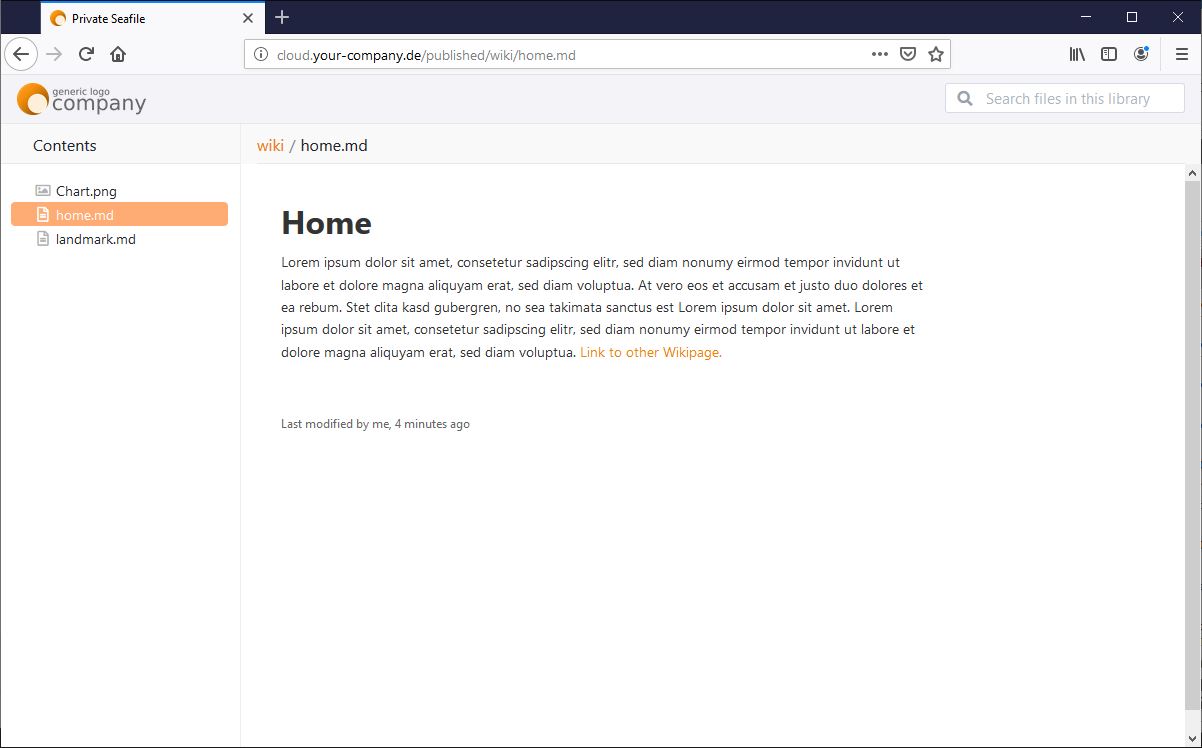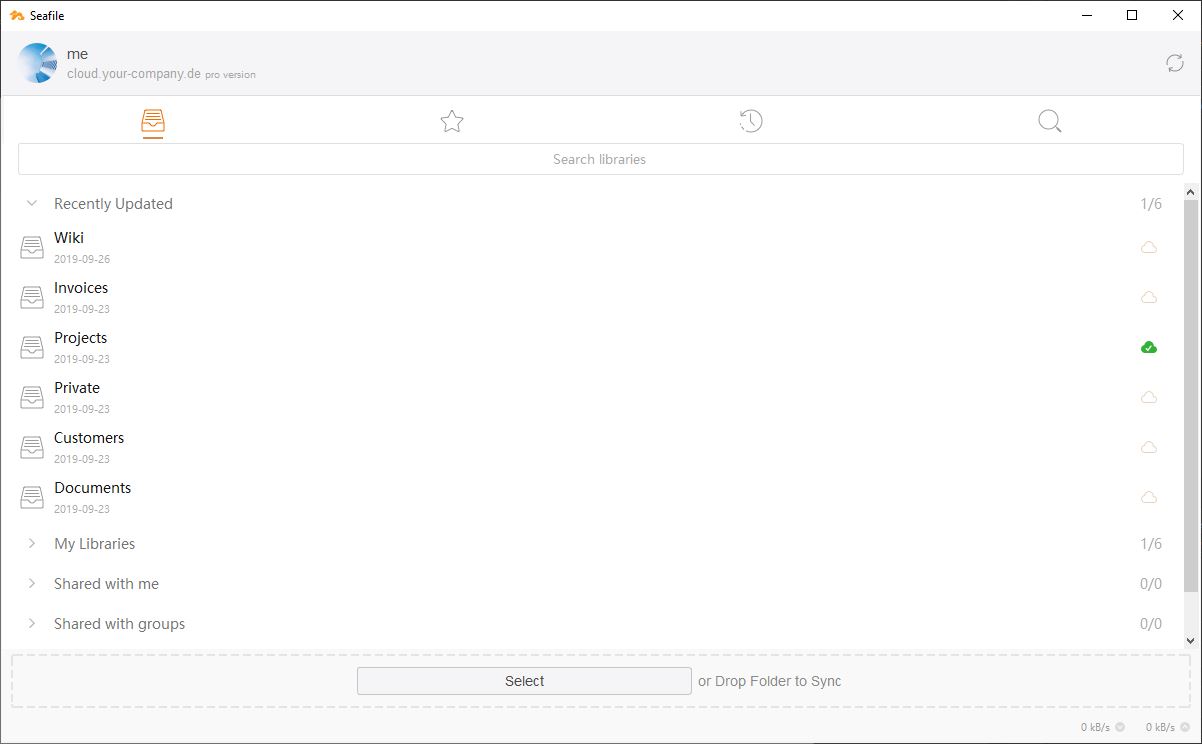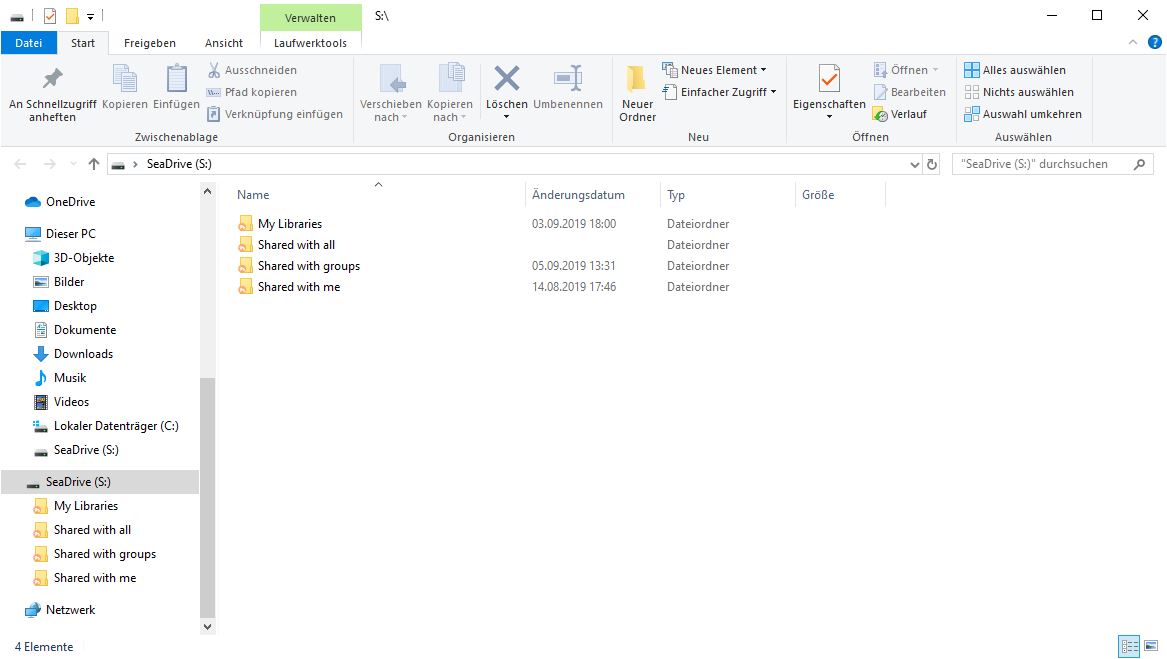Seafile, a file collaboration solution, ensures that your employees and teams work efficiently and securely with your organization’s files and documents. With Seafile, files and folders can be shared with just a few clicks, documents can be edited collaboratively, and your data can be organized to maximize your team’s effectiveness. No matter if in centralized or decentralized, internal or cross-company teams, Seafile boosts your teams’ results. Specifically, Seafile offers:
- Effortless file management in an intuitive web interface
- Fine-grained file sharing with other users and external persons
- Support for all major platforms including Windows, Mac, Linux
- Mobile apps for Android and iOS
- File access either on demand or full library sync
- Integrated wiki feature with easy-to-use wiki editor
- High storage efficiency thanks to deduplication
- Unparalleled file transfer speeds made possible by delta sync
- File versioning with configurable snapshot function
- Automatic file locking preventing version conflicts
- Maximum data security due to client-side encryption, audit logging, two-factor authentication and other security features
- WebDAV-Support
Please consult the Seafile website for a complete description of Seafile’s various functions and features.
Why Seafile?
Seafile is the fastest, most reliable, self-hosted sync & share solution. In a direct comparison, Seafile leaves competitive solutions far behind in terms of transfer rates and resource efficiency. An optimized data model in conjunction with a machine-friendly programming in C are key to Seafile’s superior performance. Seafile’s outstanding stability and flexibility as well as its low maintenance are the reasons why not only users, but also admins, love Seafile.
And this is not all! The Seafile Drive client sets Seafile apart from all other on-premises sync & share solutions. The Drive client allows direct, on-demand access to files and documents stored in Seafile. A complete synchronization of file repositories is not necessary making overburdened hard disks a thing of the past. All offline edits are saved locally and pushed to the server upon the next server connection. In other words, the Seafile Drive client combines the advantages of traditional network shares with the benefits of sync & share solutions. If you are looking for a modern alternative to managing your data, Seafile is the right choice!
Countless large and small organizations have already been convinced by Seafile’s strengths. Johannes-Gutenberg-University in Mainz, Germany, runs a Seafile-based file cloud for 13 universities within the state of Rhineland Palatinate counting more than 50.000 registered users. At Max Planck Society, Seafile is the basis for the organization’s long-term research archive.
There is more!
Building on Seafile’s collaborative functions, the file cloud can be expanded into a powerful platform for online collaboration. The integration with a document server (such as those of ONLYOFFICE and Collabora Online) adds online editing capabilities for office files. DOCX, XLSX and PPTX files can be opened and modified – alone or by multiple people from different locations – directly in Seafile’s web interface. Seafile manages file permissions as well as file versioning. On top of that, it offers additional team-features such as file tags, full-text search and guest-invitation.
About this app
This app installs the software Seafile Server Professional Edition with all its requirements on your UCS. Seafile Professional is proprietary software, but you can test the app without time or functional limitations with up to three users. Licenses for more users can be purchased at Seafile’s European distributor partner datamate. Public sector and educational institutions benefit from special discounts. A detailed price list is available for download at the Seafile website.
Integration in UCS
The installation, administration and maintenance of Seafile is very simple thanks to its tight integration into Univention Corporate Server.
- Installation: You install Seafile with a few clicks in the Univention App Center. A pre-installed online editor by Collabora or ONLYOFFICE will be identified and automatically integrated.
- Administration: User access to Seafile is granted in the UCS‘ user settings and the UCS’ credentials are used for authentication. User-specific quotas can be set in Seafile’s system administration. The administrative user is created during the setup process.
- Maintenance: Seafile server updates will be provided after intensive testing in the Univention App Center. Updates can be performed effortlessly by means of the integrated update mechanism.