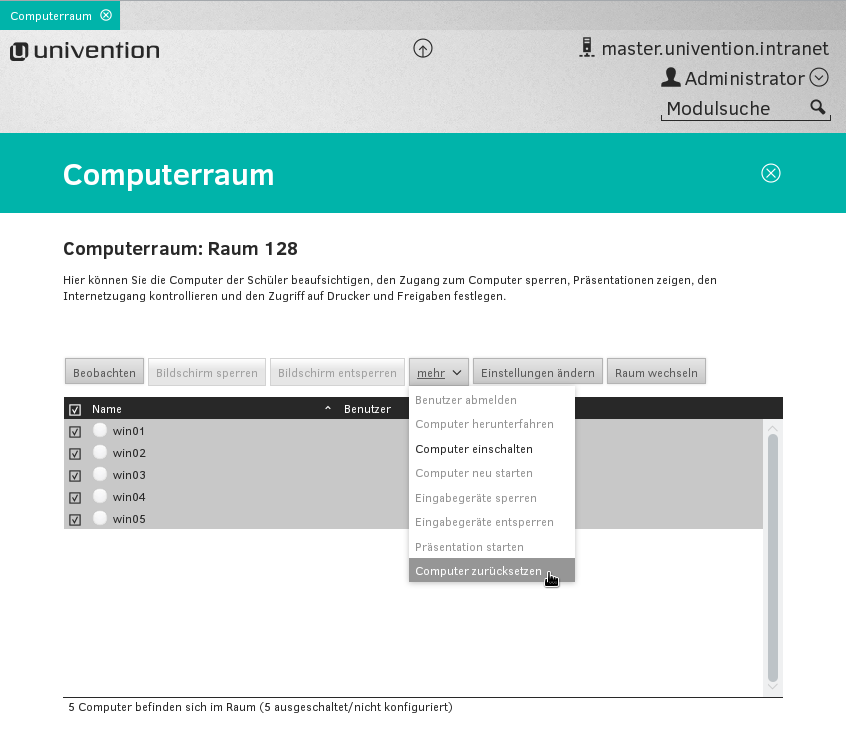The app opsi – local image is an extension for opsi and UCS@school for the management of computers in training rooms, for example, at schools. The app extends the computer room module of UCS@school and allows the retrieval of a defined installation setup.
Computers for trainings can, for example, be reset or the software equipment can be changed. The change to another operating system for a large number of computers, for example Linux, is also possible without causing a high network load.
Technically speaking „an image“ is produced from the installation of the computer and saved as a backup in a special partition of the computer's local hard disk. And this image will be used for later restorations.
Installation tips: Prerequisite for the use of opsi – local image is the installation of opsi and UCS@school. opsi needs to be installed somewhere in the domain before opsi – local image is going to be installed.
Documentation: https://download.uib.de/opsi4.0/doc/html/opsi-manual/opsi-manual.html#opsi-manual-localimage
On installation of this app you will receive an activation file for up to 5 computers. Please observe the instructions after the installation.