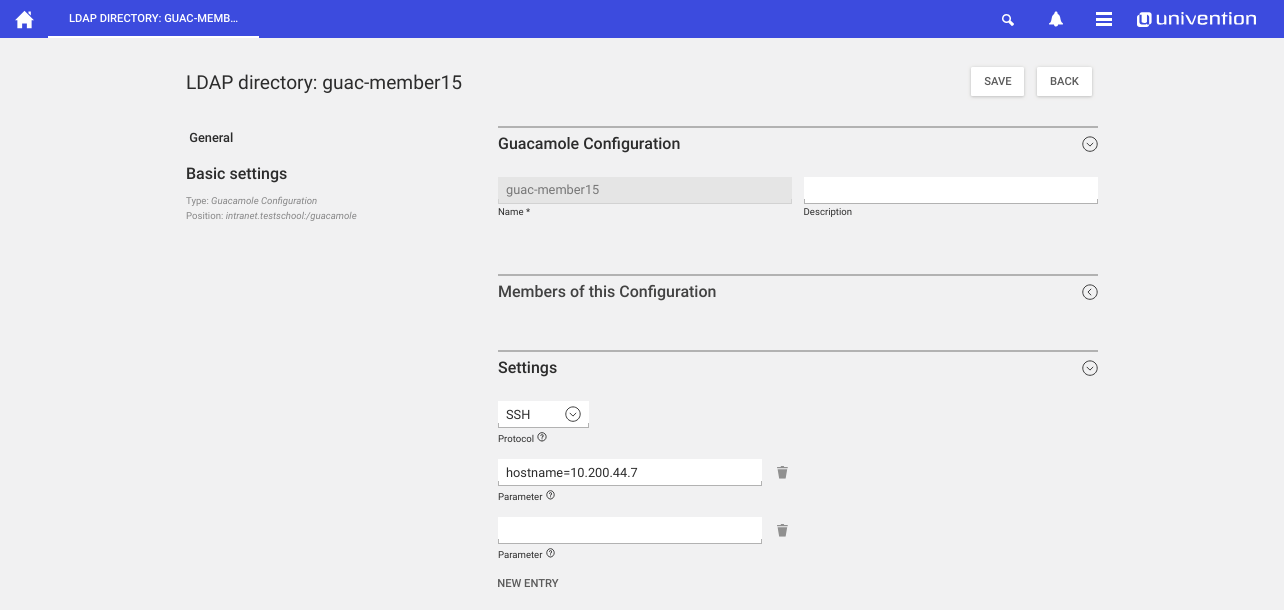Guacamole is a Remote Desktop Gateway
The app installs Apache Guacamole™, a clientless remote desktop gateway, on the UCS system and allows users to connect to remote computers. No dedicated direct access is required for this. The only requirements are that the computer is accessible from the same UCS system and that the web browser has access to the UCS system on which Guacamole is installed.
Reach protected computers with the Remote Desktop Gateway app
With the Remote Desktop Gateway App Guacamole, protected computers in a remote environment can be reached easily and securely. For example, employees from helpdesk or support teams have access to systems in other environments and can analyze and resolve problems. Through integration with UCS Identity Management, an administrator centrally determines which users have access to systems via Guacamole. Access is thus restricted to a selected user group and the security of the environment is preserved.
Flexible access to remote computers without plug-ins or client software
Guacamole works "clientless". This means that no plug-ins or client software need to be installed to access remote computers, and connections are simply set up and assigned using standard protocols such as RDP, Telnet, SSH and VNC via the UCS management system via user groups.
The functions of the Guacamole app are provided by the Apache Guacamole™ software. Please note that this app is not covered by Univention support. However, the community on help.univention.com is available to answer your questions.