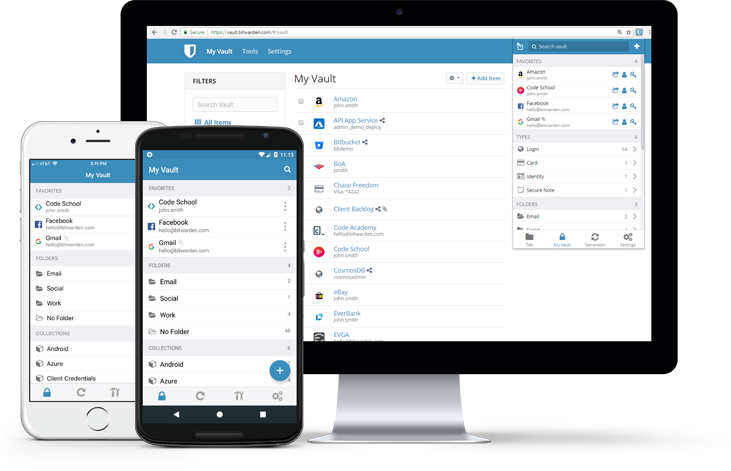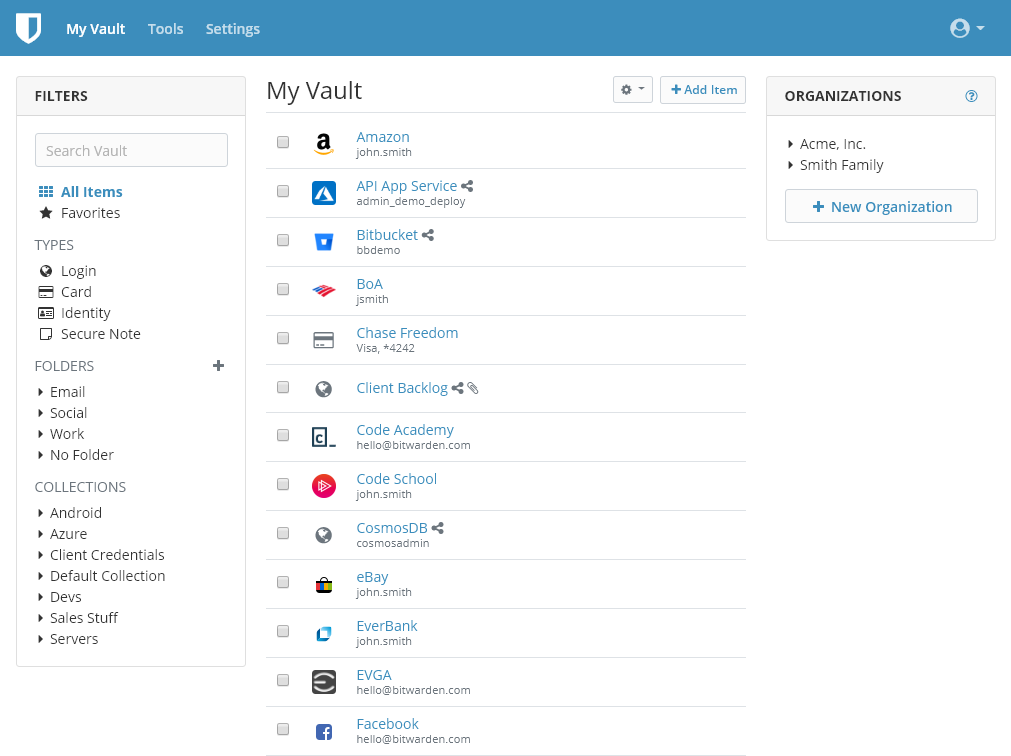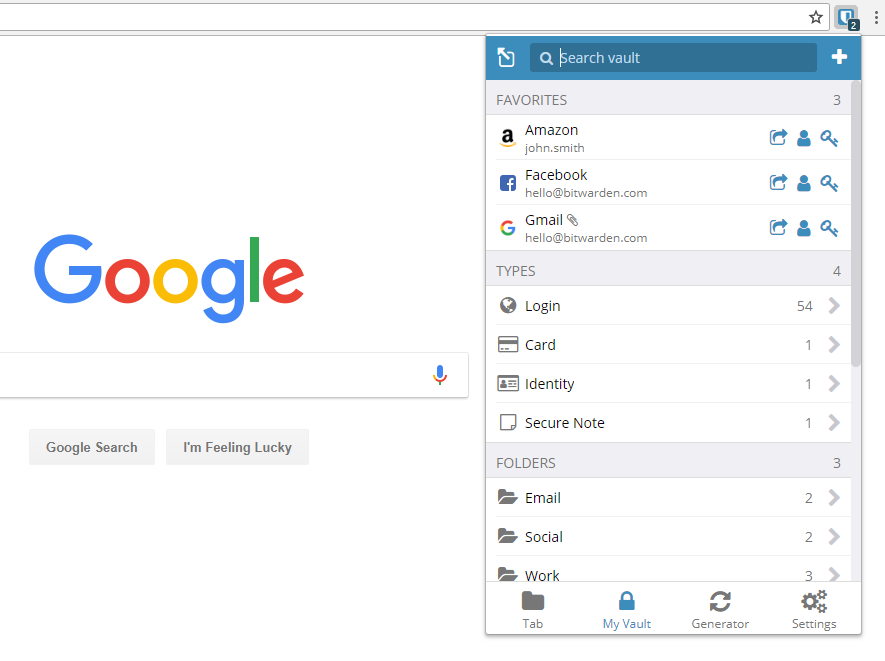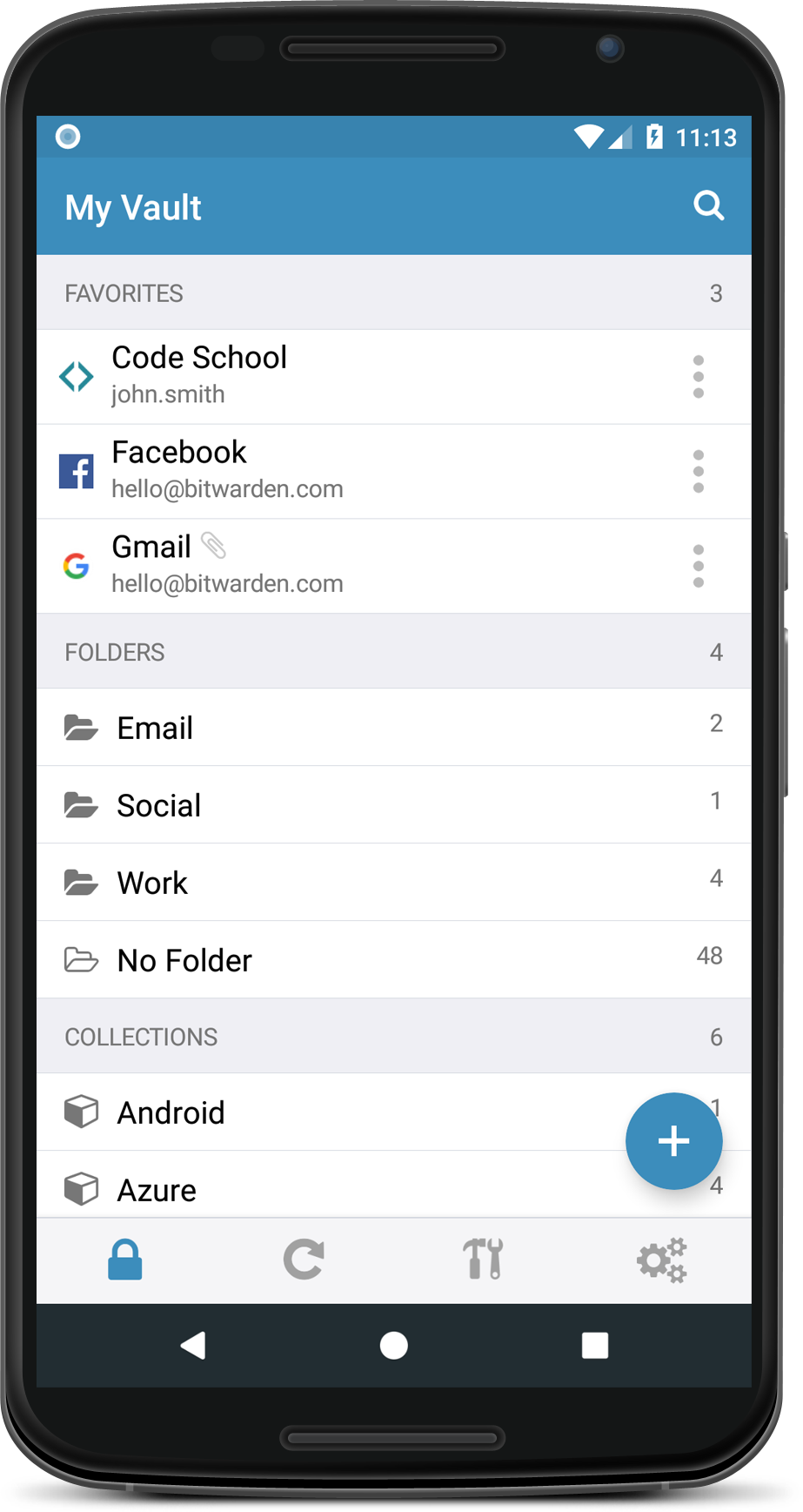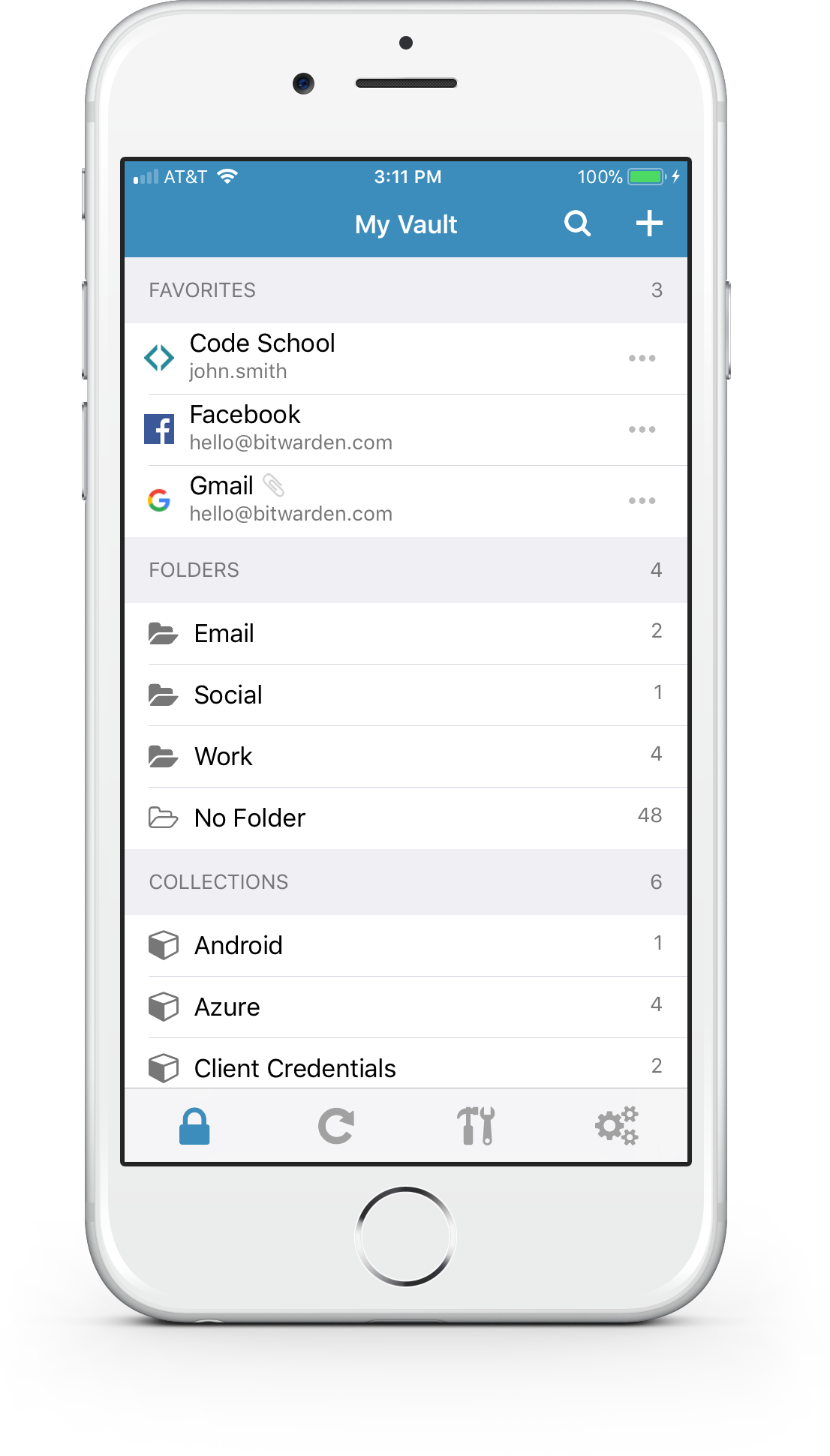Bitwarden is an easy and secure way to store your login information such as usernames, email addresses and passwords while keeping them conveniently synchronized between your devices.
If you reuse the same passwords for applications and websites, hackers can access your email, bank and other important accounts if they have previously picked your password on an insecure site.
It is therefore recommended that you use a different, randomly generated password for each of your user accounts. But how do you manage all these passwords? With the solution Bitwarden you can easily create, store and access your passwords. Bitwarden stores your credentials in an encrypted vault that is synchronized across your devices. The data is fully encrypted all the time. Not even the system administrator or the Bitwarden team can read your data. Your data is sealed with AES-256-bit encryption, Salted Hashing and PBKDF2 SHA-256.
Bitwarden is a 100% open source software. The source code for Bitwarden is hosted on GitHub, so anyone can review, audit, and contribute to the Bitwarden code base.
Bitwarden can be installed as a self-hosted solution in your environment. Browser plugins for Mozilla Firefox and Google Chrome simplify password management for the sites you use.
This app installs Bitwarden into your UCS environment. Bitwarden does not (yet) support LDAP synchronization for user accounts. The usage is free for up to two users. For information on how to use Bitwarden with more users please refer to the Bitwarden price plans.