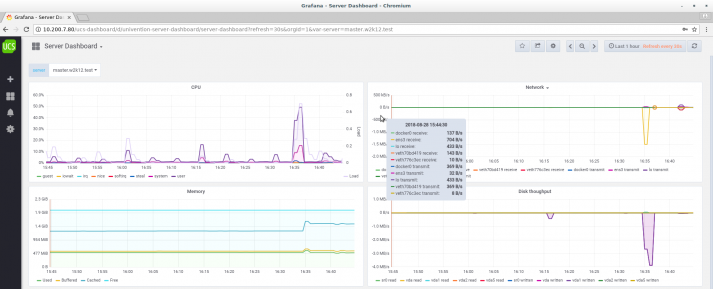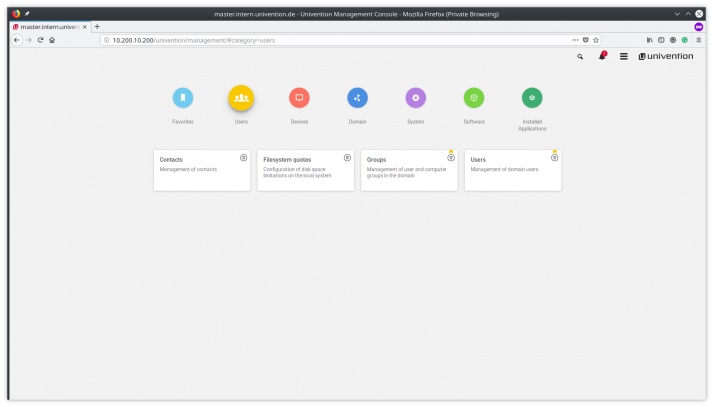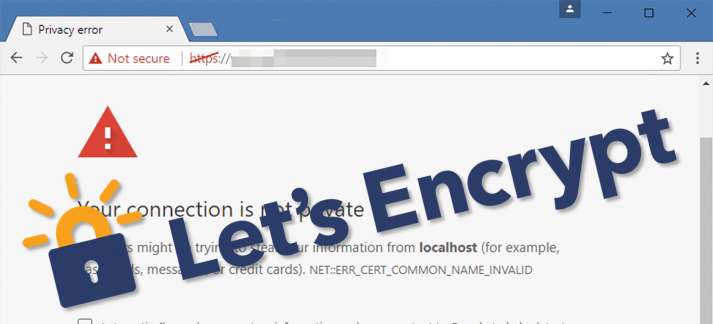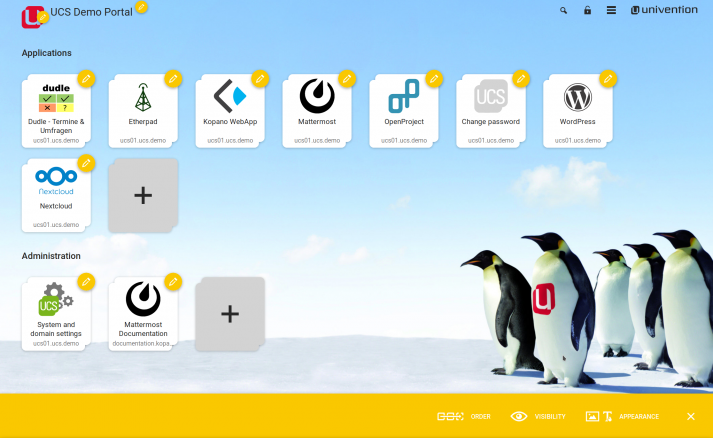Short How-To of the User Management in UCS
Install Matterbridge & Bridge Mattermost to Chat/ChatOps
But what if you already have a chat platform in your company and cannot migrate all users at the same time? Or you want to provide a Mattermost chat for all your customers, but only want to buy a Mattermost subscription for your internal users? Or you have a subset of your users relying on your old chat platform and clients?
Briefly : Set Up a UCS Mail Server as a Central IT Service
Let me show you here not only how to do this but also explain the various options for receiving and sending mails. In addition, I will describe how to configure the users.
Ready to use: Nextcloud, ownCloud, Kopano, OpenProject or Mattermost App Appliances
ID4me – Your Universal Digital Profile
A universal digital profile, with full privacy control for the users
Many users are tired of remembering hundreds of usernames and passwords. So the majority is either using one password for everything or storing their login information in the browser. Security managers are frequently shocked by the password management of users. But security and IT experts are now able to relax as a group of Internet experts has created a global open standard: ID4me.
Only a short percentage of users is changing their passwords on a regular basis. And when choosing a password, „easy to remember“ usually beats „secure, unique and complex“. Of course, you want to make sure your users choose a username and password combination that is secure. Forcing users to do so often results in storing the login credentials in the browser. Some systems force their users to change the password on a regular base, resulting in frustrated users or employees.
Chrome Warns Users against HTTP – Configure with Let’s Encrypt free SSL Certificates for UCS
With the announcement of July 23, 2018 at the beginning of February this year, Google created a new milestone on the path to a fully encrypted web. On this day the new version 68 of the Chrome browser will appear, which will, for the first time, mark all websites accessed via HTTP as unsafe. Instead of the well known green lock, which stands for secure HTTPS connections, there will then be shown a grey lettering indicating the uncertainty of the connection.
How to Configure the UCS Portal Easily with Drag & Drop
How to Use PaperCut NG on UCS
As a software solution for infrastructure management Univention Corporate Server (UCS) also has to cope with printer and user quota management. In this article we show you how to control your printing costs with PaperCut.
Beyond Facebook – Safe Social Networking for Schools with HumHub@school
The JOBELMANN-SCHULE – Berufsbildende Schulen I Stade vocational school developed its own social network for teachers and the school administration. Open Source made it possible to set it up in a manner that complies with the latest data privacy regulations, and the use of Univention Corporate Server for the basis also makes it easy to administrate.
The JOBELMANN-SCHULE in Stade has around 2,250 students, almost two thirds of which attend part-time while they complete vocational qualifications. There are 130 members of staff on site offering instruction in more than 20 careers requiring practical training. E-mail communication between the staff and students has long been handled by the groupware “Tine 2.0”, which is based on Univention Corporate Server and which we introduced some time ago with the support of the Hamburg-based company Files Per Hour. However, the majority of faculty members also wanted to offer the students a means of communicating with them outside of class. To this end, they began looking for a platform that spoke to the young people: a social network.
Every knows e-mails, but students are now using this communication channel less frequently and intensively. In addition, many solutions are not secure. In contrast, they do use Facebook, WhatsApp, etc., intensively. Those applications are out of the question for use by a school though, as there is absolutely no guarantee for the protection of personal data. For data privacy reasons, the official use of such networks is also explicitly forbidden for schools in the majority of the German states.