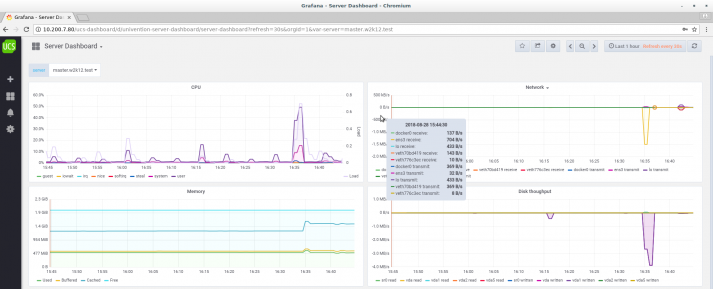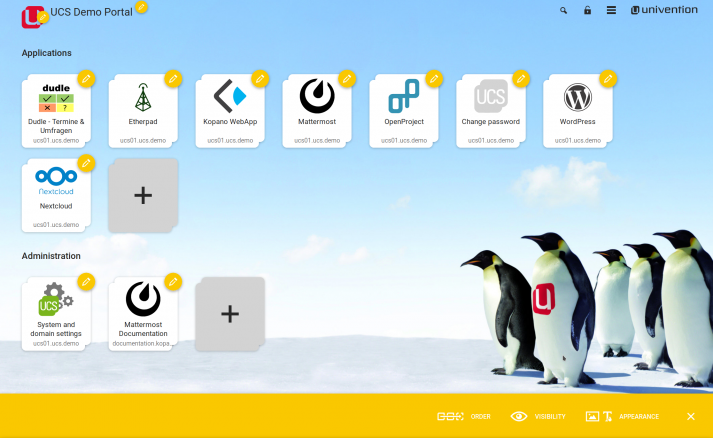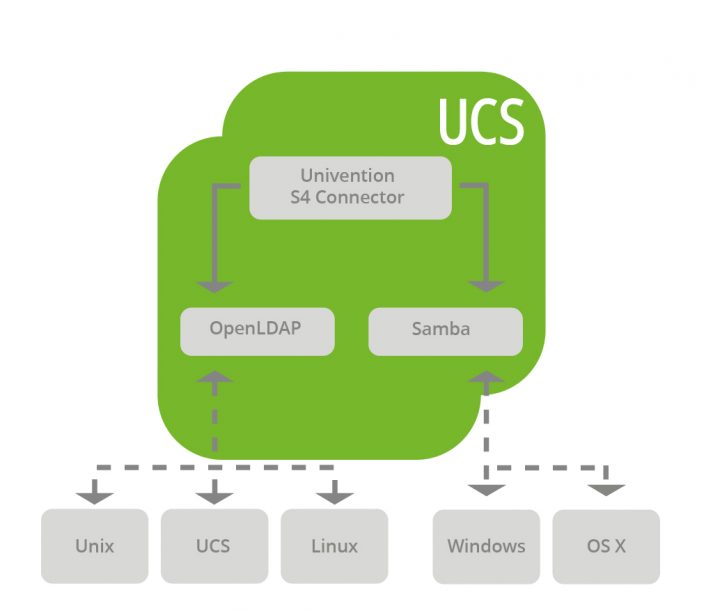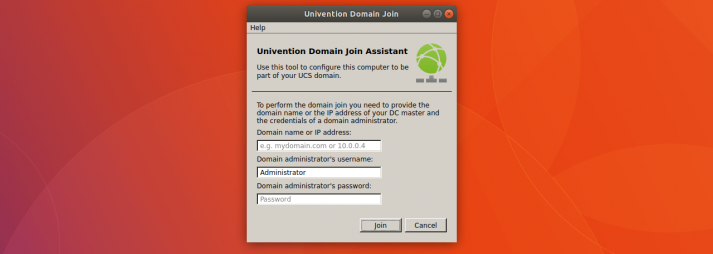Briefly : Set Up a UCS Mail Server as a Central IT Service
Let me show you here not only how to do this but also explain the various options for receiving and sending mails. In addition, I will describe how to configure the users.
How to Configure the UCS Portal Easily with Drag & Drop
How UCS synchronizes Linux/Windows IT Infrastructures with Samba AD
The central management of a heterogeneous network has always been UCS’ strength. This was our goal from the beginning to provide a platform that bridges the Linux/Windows worlds. But how does the synchronization between UCS and Microsoft Windows actually work? The problem is that Windows doesn’t speak the same language as UCS. They don’t support the standard-compliant LDAP protocol that allows the communication between the server and clients in UCS. Microsoft has chosen a different approach for its Active Directory.
Let me explain you today which exact technologies we introduced in Univention Corporate Server to provide a solution to this problem. Among other things, I give you details about the replication process via listener/notifier for OpenLDAP, DRS replication for the Active Directory and the Univention S4 Connector, which synchronizes between Microsoft Windows and Linux.
Release of UCS 4.3-1: Various Security Updates and Usability Improvements
We released UCS 4.3-1, the first point release for Univention Corporate Server (UCS) 4.3. In addition to a number of security updates, it also brings various new features.
The diagnostics module of the Univention Management Console (UMC), for example, now provides further functional tests. These help administrators to check the “health” of the server and the entire domain. In addition, UCS 4.3-1 has improved its usability, for example with regard to the configuration of e-mail addresses or DNS settings. Furthermore, the integration of very large LDAP scheme extensions and the start of the LDAP server on DC backup and DC slave systems now work much more stable.
Univention Domain Join Assistant for Foolproof Integration of Ubuntu Clients into UCS Domains
Today we introduce our new Domain Join Assistant for Univention Corporate Server (UCS). With this tool, administrators can now integrate Ubuntu computers into a UCS domain without any additional manual configuration. Thanks to this, all users can log in directly to their Ubuntu desktop using their usual domain accounts. This automation eases administrators’ work to manage Ubuntu clients on the network. Thanks to Kerberos SAML integration, organizations that already use UCS version 4.3 can now offer their users single sign-on for the Ubuntu clients.
LDAP/OpenLDAP: The Two Pillars in UCS’ Identity & Access Management
Our work environment is becoming more ‘colorful’, but also more difficult to handle and control. Employees increasingly determine for themselves which tools they use and where they work. As an admin, you easily lose track and become afraid of losing control over the security of your corporate IT.
Fortunately, UCS provides an identity and access management (IAM) that centrally manages and supervises all tools, devices, data, and accesses. By setting up a centralized IAM, you not only avoid shadow IT, but most of all, you regain control over your network and your precious data.
For those of you who have little technical knowledge in UCS, I like to explain today the terms LDAP / OpenLDAP, as they are the cornerstones of our central IAM system.
Release UCS 4.3: Easy administration of portal pages, higher performance and single sign-on for apps
With UCS 4.3 we have integrated numerous security updates – most recently the Samba 4 update of March 13 – and closed hundreds of bugs. But not only, we also focused, among other things, on a significantly higher performance during data import and more convenience in the administration of portal pages or users, for example. In addition to an efficient and easy management of UCS, it was also important to us to create a positive user experience with UCS. Here, worth mentioning milestones are certainly a single sign-on during login to Windows or Linux desktops, which in parallel allows access to the Univention Management Console, Office 365, and ownCloud or Nextcloud, just to name a few of the improvements.
With UCS 4.3 we took another resolute step in the development of UCS into an open platform for IT operations and management in enterprises – whether it is a small organization with just a few users or organizations with hundreds of thousands of users.
Critical Security Update for Samba Published
The Samba team discovered a critical vulnerablity in the access control of Samba/AD domain controllers. Any authenticated user can change other users’ passwords over LDAP including the passwords of the administrators.
We strongly advise to install the updated Samba packages for all UCS versions currently supported (from UCS 4.1-5 and UCS 4.2-3) which we have distributed today via the usual errata update channels.
Brief Introduction: How Can UCS Systems Be Updated Automatically?
Like any operating system manufacturer, Univention usually publishes weekly updates. As an administrator, you want to install them as soon as possible. However, in large UCS environments with many connected servers, manual updates can take a lot of time, which is not always available every week. The easiest way to reduce such a big workload is to automate the task by using policies.
In the following, I want to explain how you can set up an automated update of UCS systems by using the policy ‘maintenance settings‘.